How we built it: the Postman CLI
For developers looking to automate APIs, a robust tool is essential for success, giving them the power and flexibility they need to ensure their tests and processes run smoothly. The Postman CLI is the perfect companion for developers who want to ensure their APIs are working correctly before they deploy them into production. With its powerful automation capabilities, it has become easier than ever before to ensure that your APIs are up-to-date and functioning correctly at all times.
In a livestream with Postman Product Manager Malvika Chaudhary, we learned more about the design process for the Postman CLI. During this chat, Malvika gave us an inside look at the design, evolution, and development of this feature, as well as better practices for working with automation in Postman. We also explored scheduled runs, which allow you to automate your test executions by scheduling your collection runs on the Postman Cloud.
The Postman CLI in a nutshell
The Postman CLI is a powerful tool that automates your API testing process as part of your continuous integration (CI) and continuous deployment (CD) systems. It ensures that testing becomes an integral part of the development process, allowing you to quickly identify any issues before they become costly problems.
With the Postman CLI, you can easily create and run tests in the command line, making it easier to integrate with existing CI/CD systems. Additionally, it allows you to quickly generate reports on the results of your tests so that you can make informed decisions about how to proceed with development. The Postman CLI is an invaluable asset for any developer looking to streamline their testing process and ensure quality code is delivered on time.
Don’t forget to read more about how to use the Postman CLI here.
Scheduled runs in a nutshell
The Postman Collection Runner is an impressive tool that lets you execute entire collections at once. It supports tests for endpoints and even allows you to specify the order of requests, creating scenarios in the process. Scheduled runs allow you to automate your periodic test executions by scheduling collection runs at specified times and frequencies in the future, just like you would use a cron job to automate future periodic tasks.
Learn more about scheduled runs here.
Check out a few highlights
Here are a few topics the livestream covers:
- History of automation in Postman
- How the Postman CLI was designed
- Working with the Postman CLI and Jenkins
- Troubleshooting errors
- Understanding scheduled runs
- Integrating with repository and pipelines
Watch the full livestream
Insights from users of the Postman CLI
This livestream was extra special because we got to have Allbound Product Manager Prashant Sharma as our special guest. During his time on air, he talked about his team’s experience working with the Postman CLI. We discussed how his team integrated features into their daily work and how the Postman CLI has helped them work more efficiently when debugging and troubleshooting tests.
Learn more about Allbound’s experience here.
- Deciding which command-line companion to use
- Basic command line options
- Running a collection in CI/CD
- Running a collection locally with the Postman CLI
- Scheduling a collection run
- Viewing scheduled collection runs in Postman
Upcoming Postman livestreams
Postman currently streams every Thursday. Follow or subscribe on any of these platforms so you never miss hearing about livestreams like this one:
- YouTube: Subscribe to Postman on YouTube and turn on your notifications
- Twitch: Follow Postman on Twitch to receive notifications when we go live
- Twitter: Follow Postman on Twitter to see when we go live
- LinkedIn: Follow Postman on LinkedIn to be notified of upcoming events
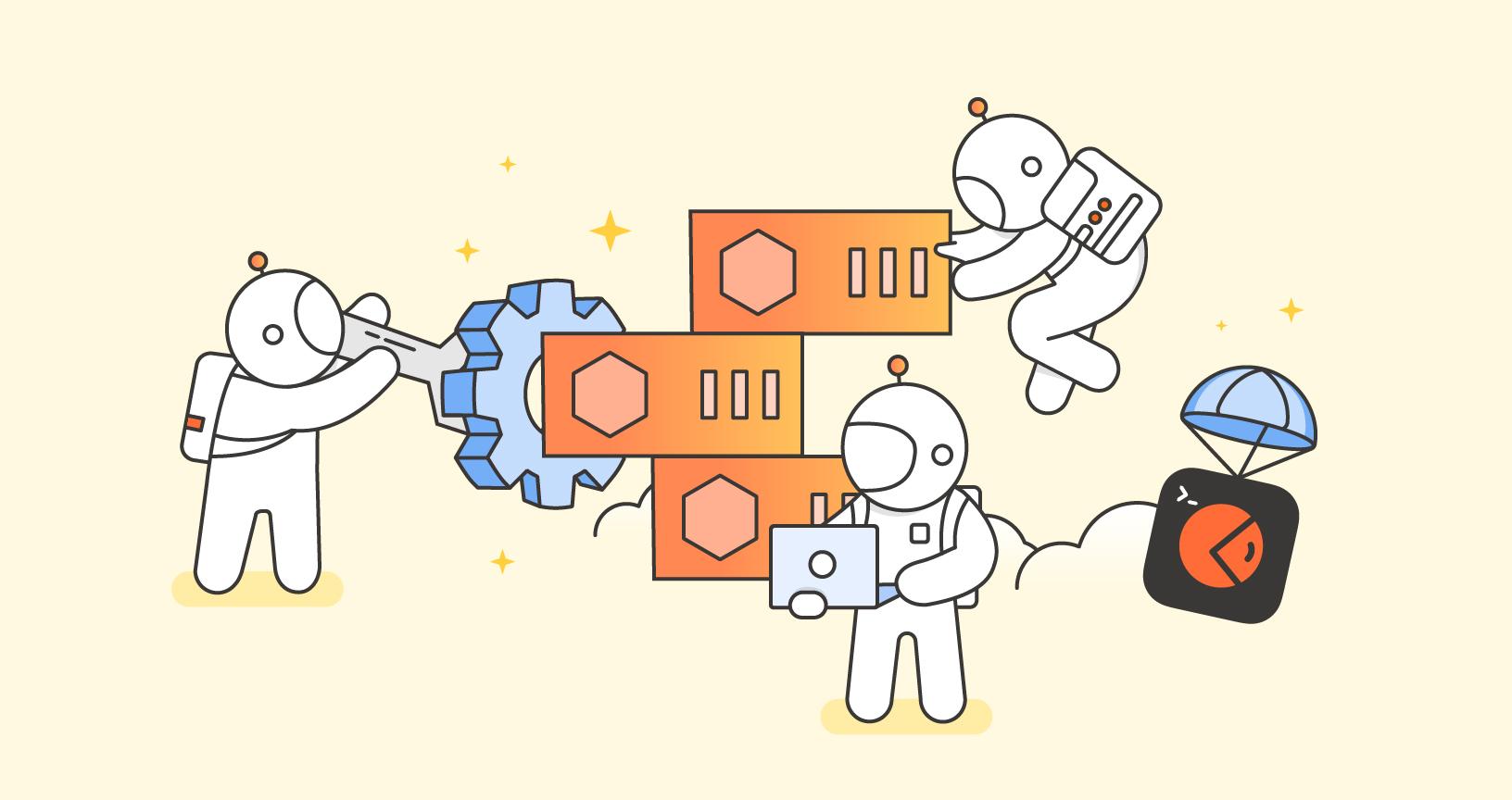
What do you think about this topic? Tell us in a comment below.