How Nylas Uses Postman to Help Developers Adopt Our API
 This is a guest post written by Tatiana Perry, technical writing manager at Nylas.
This is a guest post written by Tatiana Perry, technical writing manager at Nylas.
Nylas provides APIs for email, calendar, and contacts data, and powers automated, intelligent workflows on top of these data stores (think automatic attachment extraction, OCR, sentiment analysis, and more). Naturally, we’re an API-first company—as our entire platform centers on API products.
As part of our initiative to make it easy for developers to test our API and keep up to date with changes, we needed a way to distribute a large API with minimal effort. We turned to Postman to do it. Now, with our new Nylas API public workspace in Postman, developers can start exploring what we have to offer. The following are some of the Postman API platform features we find especially helpful to us and our users.
Environments to define variables
One of the simplest changes you can make to your Postman Collection is adding an environment. Environments let you define variables in your Postman requests. Nylas uses environment variables by letting developers define common API variables just once. We also use autogenerated for variables that come from making API requests:
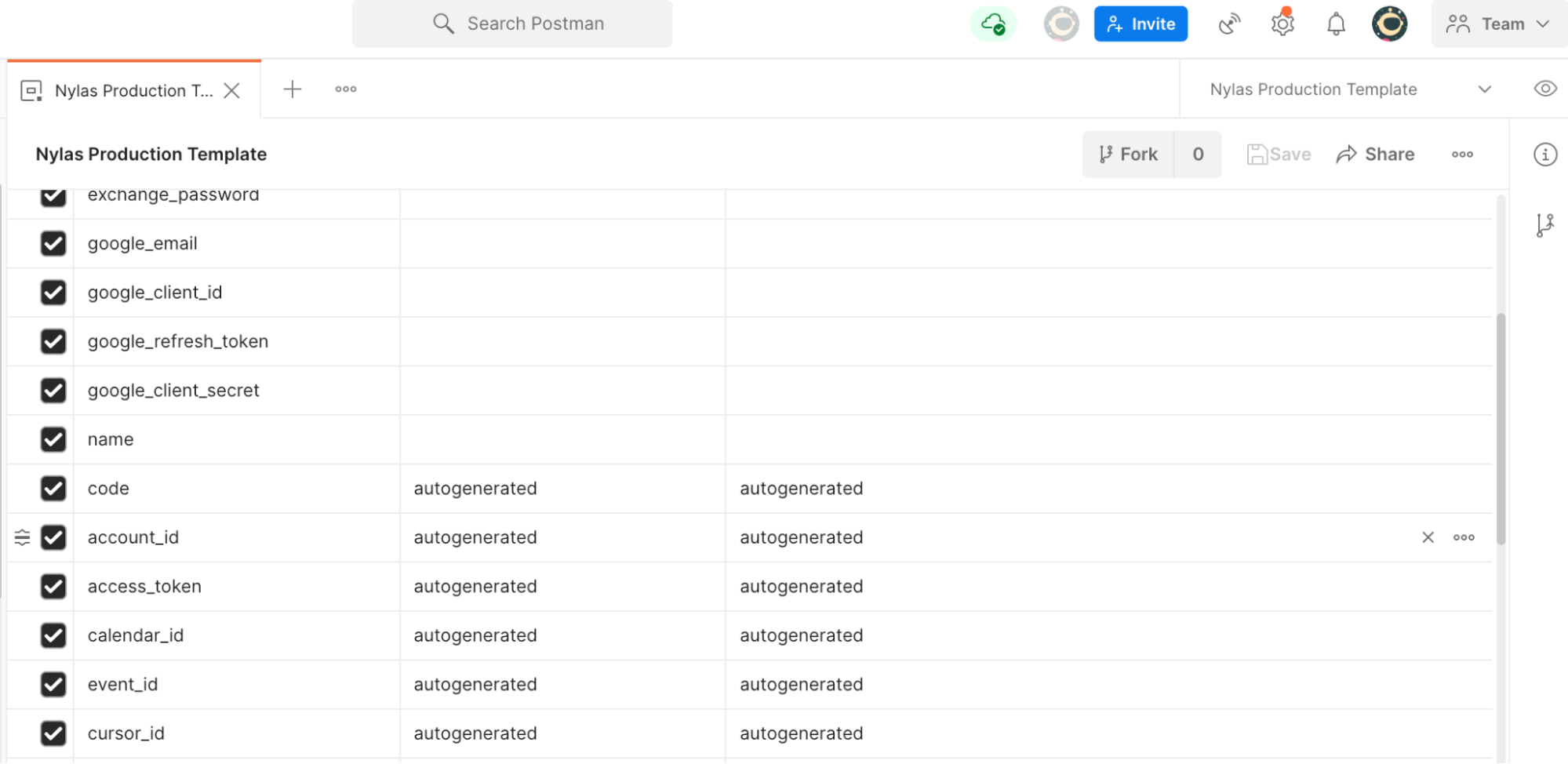
Scripts for authentication
Postman offers scripting as a way to validate your API, set variables, and a host of other things. Tests make it easier for your developers to know if they need the response from another API request, prefill information for them, and validate the requests. Nylas uses tests to validate our authentication scripts and set the autogenerated environment variables:
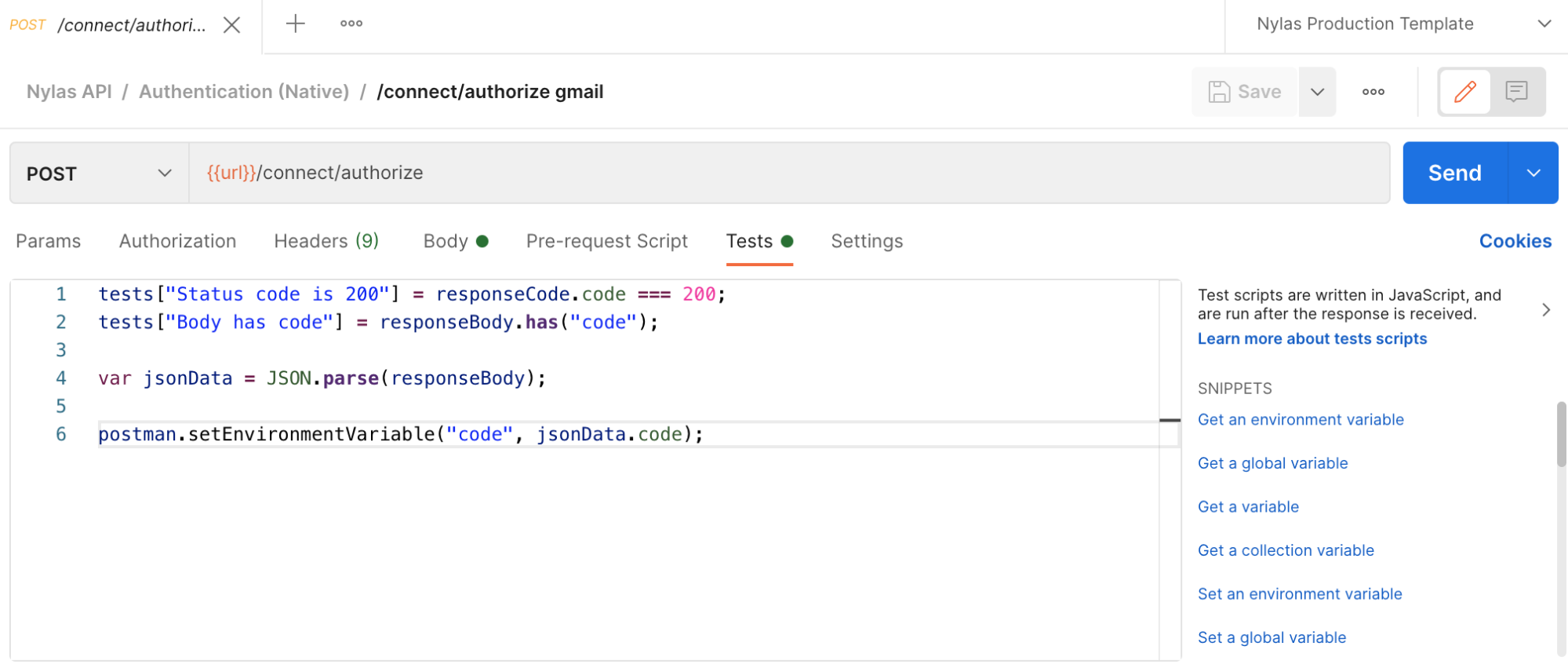
Requests as documentation
By adding request examples, we can make it easy for a developer to start returning data. This eliminates some of the hassles of having to look at the docs and then copy the request into Postman, which means a better developer experience.
Our Nylas API Postman Collection provides an example request for each endpoint. We also make use of our environment variables so most of the requests can use existing variables. In many cases, users just need to hit Send:
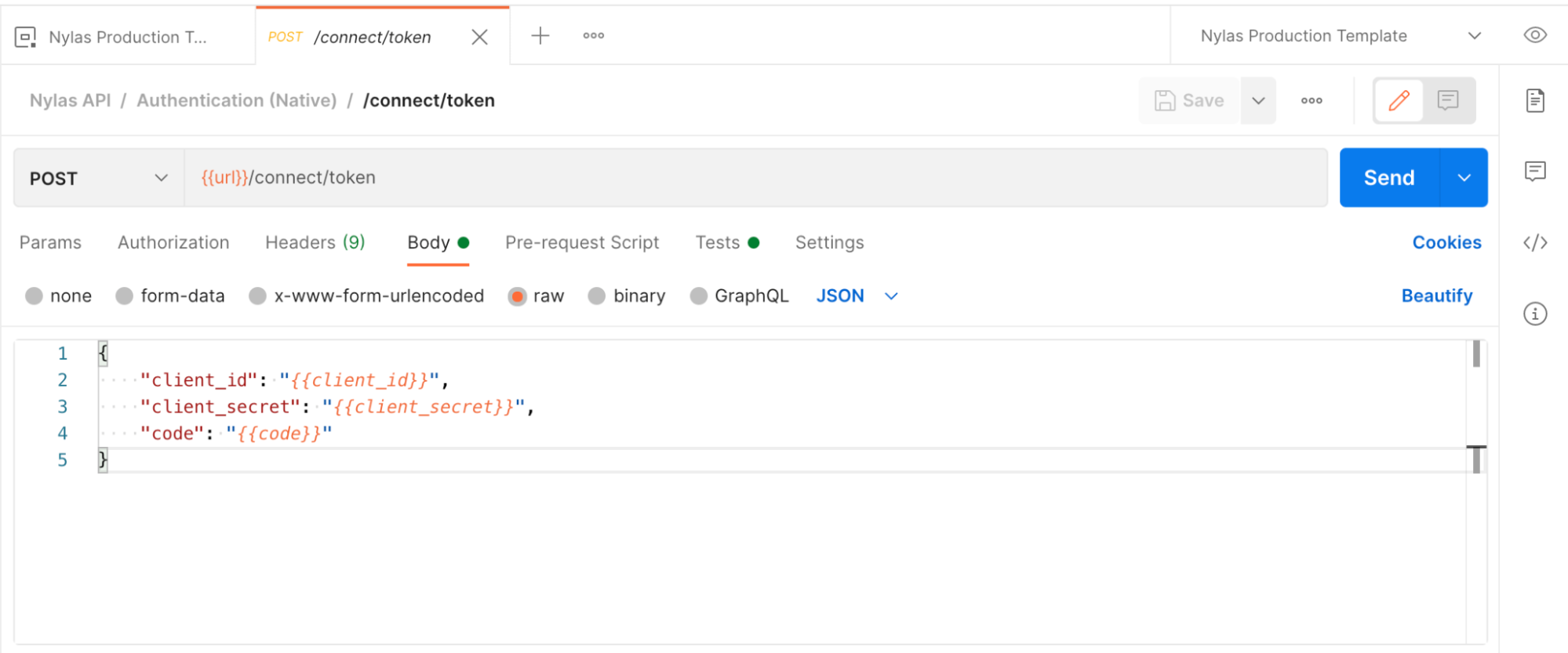
Keeping developers up to date
Postman enables you to share your collection in many ways. Nylas uses the convenient Via Run in Postman tab. We chose the live embed version so that developers can keep a fork and pull in changes as they happen:
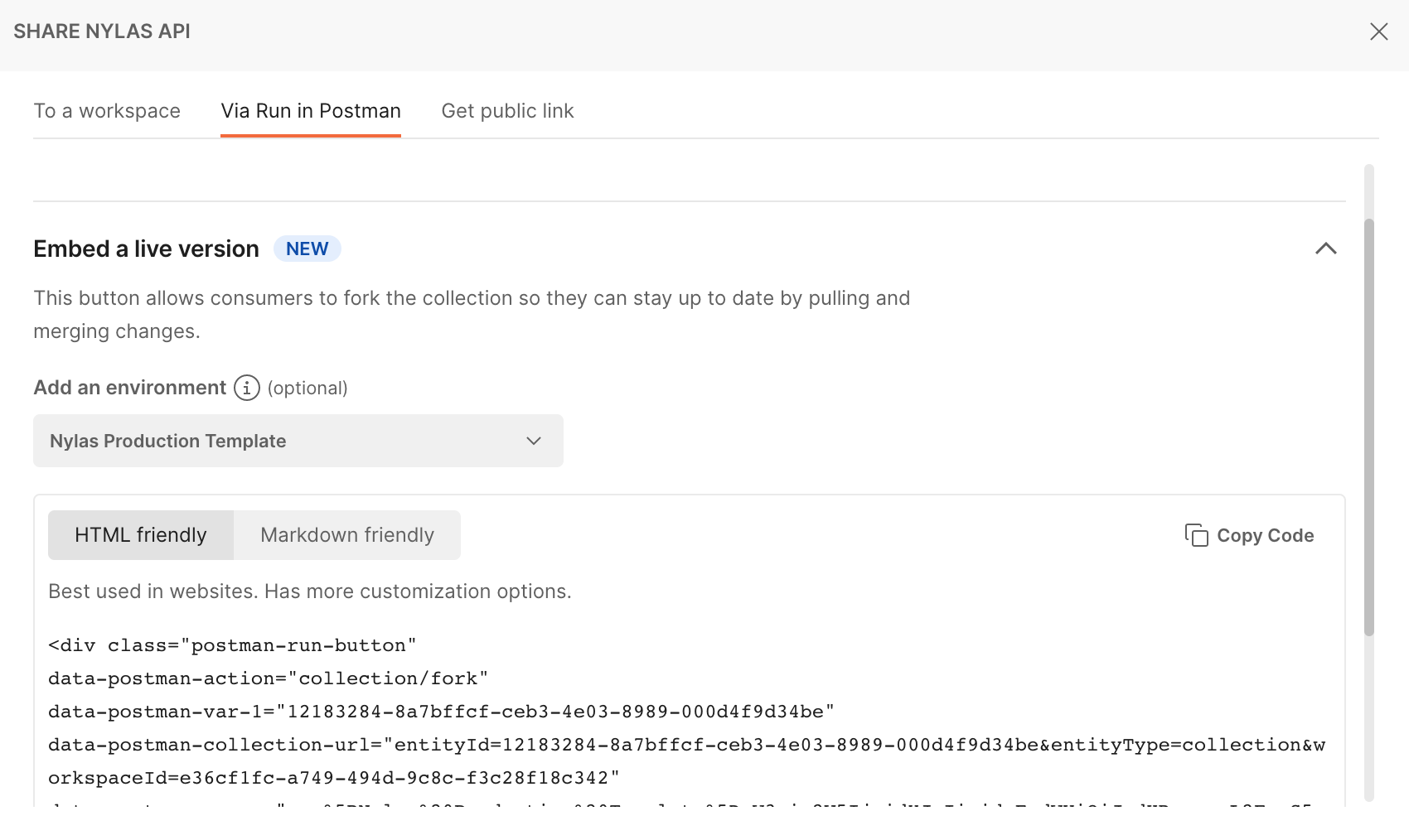
Sign up for a free 14-day trial of Nylas and get started making API requests with our Postman Collection. You can try out our own Run in Postman button:

What do you think about this topic? Tell us in a comment below.