Enhanced Postman Slack Notifications for Easier Collaboration
In our previous blog post, we introduced you to the idea of receiving your Postman notifications over Slack to enable effective collaboration. With the latest release, we made improvements by adding more notifications that further ease your flows of granting and receiving access to Postman entities.
Granting access to Postman entities
APIs are collaborative by nature, with multiple people often simultaneously working with the same one. As an owner of an entity in the Postman API Platform or as a team admin, you often get requests for access to collections, APIs, etc. If you aren’t constantly checking emails and Postman’s in-app notifications, it can be easy to miss such requests. Even small delays in approvals can snowball into timeline issues if they happen frequently. With the latest release, we notify you over Slack every time someone requests access to collections, APIs, and other elements in your workspaces. You can easily navigate to Postman directly from the notifications to approve the requests.
And if you’re the person who has requested access, you also get notified when the request is approved or denied. This seamless communication boosts the productivity of your whole team.
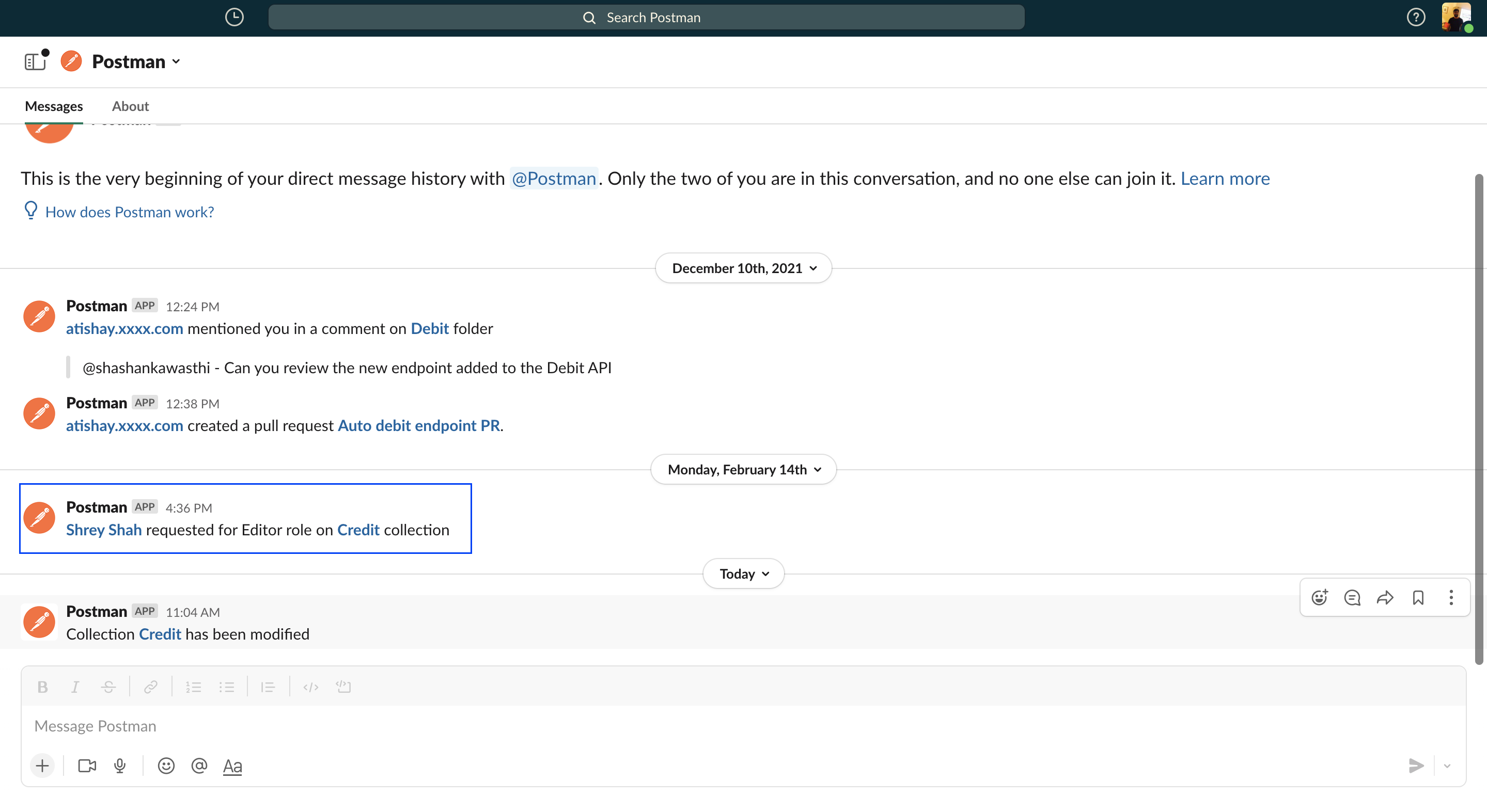
Watching APIs and collections
As multiple people collaborate on APIs, it can also be easy to lose track of the changes happening to API definitions or collections. Watching APIs and collections in Postman allows you to stay on top of what’s going on. If you watch an API or collection, you are notified over email and in-app every time someone modifies them. With the latest release, we extend these notifications to be sent over Slack as well, making sure that you don’t miss any updates that you care about.
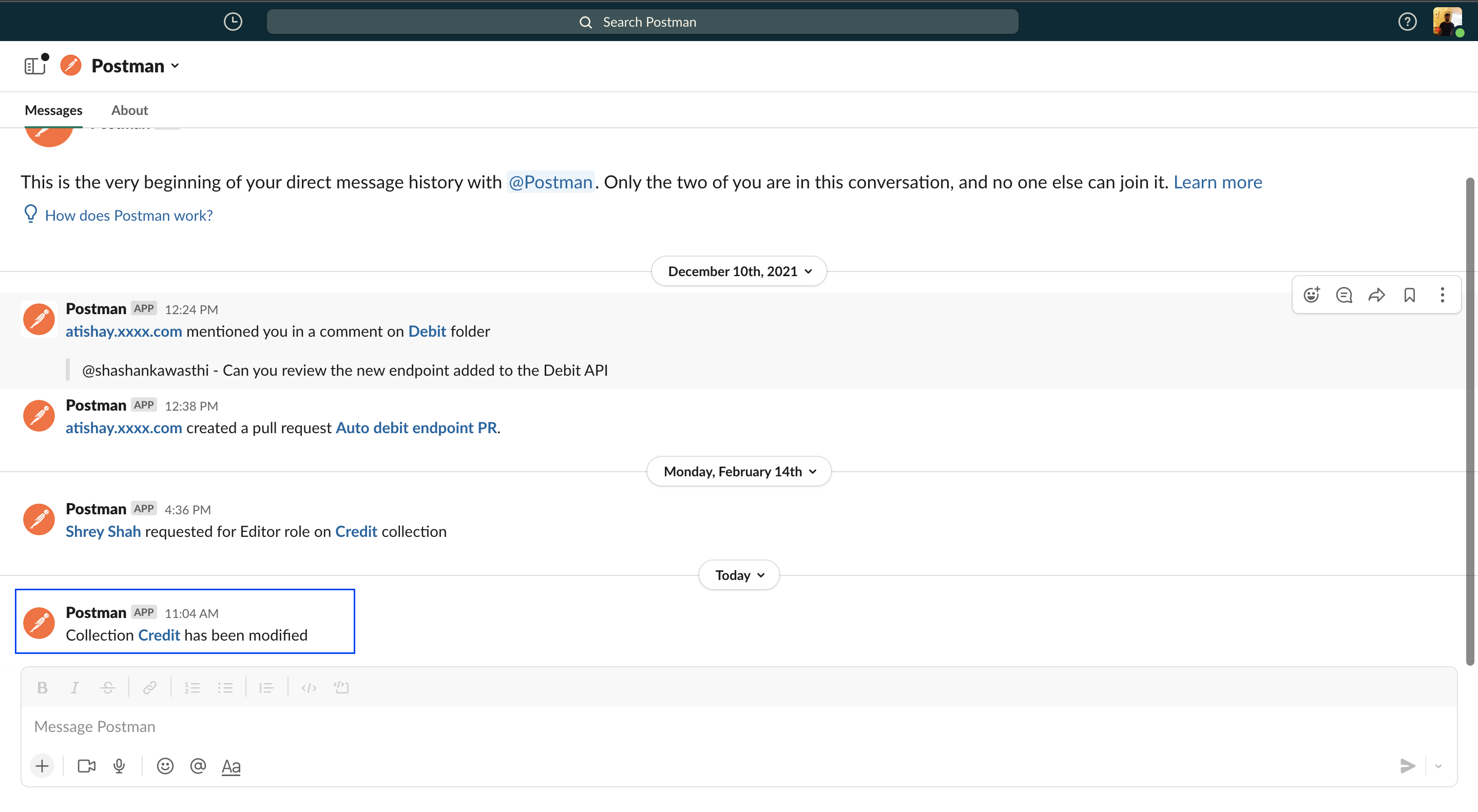
Controlling what notifications you want to receive
You can choose what notifications you want to receive over Slack and other channels by going to the notification preference setting. This allows you to opt in or out of any notification at any point in time.
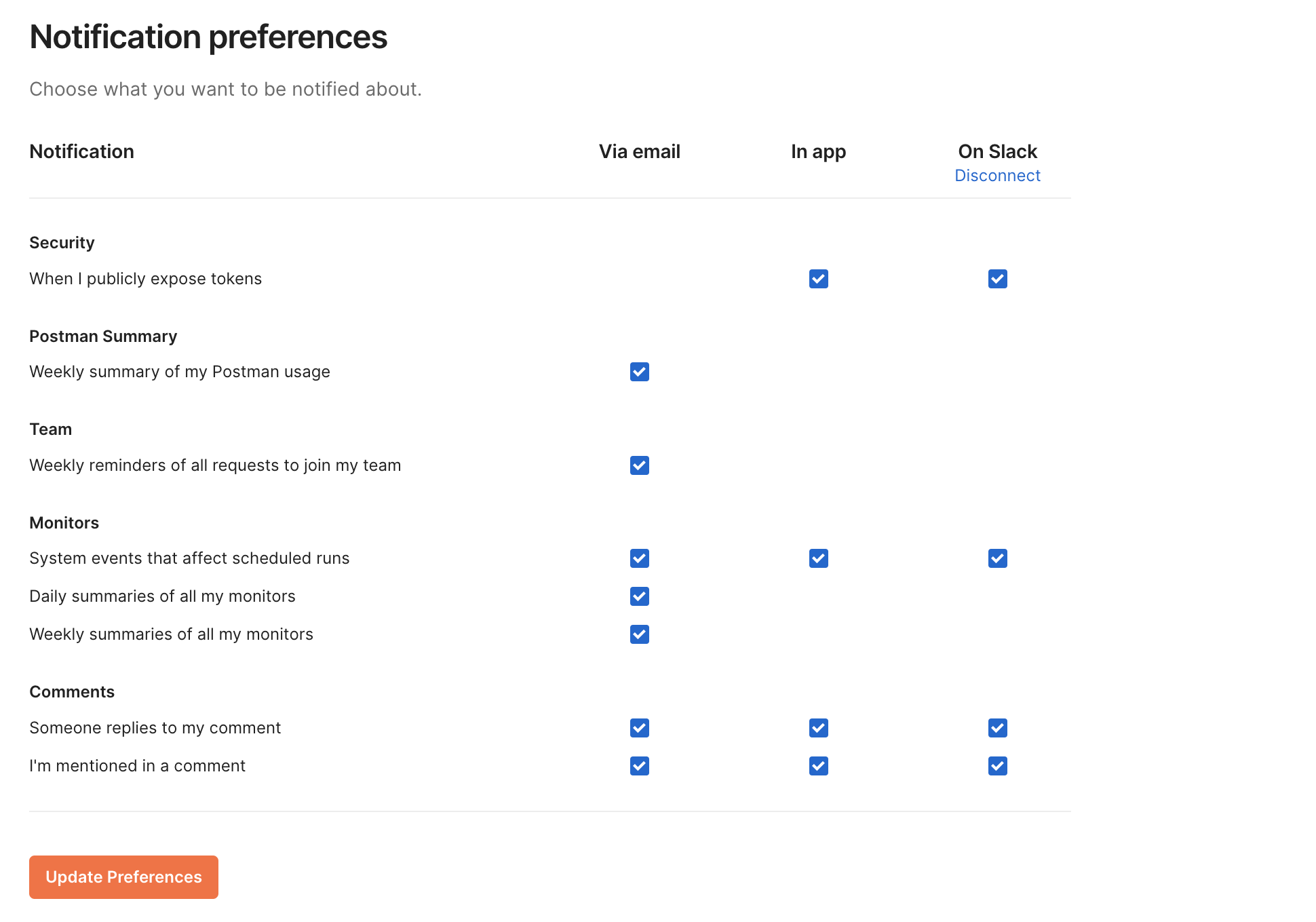
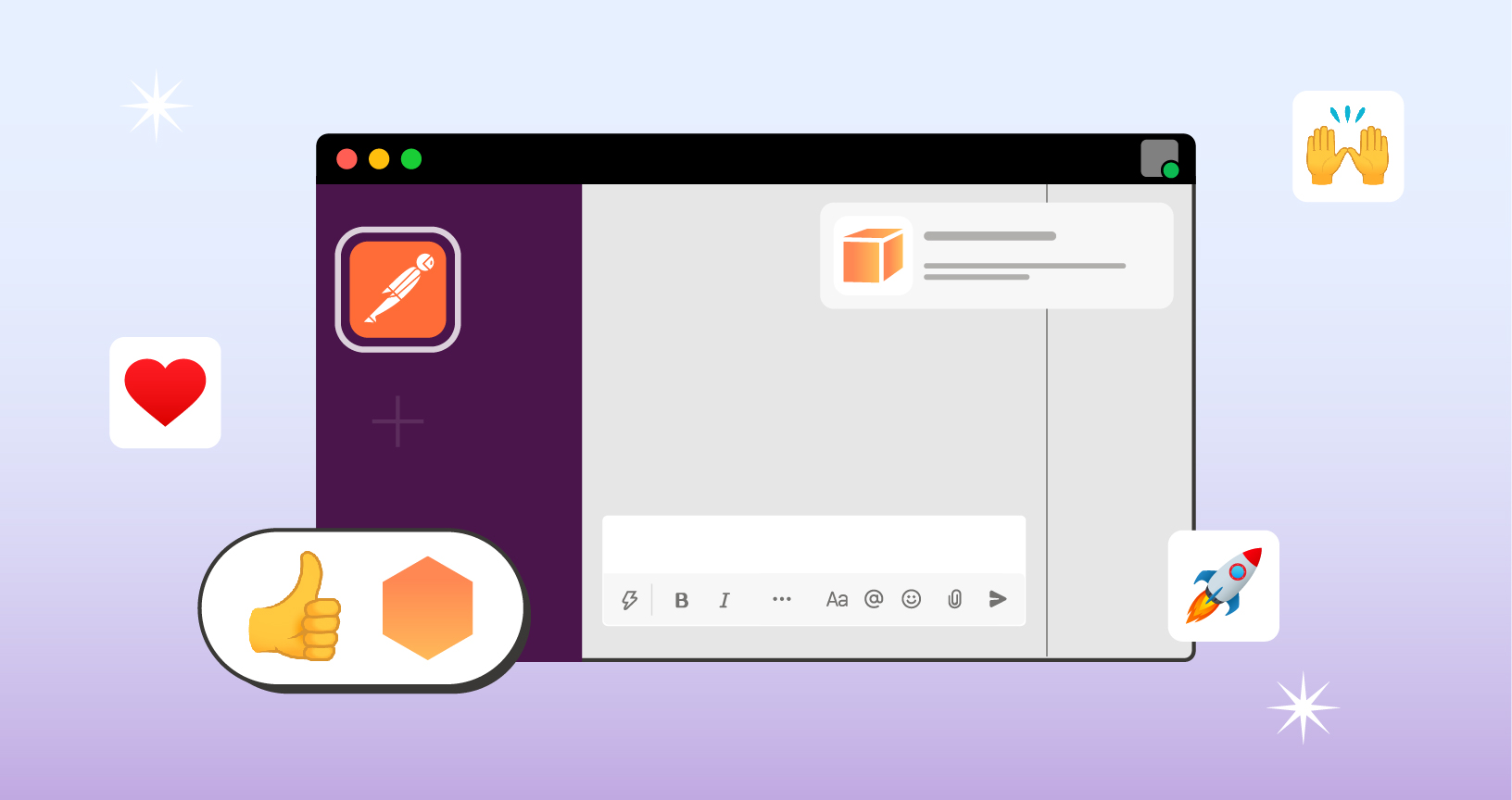
What do you think about this feature? Tell us in a comment below. You can also give product feedback through our Community forum and GitHub repository.