Collaborating in Postman Just Got Easier: Workspace Roles and More
We launched Postman workspaces to let you work collaboratively with your teammates, and we’ve been evolving them based on community feedback ever since. With the newest update, we’ve made it even easier to manage workflows and elements inside your workspaces.
Manage Postman workspaces with roles
With the latest release Postman, roles in workspaces will define what you can do in the workspace. You can now assign roles to your workspace team members based on the workflow you want to set. Here are the newly launched roles in Postman workspaces:
- Workspace Admin: You can assign this role to users or user groups you want to manage everything in the workspace, including the users and elements within it.
- Workspace Editor: You can assign this role to users or user groups you want to contribute to the workspace by creating or editing elements but they cannot modify the workspace itself.
- Workspace Viewer: You can assign this role to users or user groups you want to view this workspace; they can send requests but not modify the elements or the workspace itself.
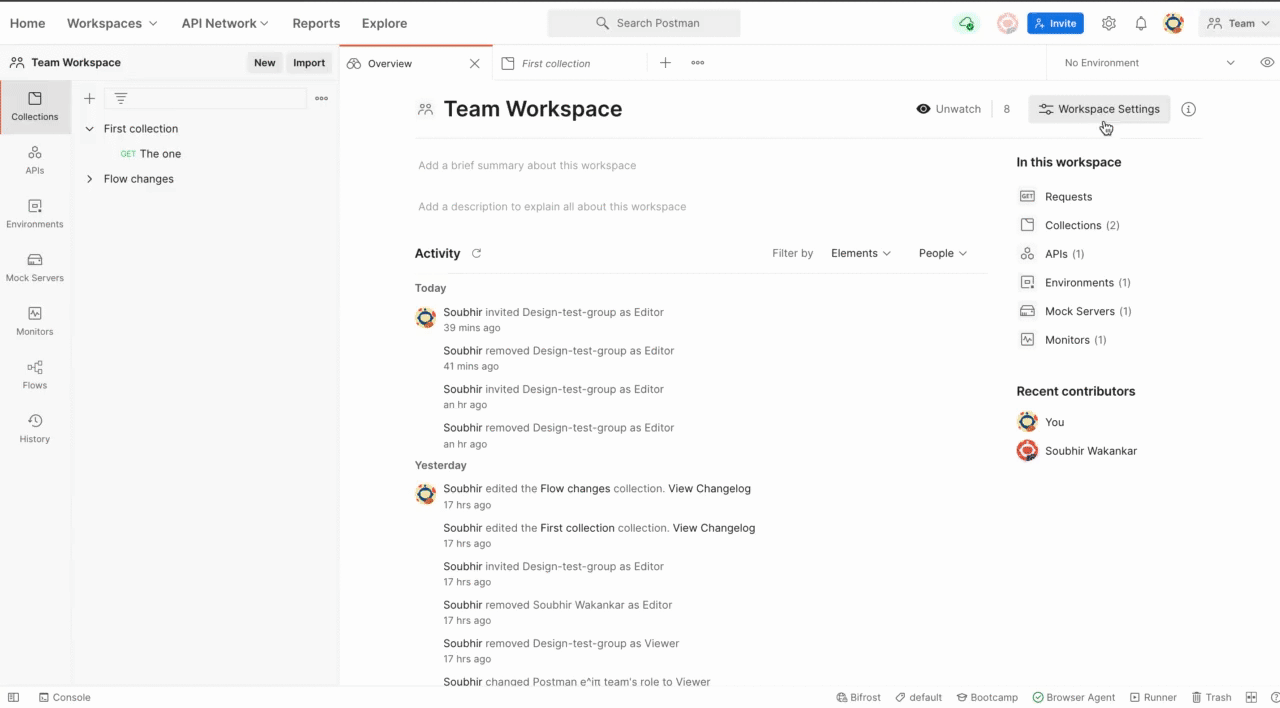
While setting up your workflow within a workspace, you might want to give Editor roles on specific elements to your team members. You can do this by assigning roles to your team members or user groups on that specific element:
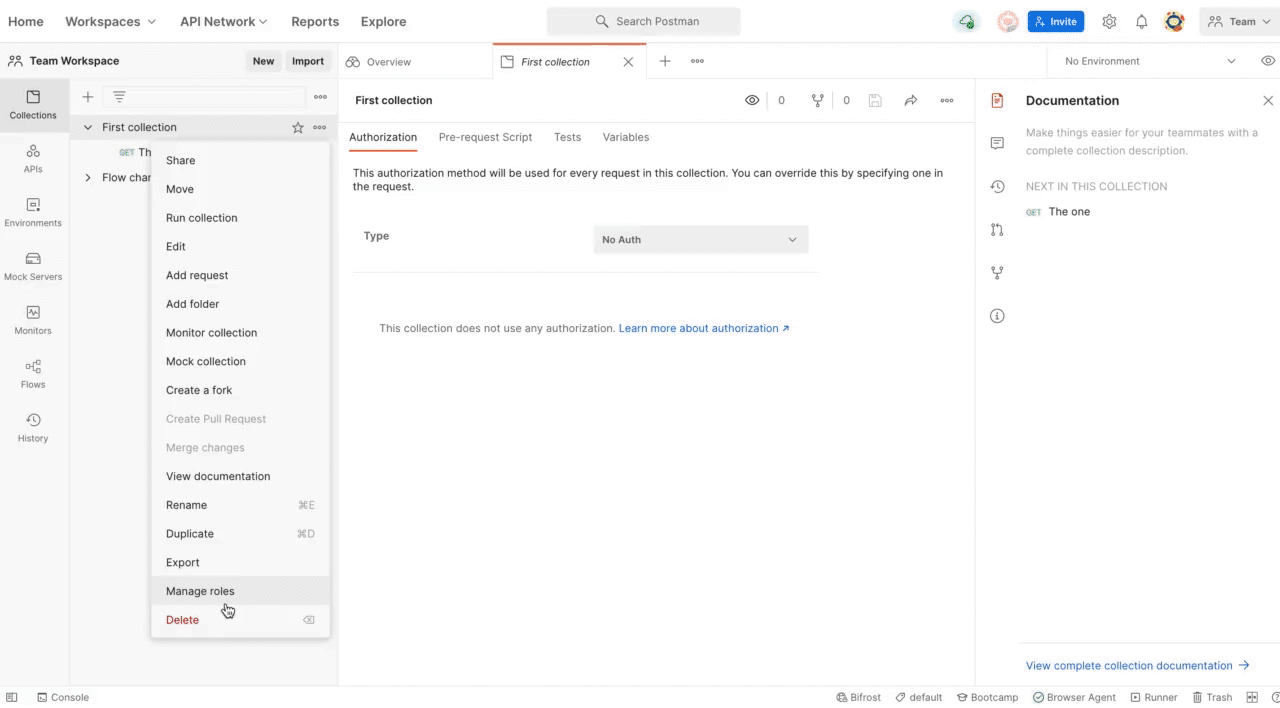
What’s new when working within a workspace
With this release, we are also simplifying how you and your team members work within a workspace with some major updates:
- You don’t need to “join” a workspace: The new release does away with the need to join a workspace to perform any action in the workspace. You will be able to jump into the workspace you need and start working immediately.
- You can fork collections and environments: Even if you only have the viewer role on the collection or any element, and you want to edit them, you can fork them to modify and contribute back. Forks also support pull request flows if you want reviews before updating the core collection.
- Elements are now restricted to a single workspace at a time: Every element from now on will be restricted to being in one workspace. This is done to enable a “get what you see” experience in a workspace without worrying about how it is being managed in different workspaces.
We hope that this new review experience helps you collaborate effectively with your teammates. Head over to our Learning Center to learn more about workspace roles. Try out these new updates to workspaces and let us know what you think about them—or submit other feature requests—through our Community forum and GitHub repository.
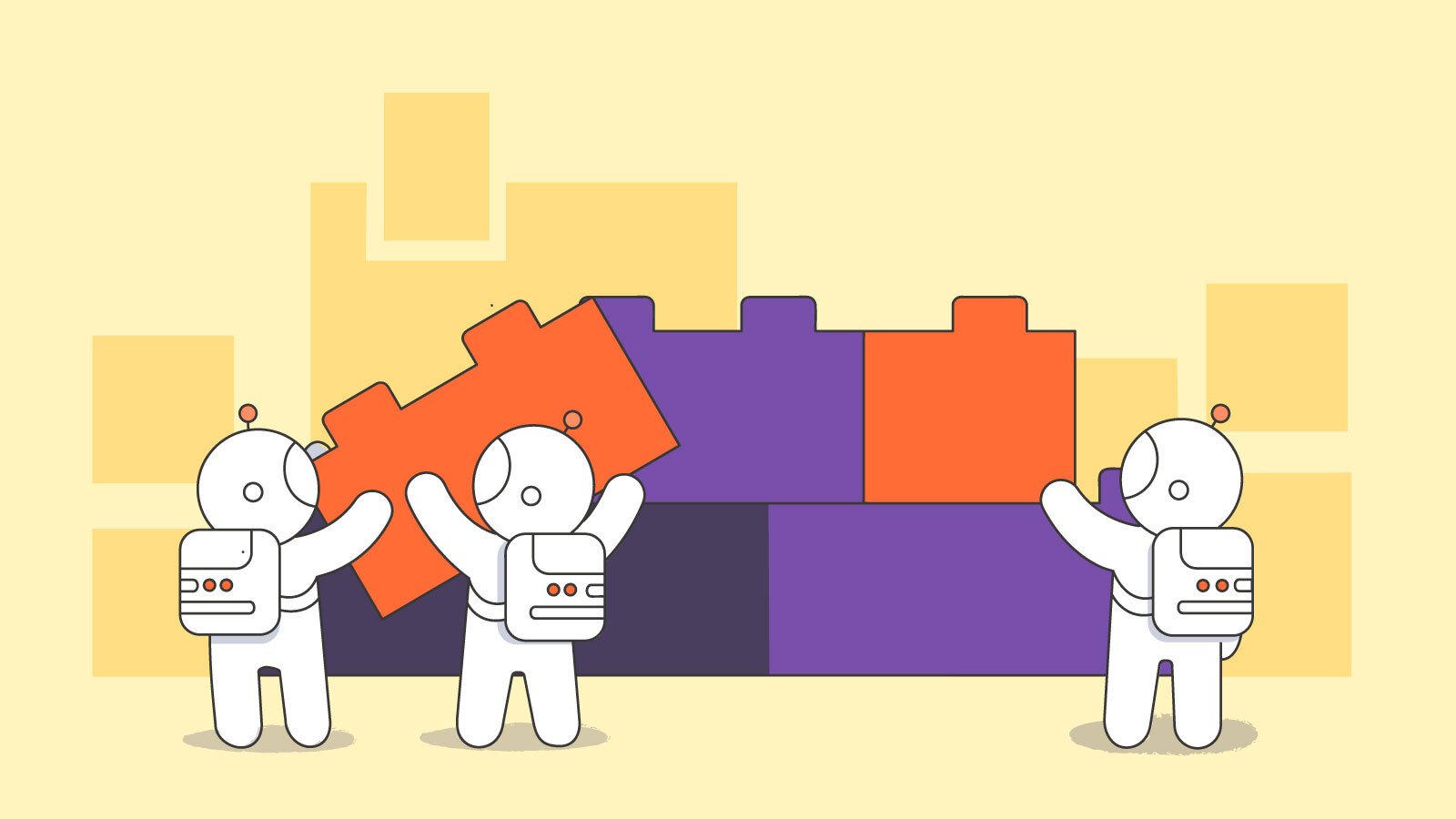
What do you think about this topic? Tell us in a comment below.