API testing interview questions
So, you have a big job interview coming up, and you know they’re going to grill you on your API testing knowledge. First of all, congratulations! This is an exciting moment, regardless of whether you’re a recent graduate or a seasoned developer. This article will help you brush up on your answers to some common API testing questions, so you can arrive at your interview feeling prepared, confident, and ready to show off your skills.
1. What is an API?
An API, or application programming interface, is a set of protocols that enable different software components to communicate and transfer data. Developers use private, partner, and public APIs to bridge the gaps between small, discrete chunks of code in order to create applications that are powerful, resilient, secure, and able to meet user needs.
You most likely have some familiarity with APIs if you’ve gotten to this stage of the interview process. Still, it can be challenging to clearly articulate what APIs are and how they work. It’s therefore important to come prepared with a solid answer to this seemingly simple question.
2. What is the difference between manual API testing and automated API testing?
Manual API testing involves sending a request to an API in an ad-hoc manner and inspecting the response. Manual testing is exploratory in nature, and it is often performed during the development process in order to validate assumptions and gain important insights that can inform code-level decisions.
Automated API testing, on the other hand, involves running scripts with a testing tool at predetermined intervals or in response to events. API test automation helps teams expand their test coverage in a systematic way and can be employed at every stage of the development lifecycle, including from within CI/CD pipelines. Automated API testing is highly scalable, which makes it well-suited for teams that ship updates frequently.
3. What are the different types of API testing?
There are numerous types of API tests, and each one plays an important role in validating the functionality, health, and performance of an API. Some of the most common types include:
- Contract testing: An API contract acts as the single source of truth for what each request and response should look like—and forms the basis of service-level agreements (SLAs) between API producers and consumers. API contract testing helps ensure that new releases don’t violate the contract by checking the content and format of requests and responses.
- Unit testing: Unit testing focuses on testing an API’s endpoints, functions, methods, and classes in isolation in order to confirm that each unit is working as expected. For instance, unit tests may validate that an endpoint handles optional parameters correctly, or that it returns the appropriate error message when sent an invalid request.
- Performance testing: Performance testing measures response times, throughput, resource utilization, and scalability under varying load conditions in order to identify bottlenecks and ensure the API can reliably meet performance requirements.
- Security testing: API security testing helps identify and address potential vulnerabilities in the API. It involves scanning for common security risks like authentication and authorization vulnerabilities, injection attacks, cross-site scripting, and sensitive data exposure.
- End-to-end testing: End-to-end tests are used to validate key user journeys that may involve multiple endpoints and APIs. End-to-end API testing involves chaining requests together and confirming that each one is working properly, which helps teams surface issues in complex workflows.
4. What are some steps you can take to plan and implement an effective API testing strategy?
It’s essential to create a comprehensive API testing plan—whether you intend to run your tests manually or automatically. This involves making sure you have a thorough understanding of the API’s requirements, identifying all possible combinations of inputs and outputs, and organizing your tests into categories. These steps will help ensure you get complete coverage while making your test suite easier to manage.
5. What is a testing environment?
An API testing environment contains the resources, variables, data, and infrastructure that collectively mimic the production environment, enabling teams to test an API under real-world conditions. Testing environments should be fully isolated from production in order to ensure that live systems and data are not affected, and they should also have appropriate security measures in place, including access controls, data encryption, and secure network configurations.
6. How do you handle error responses or exceptions in API testing?
Proper API error handling contributes to a positive user experience, and an effective API test suite should verify that the API handles errors and exceptions appropriately. One approach is to create negative test cases that include invalid data in API requests, which helps validate that the API responds with the correct error codes, messages, and any additional information. It’s also important to include positive test cases that confirm error responses follow established patterns, such as using standard HTTP status codes like 400 for bad requests or 500 for internal server errors.
7. How do you test APIs for performance and scalability?
An API test suite should do more than confirm the API works as expected. It should also verify that it can maintain appropriate response times under varying loads. This type of testing, which is called performance testing, enables teams to monitor an API’s latency, resource usage, and error rate while it responds to simulated traffic. Some API performance testing tools can be configured to increase simulated traffic over time, which makes it easier to spot performance thresholds and bottlenecks.
8. What is API versioning and how does it impact testing?
API versioning provides a framework for teams to safely manage and roll out changes to an API while keeping consumers informed. Test cases should cover scenarios specific to each version, ensuring that changes in functionality or behavior are thoroughly tested and that backward compatibility is maintained. Full test coverage for each version is especially important when multiple versions are in circulation at the same time, as a test that passes for one version may fail for another.
9. What is dynamic input data, and why is it important for API testing?
Dynamic input data is programmatically generated data that is used as input during the testing process. Testing an API with dynamic input data allows testers to explore a wider range of scenarios than they can with static test data. Static data might not accurately represent the complexity of real-world API usage, and it is likely to be influenced by the biases of the test writer, who might not be aware of potential edge cases.
10. How do you test API workflows that involve dependencies, such as databases or external services?
Many API workflows often integrate with external services, databases, or other APIs, and these dependencies need to be accounted for in tests to ensure full coverage. This can be challenging, as dependent services—especially those that are managed by a third-party—may be difficult to set up for testing purposes. Techniques such as mocking or stubbing allow testers to mimic the behavior and responses of the actual dependencies so that testing can be performed independently of the external systems—without sacrificing coverage.
11. Can you talk about a time when you encountered a challenging API testing scenario and how you resolved it?
This question is intended to gauge your familiarity with complex configurations and edge cases that are likely to exist in production-level APIs. Even if you don’t have much real-world API testing experience, you might talk about how you would approach testing an API that has complex API authentication and authorization mechanisms. For instance, you could discuss how tools like Postman enable you to maintain a dedicated testing environment and handle authentication headers, tokens, and user credentials.
12. What are the most important best practices for API testing?
There are several best practices that can help teams design and implement an effective API testing strategy, including:
- Creating a dedicated testing environment: Tests should be executed in a dedicated environment in order to contain any issues and avoid user-facing downtime. This environment should mimic the production environment, but it should include mock data that can be safely manipulated.
- Automating API tests: Test automation enables teams to execute tests in a continuous, predictable way throughout the API lifecycle. Teams can use a variety of tools to automate their tests to execute at specific times, specific frequencies, or in CI/CD pipelines.
- Writing reusable subtests: Every API endpoint is different and should be tested with its own custom logic. That being said, there may be certain rules that are universally applicable, such as a requirement that all responses be formatted in JSON. Teams can create subtests for these use cases that can be reused throughout their test suite, which reduces the risk of human error.
- Implementing a combination of functional, performance, and security tests: It’s not enough to simply confirm that an API’s endpoints are working as expected. Teams also need to monitor response times and error rates—and run regular checks for potential security vulnerabilities.
13. Which tools and frameworks do you use for API testing?
There are many tools and frameworks that can help you test your APIs. The Postman API Platform is the gold standard for API testing, and any interviewer will be impressed if you’re able to talk about its API testing features in detail. For instance, you might mention that:
- Postman supports testing across a wide range of API architectures, including REST, GraphQL, SOAP, gRPC, and Websocket.
- Postman users can quickly author test scripts with a library of pre-configured code snippets, and they can execute these tests manually, on a schedule, or from within their CI/CD pipeline of choice.
- Postman lets users store variables at the environment level, which can be used to create a dedicated testing environment.
- Postman’s Collection Runner allows teams to chain tests together in order to validate complex, end-to-end workflows.
- Postman’s API performance testing feature enables users to confirm their API can handle the expected load—and helps them identify any bottlenecks as traffic volume increases over time.
This is just a sampling of what Postman has to offer. If you’d like to get some hands-on experience with API testing before your interview, try Postman for free.
Did we miss your favorite API testing interview question? If so, leave it in the comments below!
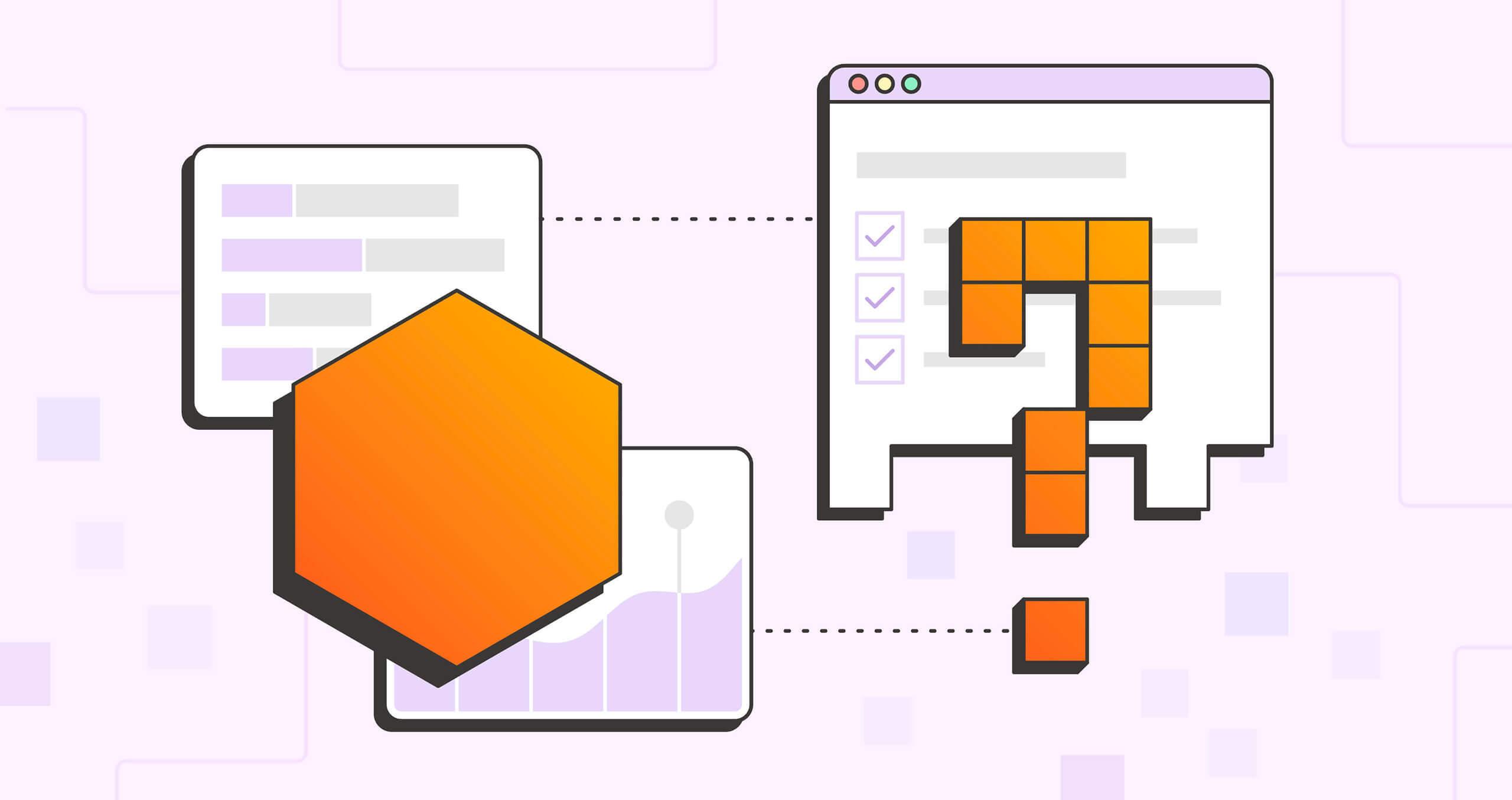
What do you think about this topic? Tell us in a comment below.