Say hello to the new Postman packaged app version!
I am very excited to share with you the new Postman release today.
Since the first version of Postman, Chrome apps have been evolving at a rapid phase. The new Packaged apps platform brings in even more features for apps to make use of. Postman is also being featured in the “Developer Tools” section as part of this new platform release.
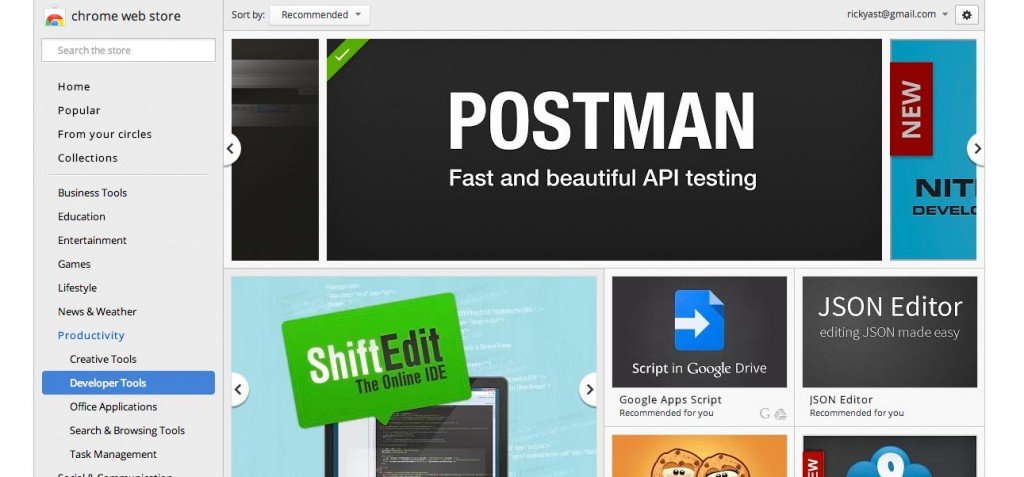
The new Postman version has tons of API testing goodness designed to make you and your team more productive:
- Ability to organize requests within sub-collections inside collections. Keep things in order for your entire API!
- Binary file uploads – no limits on what you can send using Postman.
- Save responses directly to disk. Great for PDFs, images or any other binary file.
- Set environment and global values using the right click menu.
- Markdown support for request descriptions along with an editor to help you write it quickly
- Searching within history and collections
- Content-Type header tweaks – Autocomplete support as well as setting the header through the request body editor.
Along with these, there are lots of other tweaks which you will love. Other features in the pipeline are Google Drive syncing and support for socket connections.
If you are an existing user of Postman, you can export your collections and environments and bring them into the new packaged app version. The legacy version will be updated to have a bulk export option soon.
The Postman homepage is also getting a fresher look. Stay tuned for the upcoming releases and do let me know of any bugs you encounter.
Thank you for using Postman and a special thanks to those who have donated to the project!
You can get the packaged app version from here: https://chrome.google.com/webstore/detail/postman-rest-client-packa/fhbjgbiflinjbdggehcddcbncdddomop
You can follow Postman on Twitter, Google+ and Github.

Thank You this is the best application EVAH !!! Brilliant UX & fulfills a critical need for developers.
Thank you! 🙂
Thanks for this great tool.
While I do not doubt the intentions, the permissions it asks seems a bit coarse? “View and manage the files in your Google Drive”. The other one, “View and manage Google Drive files that you have opened or created with this app” is totally OK though.
Thanks Selim for pointing it out. The permissions will be updated with the next update.
I’ll wait for the update. When do you expect to release it?
Otherwise, thanks for this great tool. This is my favorite in this category, and having it keep my collections in Drive should be really cool.
Pretty soon. Facing some issues with the Chrome Web Store. Hopefully these are resolved quickly.
Can’t you keep the collections on Google Sync? Or at least disable Google Drive integration by default, please. I do not want my collections saved on Google Drive, for security reasons. Sometimes they contain passwords and other private things that should never ever leave my computer. It is very important to make this opt-in by default, not opt-out.
I understand your concerns Florin. The Google Drive permission was added but never added to the final app due to a few reasons including the ones you mentioned. Right now all data is stored locally. Chrome had a weird way of dealing with apps if an extra permission was asked for at a later date. Even if Sync is implemented in the future, it’ll always be as an opt-in feature.
Thanks for your work, this app is just amazingly helpfull!
Thanks!
Great, thanks!
Will it also support debugging of which request is actually sent? So developer can double check if he constructed it right, e.g. try to replicate in the browser or another http tool?
Thanks Alex. I did not get the question completely. Are you referring to some kind of a proxy? Postman does show you the history on the side through which you can review the request which was just sent.
I think you mean the preview button, which is right there next to the Send button. It’ll show you the request that’ll be sent.
Many thanks for your great work!
it’s great tool!
it’s pleasuer to use it.
tks
Thanks a lot!!!
I have updated postman to latest packaged version and having question after it… Before update each time I started postman and called my service which uses NTLM, I were asked for credentials in pop up window and after it I was able to call requests until next restart. Now I receive 401.2 unauthorized without being asked for credentials. To resolve it I need to open chrome, navigate to my service, enter credentials in popup window and after it I’m able to call service… Is there any easier way to provide NTLM credentials or trick how to tell postman to ask me as before?
Sorry that you are facing this issue. The packaged app platform has some changes which makes use cases like yours difficult or impossible for now. I will post a blog detail about differences soon. You can keep the old version installed in case it’s blocking your API testing workflow.
Very nice tool!!
UI also great.
keep up good work.
Thanks Amitava!
thanks very much! it`s a very useful tool for me!
Why there is no EASY way to import all existing collections from the old version?! So far the only way I found out was to export every collection separately and then import… No thanks. Sticking with the old one because of this…
A bulk export option is ready for the older release. Due to some issues with the Web Store the release has been delayed. Should be out by the end of this week.
A bulk export option for the environments would be great too 🙂
I love to use them, but I’m afraid to switch to a use version at the moment, because I’m not aware of the migration steps.
Bulk export is present in both apps now! 🙂
A really amazing tool, It does MORE than it says.
I like it, and of course use it daily ^^
I cannot import a Collection using this version from a file or from a URL. It just does nothing.
I’m on Ubuntu 12.04 LTS with Google Chrome 29.0.1547.65 (Official Build 220622)
Can you send me the collection JSON?
I downloaded the latest v.0.9.2. Cookies tab is missing. how to get it?
Sorry. It’s not available yet. Have posted about it here: https://blog.postman.com/?p=32
Will you be releasing a Postman launcher for the packaged app version?
Not sure yet. Chrome has a new app launcher which you can use from the dashboard or you can directly create a shortcut for Postman on your desktop. Will wait for Chrome 30 to come out to see how that fares.
Best REST client ever!
Great extension. Was looking for such a tool for a long time. Thanks a lot!
Why wouldn’t you add a button to spread a word/like the tool on Facebook?
Can’t add like buttons inside Chrome apps. 🙁 But will add a link somewhere! Of course, Postman needs awesome people like you to spread the word! 🙂
Thanks. I LOVE the fact that with the new packaged app you can export/import all data (collections and env’s). I use POSTMan to distribute our API definitions to others and this will be a huge help!! Definitely time to donate again.
The one downside for me with the packaged app is that I used to be able to easily duplicate current tab and get the same request opened to compare state between two requests. Not as easy in packaged app. A Cmd-N or something in the packaged app would be nice. Even nicer would be tabs so I can keep each window organized (with windows you can’t tell what was 1st and last).
Anyways, nice work. Thanks!!
The new version is great but it has a major issue with hosts protected with an insecure SSL certs.
The app used to run in a tab before, when the tool said “unable to open URI…” you would simply click the URI, tell Chrome to ignore the invalid SSL cert.
Since the app runs in a separate window now, when I click the URI it opens the URI in the default browser, which might not be Chrome, thus making it more difficult to tell Chrome to ignore the invalid SSL cert.
Apparently the extension was running in a separate window just after the upgrade. After restarting the browser the app runs in a tab again. Which one is the expected behaviour ?
Devis,
You can use the legacy version for use cases which require closer integration with the browser. Working on tools which will solve these use cases.
Abhinav
I’m trying to test AJAX requests on a site that does not do standard auth (basic, digest, oauth) because its not built to act as a service. I still use the old Postman because of this so I can login via the browser and then test as necessary. I noticed this comment about tools to solve these use cases is about two years old now. Any progress on this?
Wonderful tool.. Thank you so much..!!!
http://www.linnet-network.com
It seems that the OAuth 1.0 page has problems…
1. toggling on add param to header clear all the fields
2. The oauth method is not pre populated with the most common one (HMAC-SHA1)
3. Sending a request with all set I get missing consumer key and oauth_token, and also all fields clear (might be related?)
This is just after playing with it for few minutes.
I’m gonna stick to the non app packaged one for now, but have to say I am really looking forward to use the new version 🙂
Thx heaps
A few things broke with v0.9.3. Putting up an update in a couple of hrs! Sorry for the trouble.
If you could also have a look at this feature request I posted a while back that would be awesomer !!! 🙂
Thx again for this nice tool
How do you delete a collection that you uploaded on postman public domain?
Top right username > Shared collections > Delete.
Click on your name (Top right nav bar) > Shared collections > Delete.
Appreciate your quick response. Which nav bar? I do not see any navigation bar which has my name on POSTMAN client.
Alright, I think that’s only a part of your packaged app and not the browser plugin. I want to delete the collections thats are uploaded on https://www.postman.com/collections/
Hi,
We love the new Postman, some improvements that we really want:
1. Add more then one level of sub-collections… we would like to organize our collection with deeper level of sub collections.
Thanks!
Thanks Nir. Working on the issues that you mentioned. Expect updates soon.
Any possibility of supporting other OAuth 2 grant types besides authorization code?
I am using postman for the first time Need . Trying to figure how i can pass body of a HttpRequest using POST. My Spring webservice method has a annotation @RequestBody String Sample. My RequestBody is always coming as empty string.
Arun,
I would suggest posting the question on Stackoverflow.com.
Is there a way to revert back to the old in-browser version of Postman? I tend to open it when I’m in the middle of development and something’s gone wrong, so I need to join the existing session and just look at the last call I made. It’s a pain when I have to go through multiple posts in the app, just to get to the same point that my browser is at.
You should be able to access the in-browser version through here: https://chrome.google.com/webstore/detail/postman-rest-client/fdmmgilgnpjigdojojpjoooidkmcomcm. The new version does not overwrite any data for the existing app.
Will we be able to save test cases locally? It would be nice to have test cases under revision control.
Yes. You can export Postman collections and store them in a version control system.
thanks for the info.
How do I print a simple json response or even the data stored in a variable in my tests ? Do I use console.log or log.info or how do I print it out when I run the collection runner. Right now, I’m able to print only the HTTP responses but if I want to see the whole json response body as a part of my report what should I be doing. And How do I export my requests in collection runner and sent it to my team as a html report or any other report?
Hi,
Just discoved and tried the packaged version and it is awesome. Have been using the standard version until now.
I also wish for sync between computers. Until then, would it be possible to simply add the settings folder to Dropbox? Where are the collections stored?
Martin
Thanks Martin! We are releasing the Syncing feature soon. Expect a ton of things in the coming year.
Nice work!! Thank you!
Hi,
The new standalone version has a lot of nice improvements over the standard version, but it also has two serious drawbacks that have made me return to the standard version.
1. If a site needs you to login, you can in the standard version just log in on another tab and the continue in Postman. This is not possible with the new version. You need to simulate the login as well, which is quite cumbersome.
2. Because the old version is actually just a web page, you can use Ctrl-F to find all sorts of things in the returned data. The find function in the new version is very limitied and works only on some parts.
I wish the new version would run inside a tab like the good old version!
Regards,
Martin
Hi Martin,
1. You can use the Postman Interceptor plugin to use browser cookies: https://blog.postman.com/index.php/2014/02/11/postman-v0-9-6-access-cookies-and-restricted-headers-plus-better-testing/
2. Massive improvements to the search interface are coming up. Stay tuned.
A very useful tool for Web Services. Thank you very much.
Hi,
This is an insane tool! But, is it possible to add the Interceptor to the browser version?
It works very well with the Packaged App, but there are a lot of scenarios in which the browser version is a better choice. And I feel that adding the Interceptor would complete the browser version aslo.
I understand that this would be hard because it is the legacy version! But it would be a great plus!
Thanks for making it though! Its been a ton of help!
Cheers!
Is it possible to run new Postman (>1.0) in a chrome tab?
Postman is the best thing happened to developers. I really want to thank Postman team for this.
Only feature I want to request is, easy shortcut to launch postman. Chrome app box takes time to open. I have found third-party solutions for this. But a native solution will be great.
Thanks again. Great work guys.
Cookie issues are there, cookie is not setting in my browser, so i am not able to update content in remote server through this Rest client.
Hi,
I just love Postman for all my API integration tests. Just a quick question regarding an API call.
One of my service returns a PDF file and evenrytime when I send a request through Postman, it asks me to save the PDF file. I don’t want that to be happened. How I can just skip that option? Please help.
This is nicest tool I ever used. One Problem with my pattern: I need to select response type as JSON everytime I fetch new data. It by default sets to HTML which is annoying.. Please provide some update on this.
Terrifi post but I was wanting to know if you could write a
litte more on this topic? I’d be very ggrateful if you could elaborate a little bit more.
Many thanks!