You can now add comments to examples for easier collaboration
Commenting on collections, folders, and requests inside a Postman workspace has been quite popular among Postman users. This is because workspaces are built to be collaborative in nature, and it’s important to get feedback from both producers and consumers throughout the API development process. For entities like requests, we support inline commenting on different request parameters like body, params, etc. While this has proven great in helping teams collaborate thus far, we’ve taken it one step further by supporting comments on examples.
Examples show your API endpoints in action and give more details on how requests and responses work. You can add an example to a request by saving a response or create an example with a custom response to illustrate a specific use case. Once you’ve created an example, you can use it to set up a mock server or add more detail to your API documentation.
Commenting on examples
You can now collaborate on a request by adding comments on the example itself or ask for feedback on specific params, example body, etc., using inline comments:
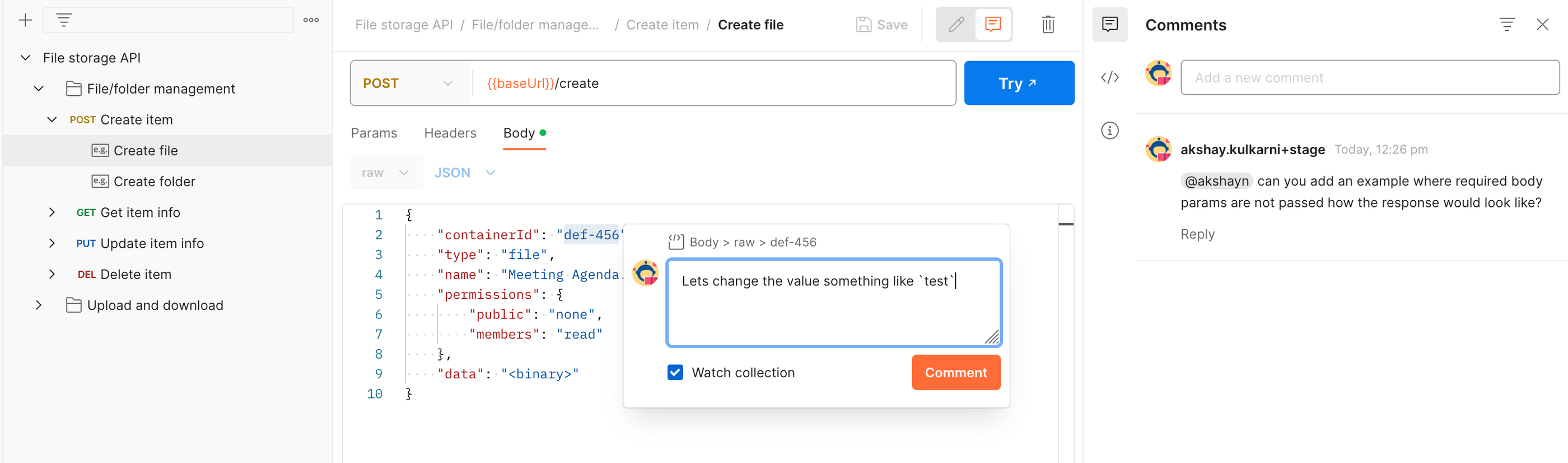
Here are some scenarios that now benefit from commenting on examples
-
When you create examples for consumers and want feedback from your teammates.
-
When you are unable to get the correct response from an example added under a request and want the producers to debug the example.
-
When you are reviewing the documentation of an example and want to comment on specific parts of the documentation to suggest changes.
The capability to comment on examples and tag teammates on specific parts of an example enables transparent communication, saves time for developers, and helps teams avoid mistakes—fostering better collaboration, accuracy, and efficiency.

What do you think about this topic? Tell us in a comment below.