Updates to the Postman proxy and Interceptor: better filters and UX
Postman’s proxy session and Interceptor session features help developers intercept any system and browser HTTP/HTTPS traffic and bring it into Postman. Since reverse engineering or inspecting APIs is an essential facet of API development, we’re committed to improving this experience.
Today, we’re announcing better filter support for active sessions and past sessions when it comes to both the Postman proxy and Interceptor sessions. We’re also revamping the Interceptor sessions to have similar UI/UX as the proxy sessions with a detailed request view. Plus, we’ve added support for exact timestamps when requests get captured—all so that users can debug better.
Proxy session
Users can start the proxy session by clicking on the Start Proxy button at the bottom status bar of the Postman app. Once started, you can apply filters from filter icons next to the corresponding column header. You can now also add multiple URLs for filters:

In addition, you can now apply the filters on already-captured sessions or simply search globally with any URL, status codes, methods, or types for quick filtering:

Interceptor session
Users can start an Interceptor session to capture corresponding browser traffic from the browser itself via the Interceptor extension. We’ve updated the Interceptor session page to also display detailed information similar to proxy sessions with just a click on the corresponding captured request. Similarly, you can now apply filters from the header of the request table and click on a particular captured request URL to open up the request as a Postman request for further debugging:

With these changes and improvements, finding specific data in sessions will be much easier. They also provide uniform and better support for filtering across all kinds of different sessions in Postman. Give it a try, and let us know your feedback in a comment below!
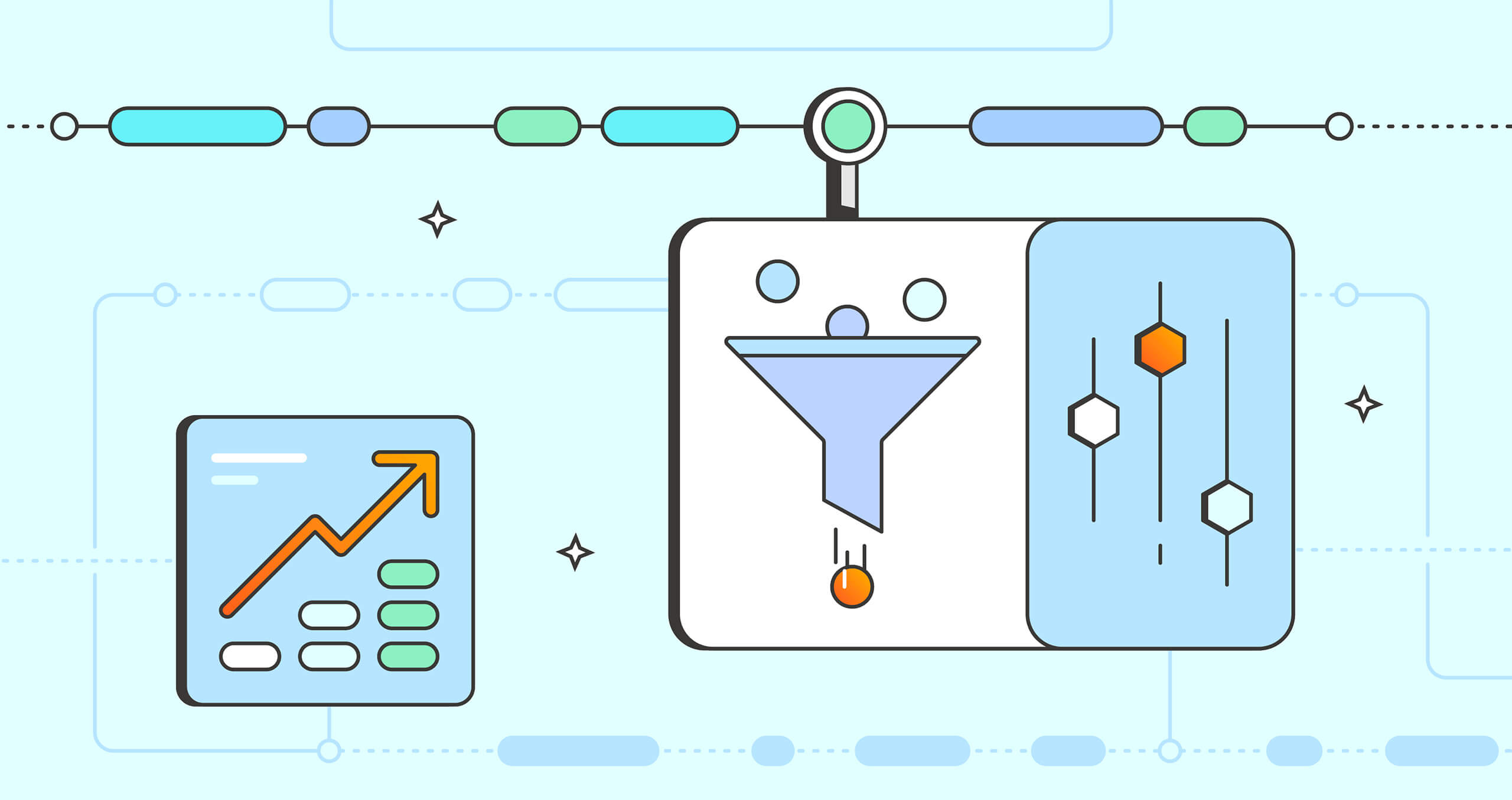
What do you think about this topic? Tell us in a comment below.