How to Reorder Your Examples in Postman Collections
Postman is continuously evolving as an API Platform. As we evolve, we are working towards providing the best documentation tool for knowledge and context transfer within and across team boundaries. Examples are an essential part of the documentation and acts as sample responses to the request. They play a vital role in helping consumers understand the correct data types, formats, required headers, and request body that they can send and the response they would receive when they hit a particular endpoint.
Over the years, we have been working towards making the generation and maintenance of documentation easier and seamless and have built many UI features to make it happen. However, there is a functionality that is currently missing in the collection that does not let users manage examples effectively. It has been one of the most asked improvements from our users, reflected by this GitHub issue.
Today, we are excited to announce that you can re-order examples in the collection sidebar by selecting them and dragging them to their new place, similar to how you can reorder requests and folders. It will help you organize your examples in a way that you like. For example, to improve the readability of documentation generated from the collection, you can choose to put all the ‘success’ responses together followed by errors. It will make it easy for the consumer of the documentation to understand how to interact with the API.
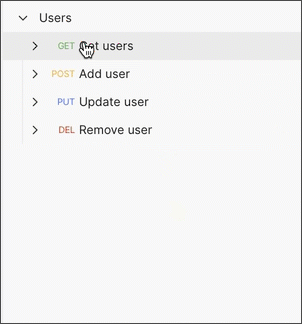
At Postman, we keep our users at the core of everything that we do and always try to improve the product through the constant feedback we get from the community. It is the love from our users that has helped us grow and reach where we are today. Please try this new improvement and share your feedback.

Thank you for the above article which lets us know how to reorder our examples , but is there a way to make your request pick explicitly a particular example from a group of examples.
There used to be a feature where collections could be sorted by name. I don’t see the ability to sort collections now at all, and it is very difficult now to find my collection. My use case is that I create a new collection for each user story in agile that I’m working on. This helps with future reference. Now I often times cannot find my old requests.
Thanks for this. It would also be helpful to be able to sort the contents of a collection by criteria rather than manually. For example, a collection could have dozens of requests, so sorting alphabetically would help to organize them.
Please add a possibility to sort alphabetically the requests within collections. When you have tens of requests it is not easy to work when they are not sorted.