Postman’s API search continues to evolve
Postman’s search function just got much better. Our latest iteration of API search lets you search not only across collections, but also across folders, requests, and responses. This improved search returns a richer set of results because it searches through all of your Postman data. Future iterations will search your environments, monitors, and mocks, and provide those results too.
Postman’s new extensive search is available in the Postman Dashboard. Keep in mind, if you search from within the app, you will get results from your local app, which might not be synced to all of your Postman data, if you are not signed into Postman.
To access the Dashboard, go to the Postman website and click the Dashboard button. You’ll see the search bar at the top of the page.
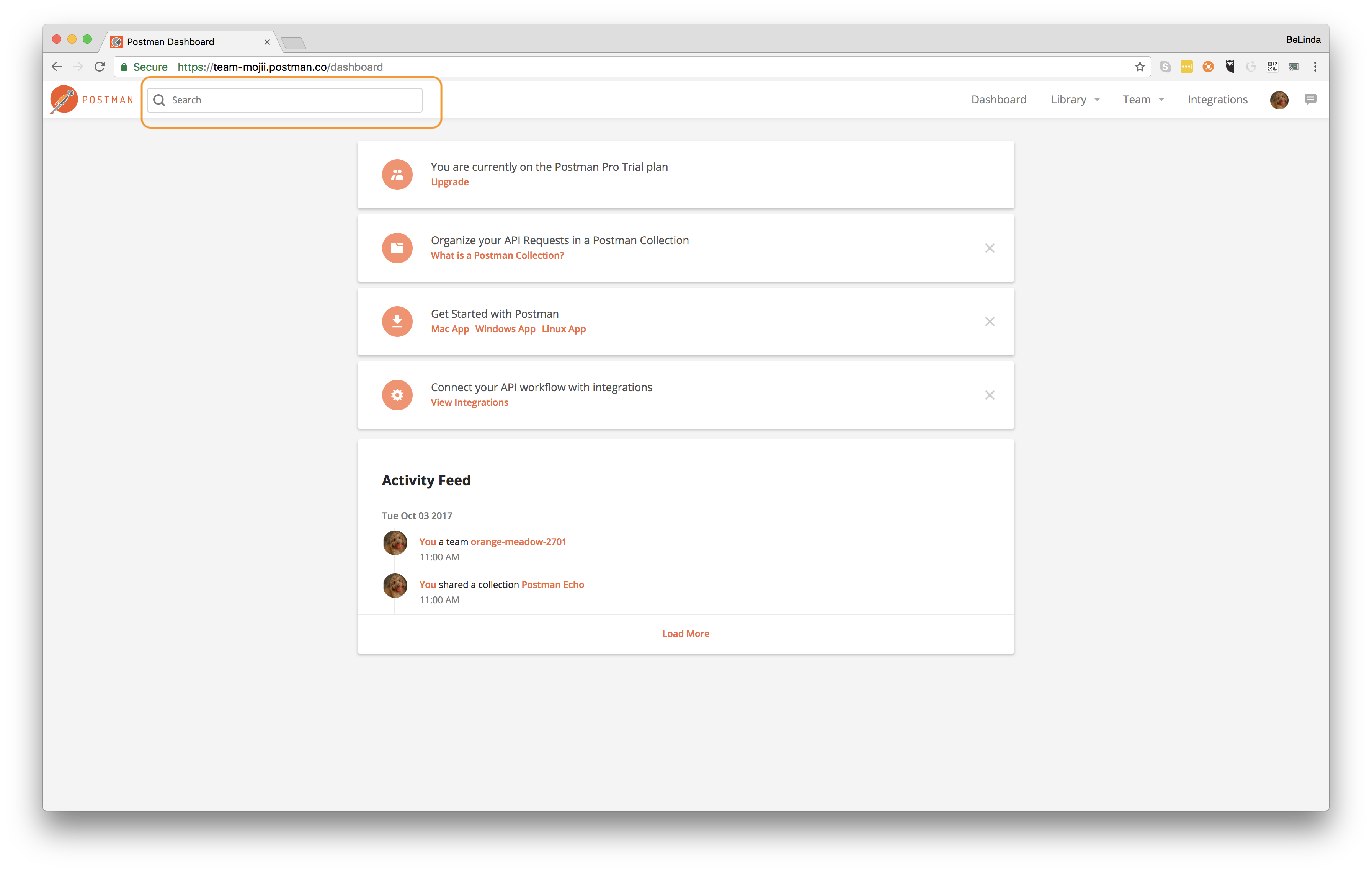
After you enter your search term, you’ll notice the variety of results that display. For example, in the image below you see search results that include folders and requests.
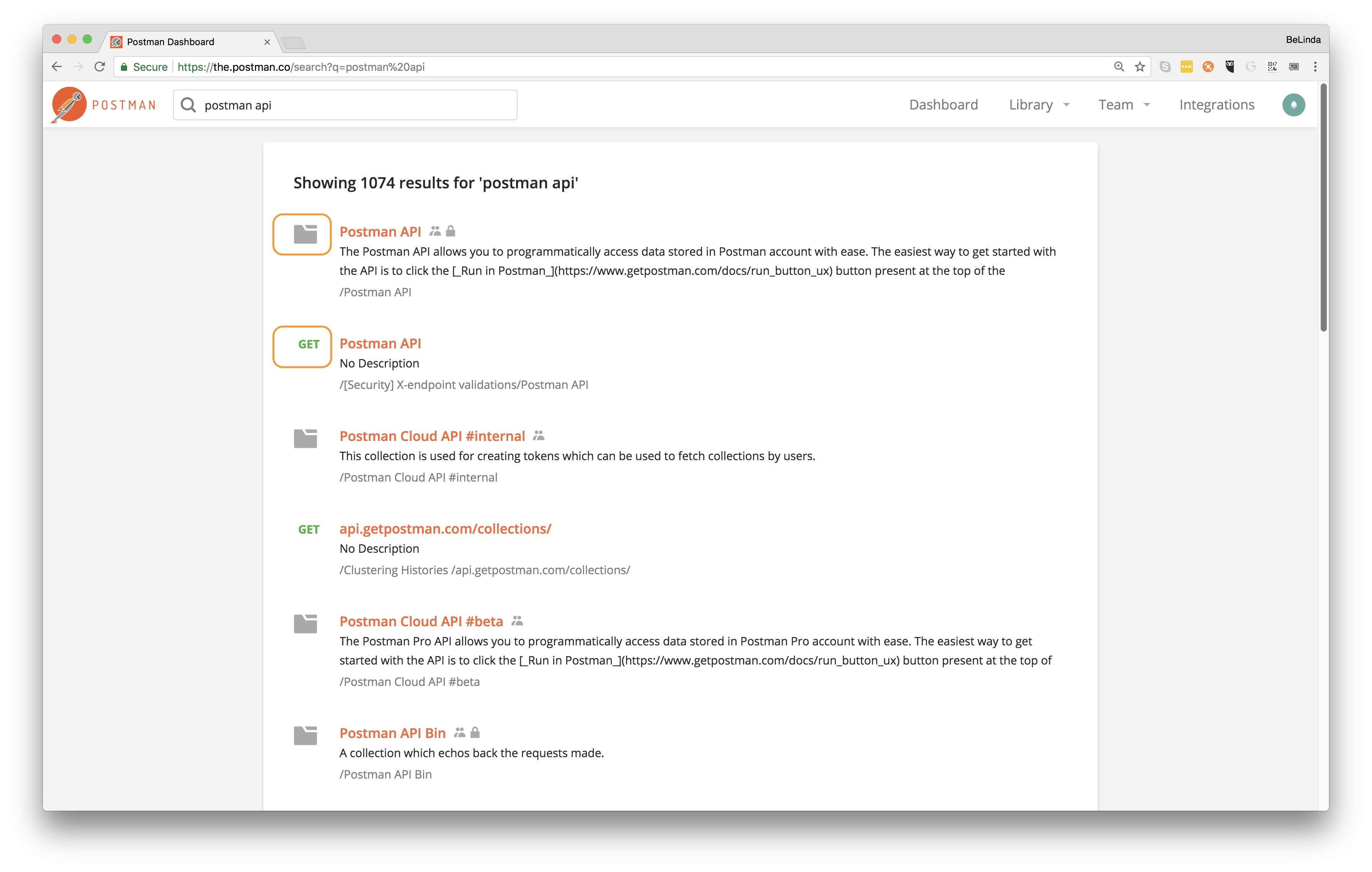
Note: Postman’s search results can sometimes lag behind the changes made to collections, folders, and requests. If you make a change in the app to an element, such as a collection, you might not see that change appear immediately in your search results. Wait a few minutes for the change to appear in search results.
