Postman extension available for AWS Gateway APIs now
AWS API Gateway makes creating and maintaining APIs a breeze. With a few clicks in the AWS Management Console, you can create an API that acts as a “front door” for applications to access data, business logic, or functionality from your back-end services. AWS handles everything to accept and process requests that come through.
Now, Postman integrates with AWS API Gateway in conjunction with Swagger. Exporting the Gateway API with the Postman extension, you can test the endpoints and document them easily for internal and external consumption. To authenticate the AWS API calls from within Postman, we support SigV4, which is the AWS authentication. A side benefit is that this works with all AWS services like S3, etc.
To get started, read the instructions in the AWS documentation here and then import the Swagger file with Postman extensions. If the API Gateway endpoint has sigv4 authentication, then the access key and access token associated with the access needs to be stored as environment variable named {{aws_access_key_id}} and {{aws_secret_access_key}}.
And that’s all you need to know to get started!

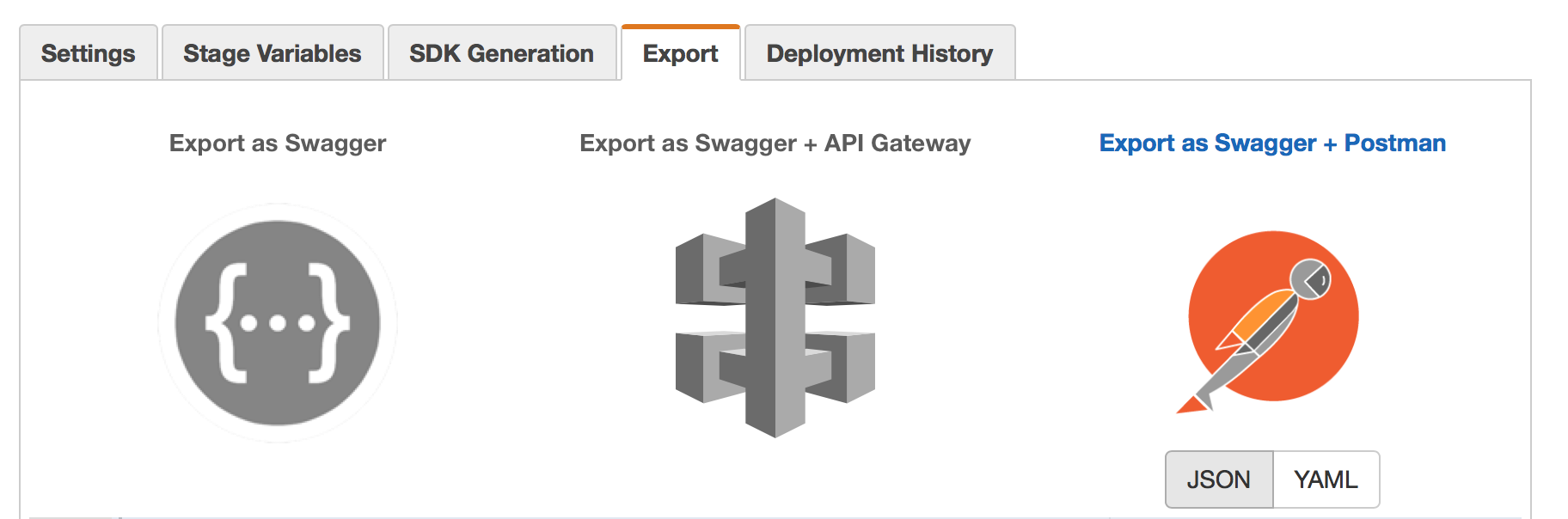
This is awesome! But… I haven’t been able to get it to work. I just want to confirm my process…
1) Setup API Gateway to require AWS_IAM auth.
2) Export.
3) Import to Postman.
4) Via AWS’s command line interface call “aws cognito-identity get-credentials-for-identity”.
5) Use the “AccessKeyId” and “SecretKey” returned to set the environment variables that you mentioned above.
Now when I run the request, I get a 403 with: “The security token included in the request is invalid.”
Can you see anything obvious about where I went wrong? Thanks!
@kalpitad:disqus did you get past this error ? How ?
I am having the same issue.
Has this been resovled?