Postman 1.0 is out. Gorgeous dark theme, curl/RAML/Swagger/WADL imports, performance improvements
We are excited to announce that Postman has reached 1.0.
There are some big updates in 1.0:
1. A shiny new dark theme
One change that you’ll notice right away is a dialog asking you to chose your theme. Yes, a dark theme for Postman is available! And our users agree with us that it looks slick!
Loving the new black look of Postman, one of the best Chrome extension for developers, so much better and prettier than curl
— David Cifuentes (@dcifuen) November 13, 2014
The challenge in implementing the dark theme was making every component inside Postman skinnable. We refactored the codebase heavily so that interface colours are consistent throughout the app. You will notice small tweaks at a lot of places.
We plan to make more interface elements customisable as per your preferences. One big feature request from our users is the ability to change the response font. This will be possible in an upcoming release.
You can change your theme instantly. Click on the wrench icon on the top right to access settings. Go to the “Settings > Theme” section and select one of the preview thumbnails to change the theme.
2. Centralised importer with curl, RAML, Swagger and WADL support
Importing and exporting collections has become part of the daily workflow for developers. We have moved the “Import” button to the top left of the navigation bar so that it’s accessible at all times. The bigger change support for RAML, Swagger and WADL files. You can now import any of these formats inside Postman as a collection. Postman supports curl copy/pasting curl commands too into the importer.
This feature is still in beta though. We have tested only a subset of the entire spec for all the formats. If you face any issues, please email us at [email protected] with the files that you could not import.
3. Web workers for JSON performance
We are working hard on improving Postman’s rendering speed. Postman’s JSON renderer now uses a web worker to offload operations from the main DOM thread. This should help in keeping the interface responsive even for large amounts of JSON data.
Why 1.0
Reaching 1.0 is more than just feature updates though. Postman had reached stability with the core feature set a while back and we wanted to reflect that in the naming convention. The naming convention was complicated anyway with releases like v.10.5.x. Moving forward we will have release numbers in the format 1.major.minor.
We are also freezing the collection format with 1.0. With more and more tools and services supporting Postman collections, we want to have a reference point so that we don’t break compatibility with anything. While we will make changes to the collection format in the future, the changes will be versioned and documented. Documentation pages for all of Postman’s file formats – collections, environments, preset – will be up soon.
Postman 1.0 marks the start of some huge changes with Postman and we are stoked about what’s coming up. Stay tuned!

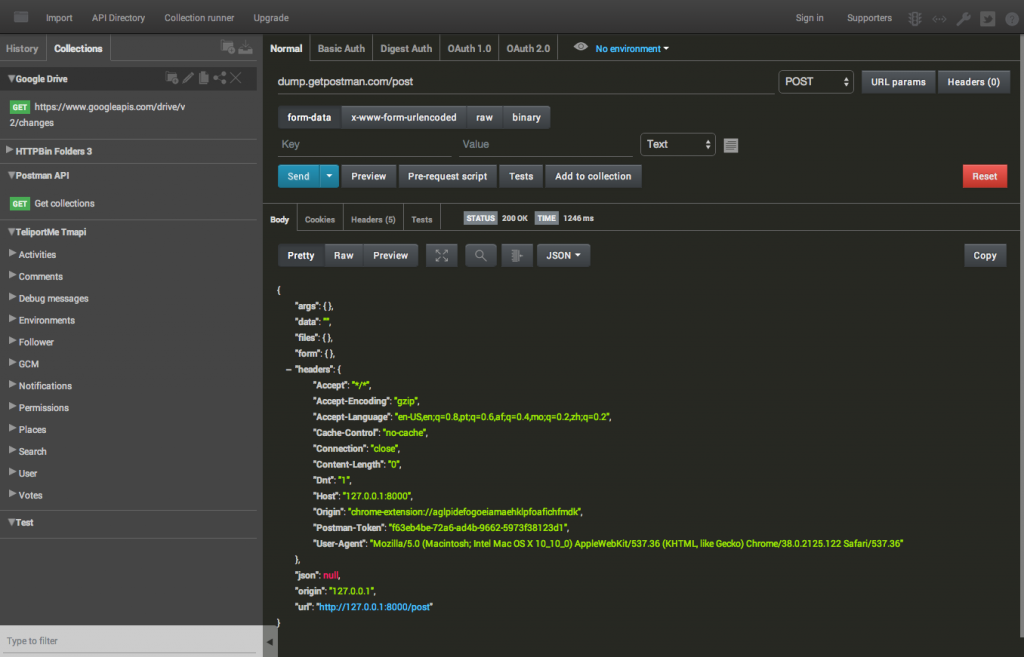
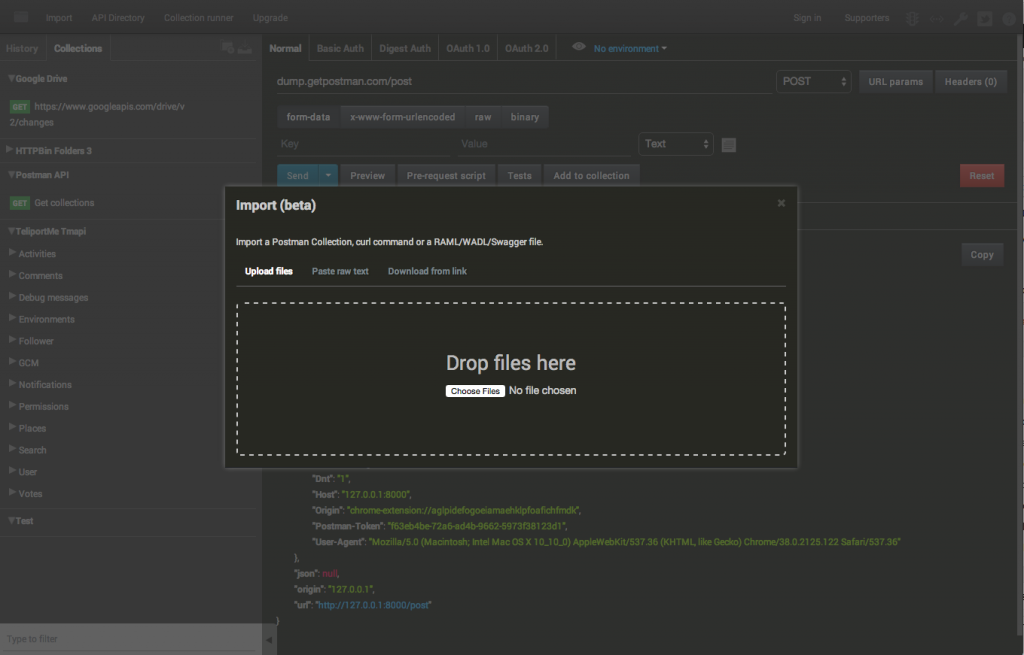
Fantastic update! The import of RAML is a great option, as well as Swagger and WADL and will be fantastic when 100% import of these formats are working.
Thanks Justin! 🙂
Why don’t you make sync collection online ?
The feature will be out soon. Stay tuned!
As much as I know, they have been doing it for a while? I’m using their packaged app. Click your name on the top-right corner and then “My Collections”. There you can upload and download (which means sync, actually. Just lets you decide which way to do it.).
I am trying to import raml file but its giving error
“Error while importing raml: type error:cannot set property “id” of undefined”
Is there is any problem in raml/postman?
is there any way to see postman logs?
Please help me ASAP!
Could you please email at [email protected] with details?