One person, multiple accounts
If you’re performing different tests in different accounts, it’s a pain to log out of one account and then log in the other account, especially if you’re in a hurry.
Postman feels your pain! Now you can sign in multiple accounts at the same time in the Postman app or the Postman web view. After you sign in, you can switch between multiple accounts in just a few clicks.
Let’s see how easy it is to switch accounts in the Postman app and the Postman web view.
Switching accounts in the Postman app
When you first open the Postman app, you can sign in as an existing user or create an account. If you bypass the initial sign-in option, you can click the Sign In button on the top right corner of your screen at any time.
When you sign in, you can sync your collections between devices, monitor and mock your API requests, and generate documentation from your request descriptions.
After you sign in, your profile image replaces the Sign In button. Click on your profile image to see a list of all your active signed-in accounts. To sign in another account, click the Add A New Account button at the bottom of the drop down menu.
After you sign in another account, the drop down menu lists all your active signed-in accounts. To switch back to your previous account, click on the account user name in the drop down menu.
Switching accounts in the Postman web view
When you sign in the Postman web view, you can see your profile image on the top right hand corner of the screen. Click on your profile image to see a list of all your active signed-in accounts. To sign in another account, click the Add A New Account button at the bottom of the drop down menu.
After you sign in another account, the drop down menu lists all your active signed-in accounts. To switch back to your previous account, click on the account user name in the drop down menu.

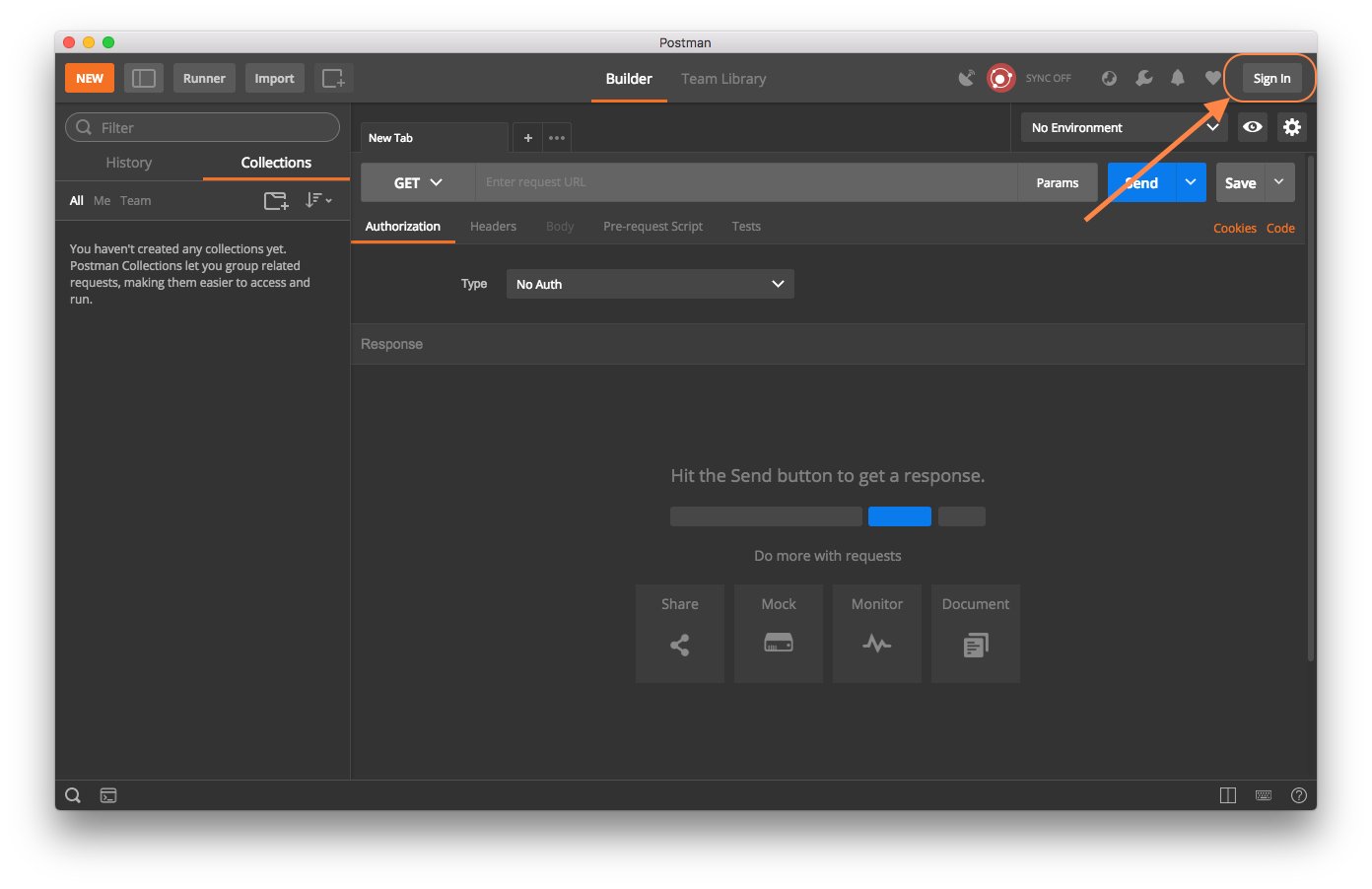
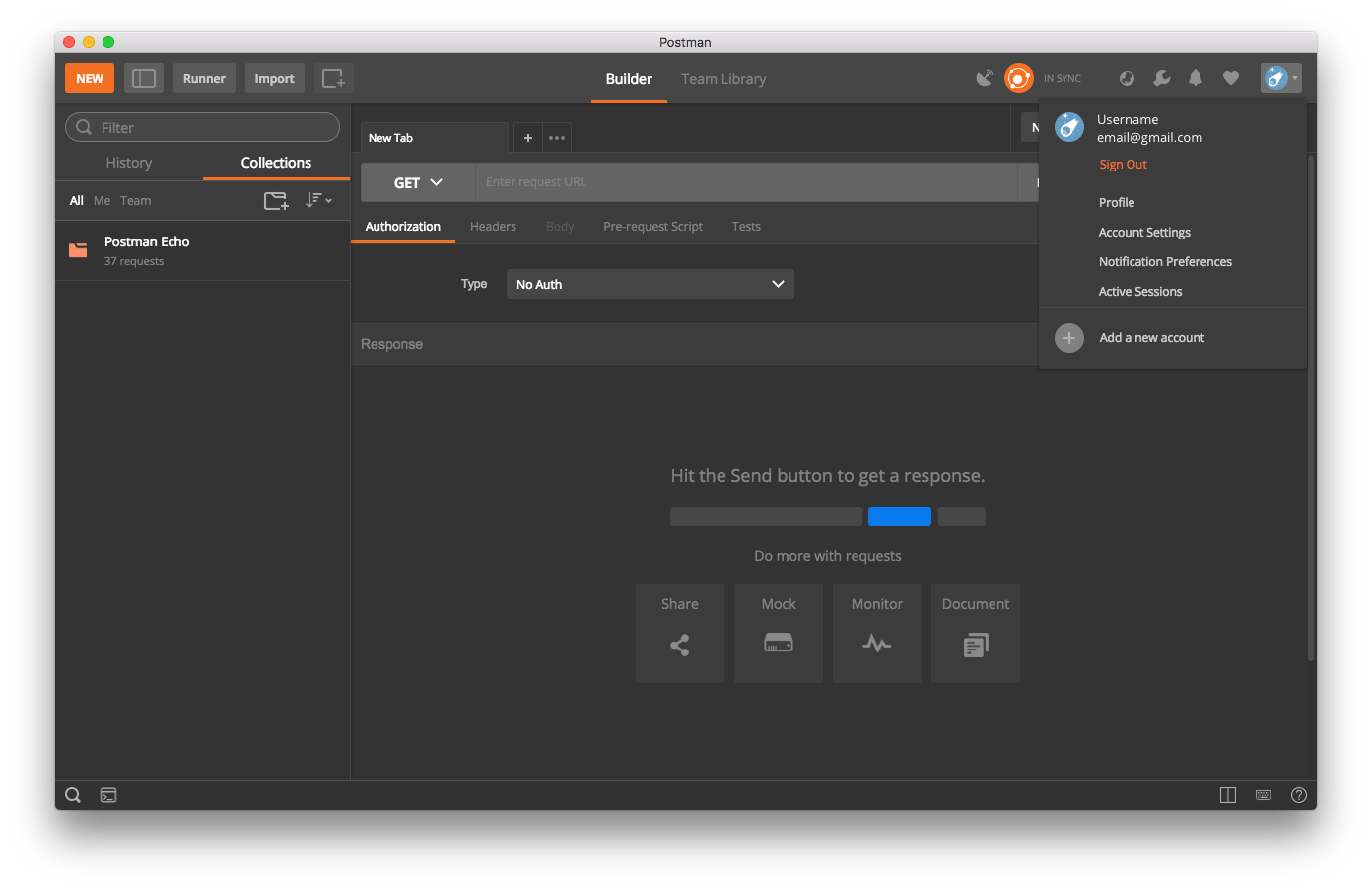
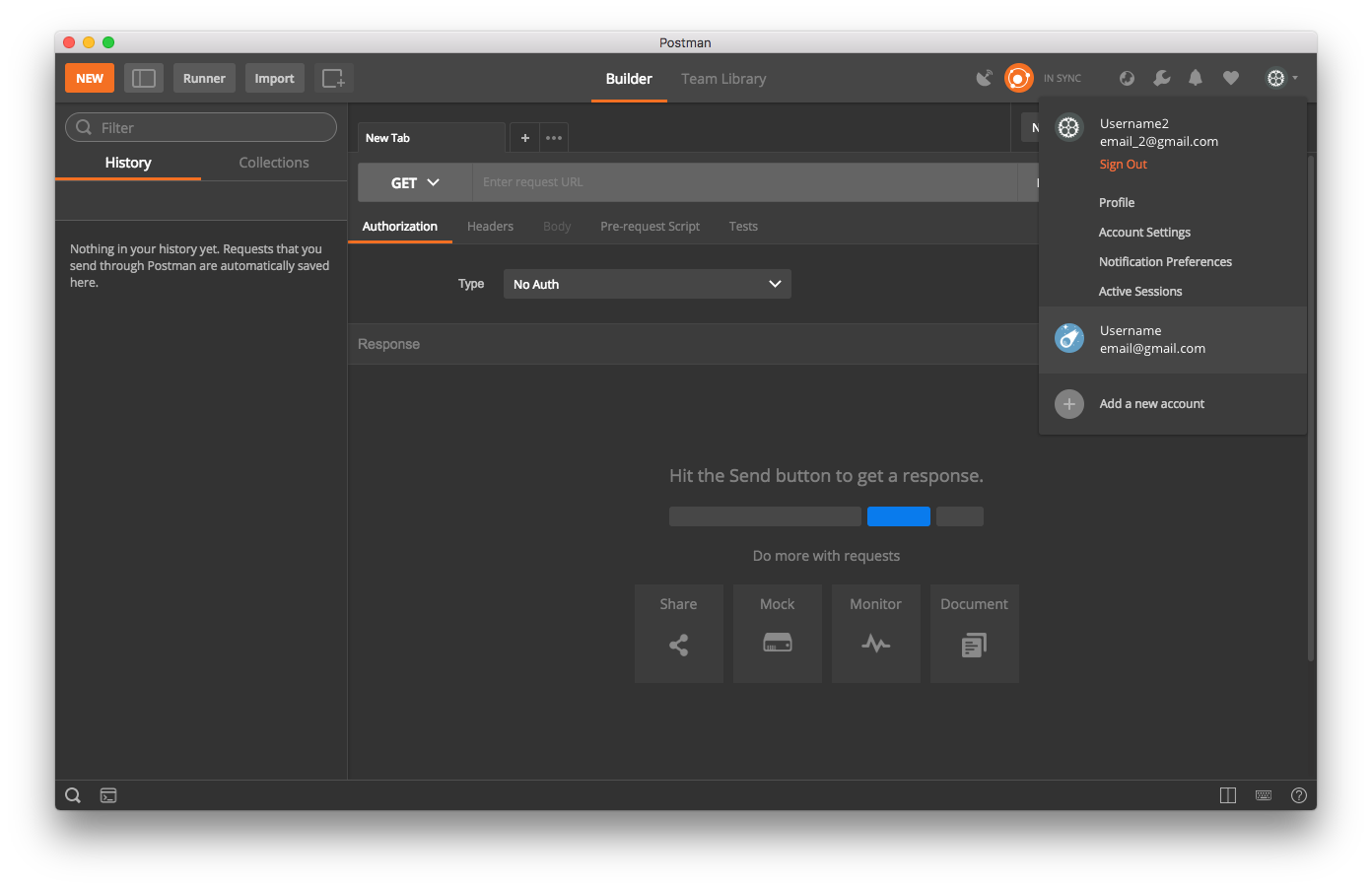
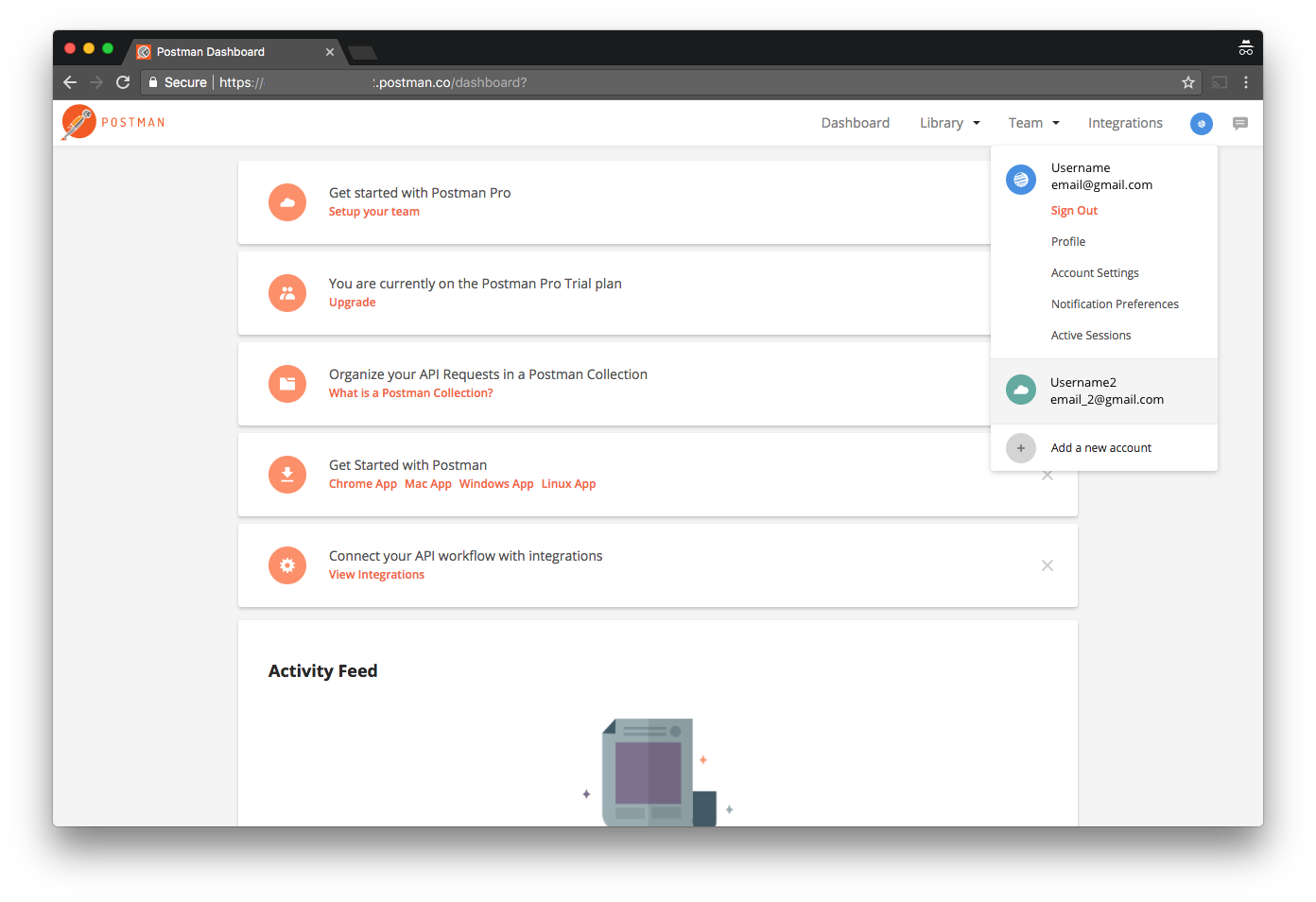
Switching back this is also a pain, frankly speaking we abuse that time when we do, instead of switching why do you open another window with that profile.
I dont need to switch between accounts. I need to view and work with both collections at the same time. To work with different systems at the same time, to copy requests from one account to another etc.
I have the same issue. I need two accounts simultaneously open in tow different windows so I can copy requests and docs from my own test environment to my work environment. Hopefully this something that you will develop in the future… 🙂