Making the perfect HTTP request using Postman Echo
Postman helps you craft HTTP requests easily and precisely. The server that receives these requests will know how to handle them. Either your framework or your code will break down GET parameters or process POST bodies for easy consumption. However, sometimes you might like to know what exactly you are sending over the wire and what the server received. This is where having a reference server implementation that tells you exactly what the server received is helpful.
We have been big fans of HTTPBin for a while. We also created our own fork of HTTPBin previously, called PostmanBin, just in case HTTPBin goes down.
Today, we are releasing a new service called Postman Echo that is built from scratch to fulfill the above need. We realized we needed a better backend to handle all sorts of HTTP requests that Postman can send. Postman Echo in its present avatar contains more than 20 endpoints comprising of all basic kinds of HTTP requests along with Basic Auth, OAuth 1.0, Digest Auth as well as OAuth 2.0.
Here is a sample endpoint from Postman Echo being tested inside Postman:
Each HTTP call in Postman Echo is documented thoroughly with detailed explanations of what kind of request you are sending. Along with knowing what you are sending, Postman Echo will also give you a better understanding of the underlying technology behind HTTP requests.
Postman Echo’s documentation can be viewed at echo.getpostman.com.
Open in Postman with one click
One feature you might notice right away in the documentation site is the “Open in Postman” button on the top left. Clicking on the button will immediately open Postman (if you don’t have it open already), and add the Postman Echo collection to your local Postman copy. With the Postman Echo collection, all Postman Echo endpoints are available for you to play with immediately. Here is a demo of how this works:
We’ll have a lot more to talk about around this functionality. Stay tuned for more updates on the blog and have fun using Postman Echo!
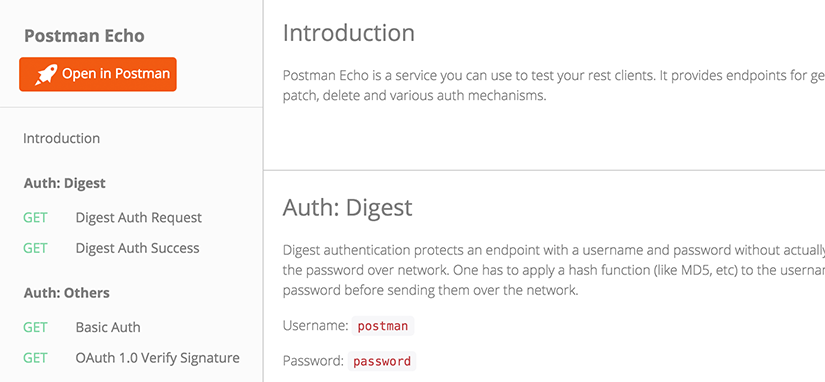
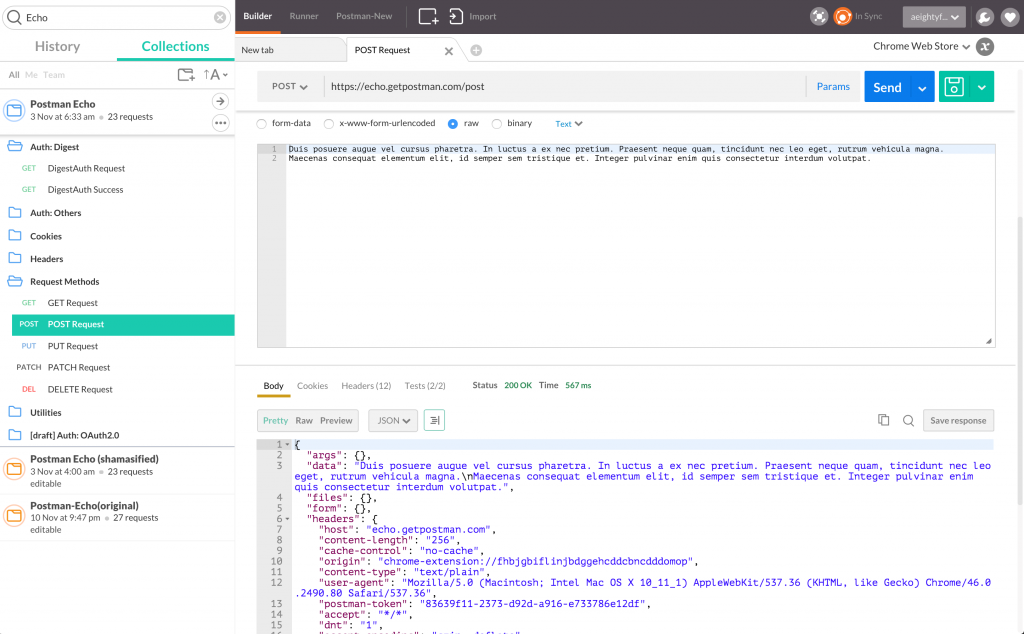
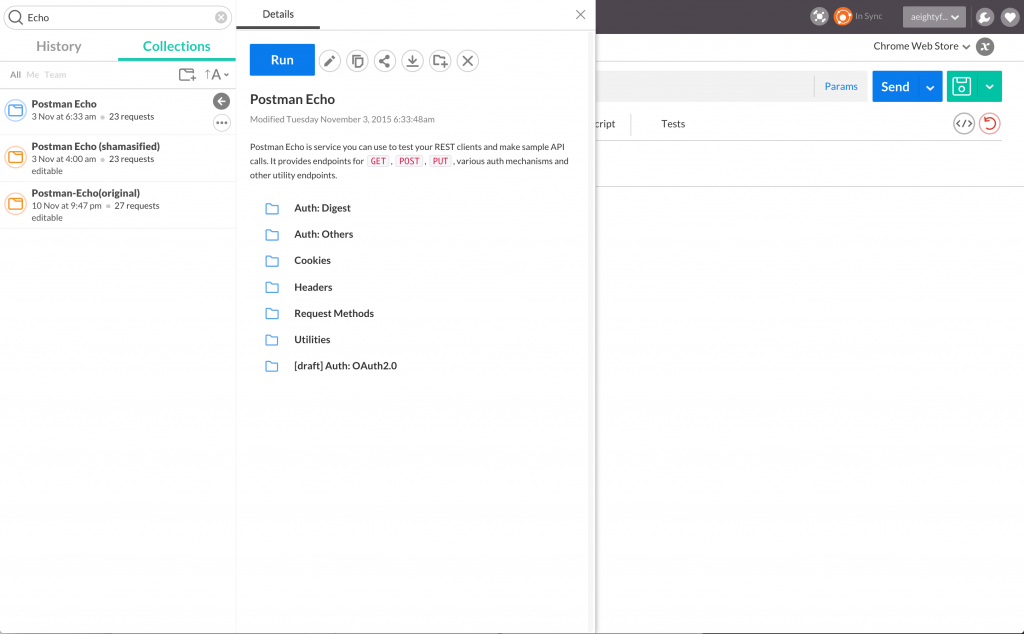
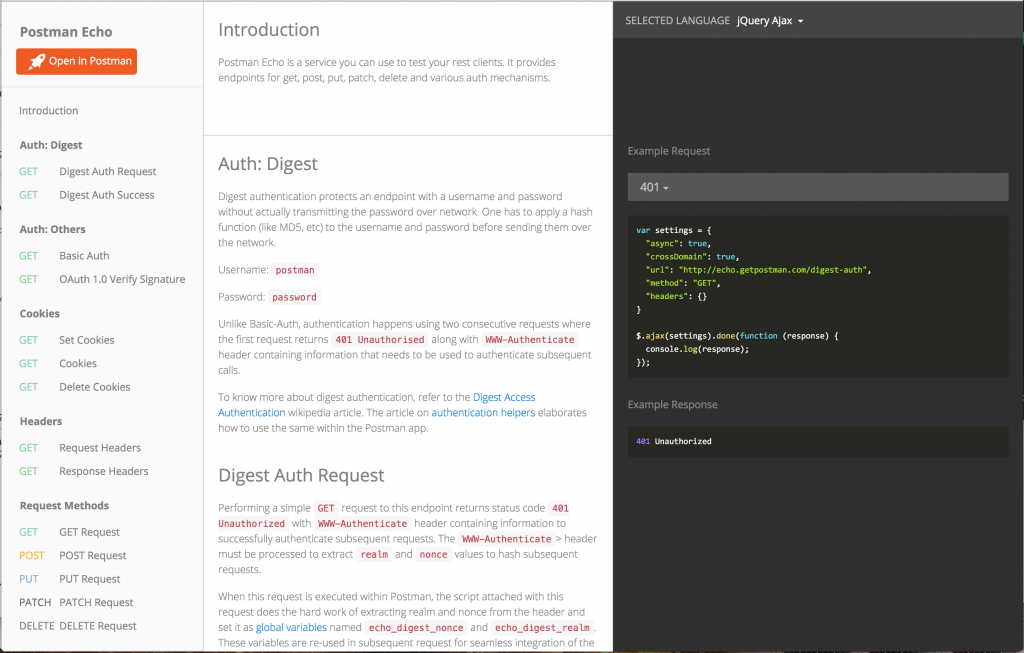
Cool stuff, thanks!
Love the “Open in Postman” button. How can I include a postman collection in my project’s API documentation to make it that easy for users to import?
Feels great to hear that Steven! We will be publishing details for an embeddable button very soon. Stay tuned!
is there a swagger file for Httpbin or Postmanbin?
I’m perplexed at what it means is it like a unique code I’m not gonna play I’m new and have ADHD so it’s a little bit hard for me with coding I get the just of coding but it’s complicated lol have a good one!