Jetpacks license provisioning now available for teams and companies!
I am very excited to announce that you can provision Jetpacks licenses in bulk for your company or you team using getpostman.com. I could not anticipate the overwhelmingly positive reaction of Postman users towards the Jetpacks upgrade. The existing system was designed primarily for individual developers and buying licenses in bulk was not possible.
With this update, it’s extremely easy to set up and manage licenses for your team now.
1. Sign into your profile or click on the “My profile” option in the user dropdown inside Postman if you are signed in inside Postman.
2. Once you are signed into your profile, go to the Team page.
3. If you are part of a team, your team members will show up here. If you are not part of any team, click on the create team button.
4. Once your team has been created, come back to the team page and click on “Get more Jetpacks invites”.
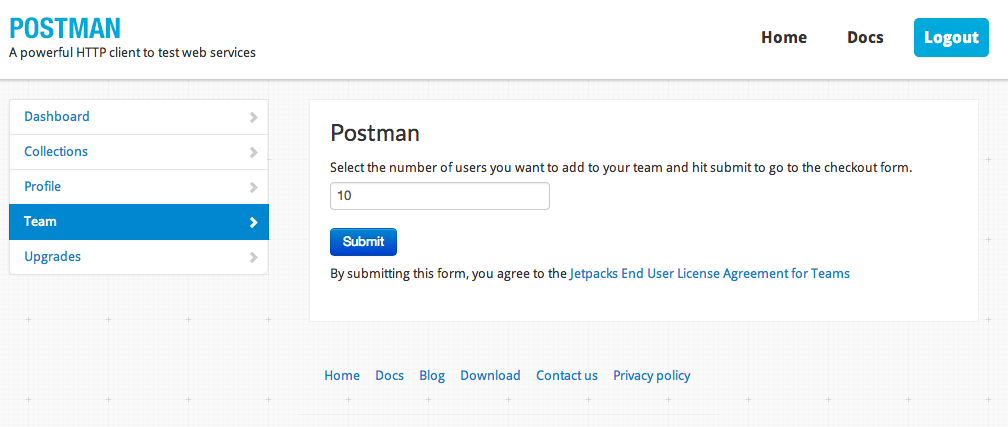
Select the number of users you want to invite. You can add more members to your team later.
5. Once the purchase flow is over, come back to the team page. The number of invites available for your account will show up here. Click on Invite members. Enter the email addresses of people you want to invite and hit Invite in the modal window.
7. Invited members will be sent an email with their secret invite link. If they sign up or sign in through that link their user account will be linked to your team account and Jetpacks would be activated for their account. You can send an invite again if the invite email did not reach the intended person. You can also copy and paste the invite link and send it manually.
If you face any problems in setting this up for your team, feel free to email us at [email protected].
You can follow Postman on Twitter (@getpostman).

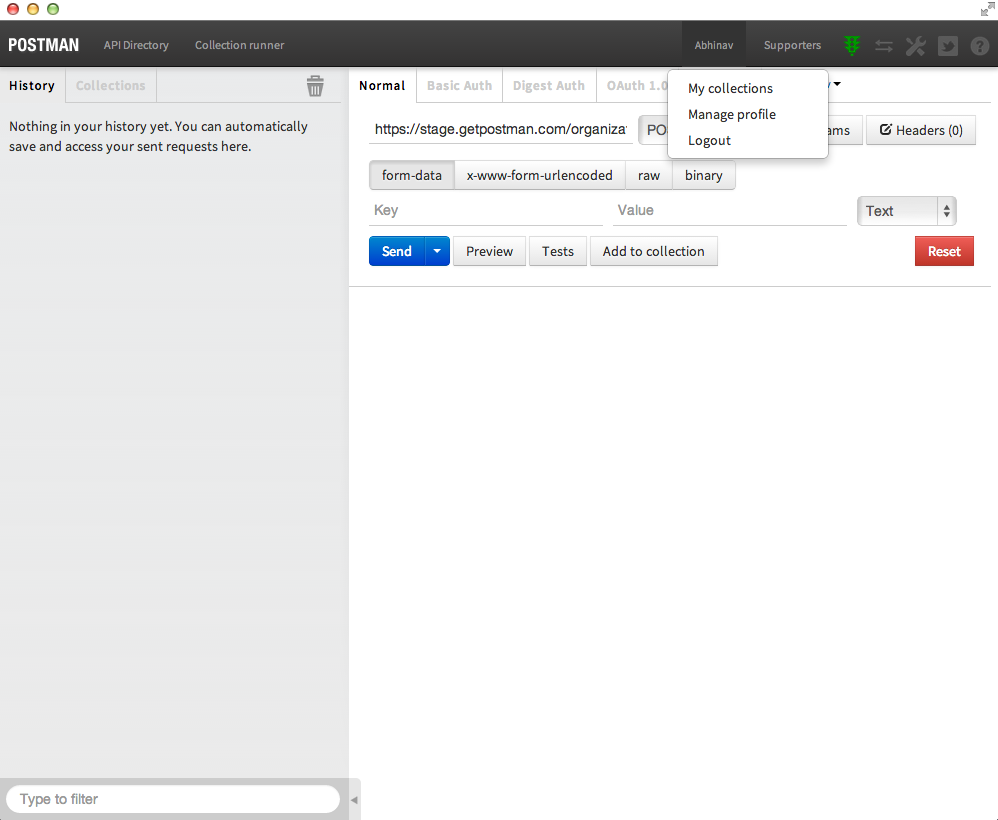
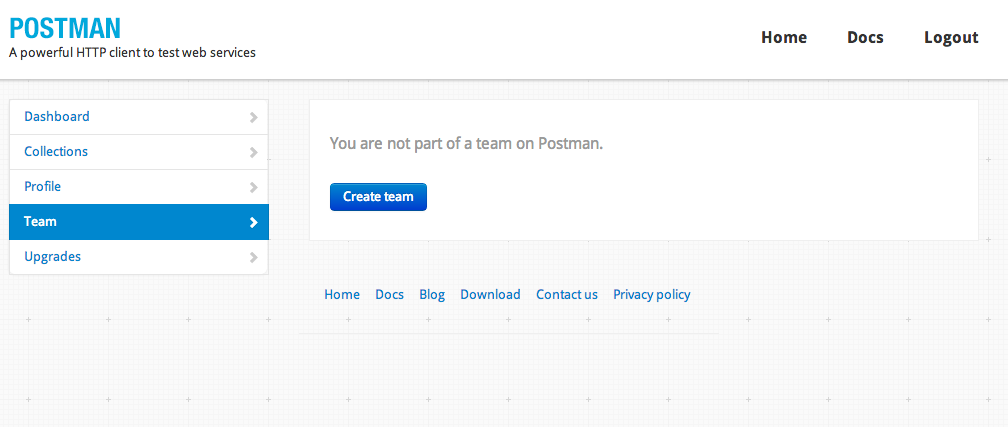
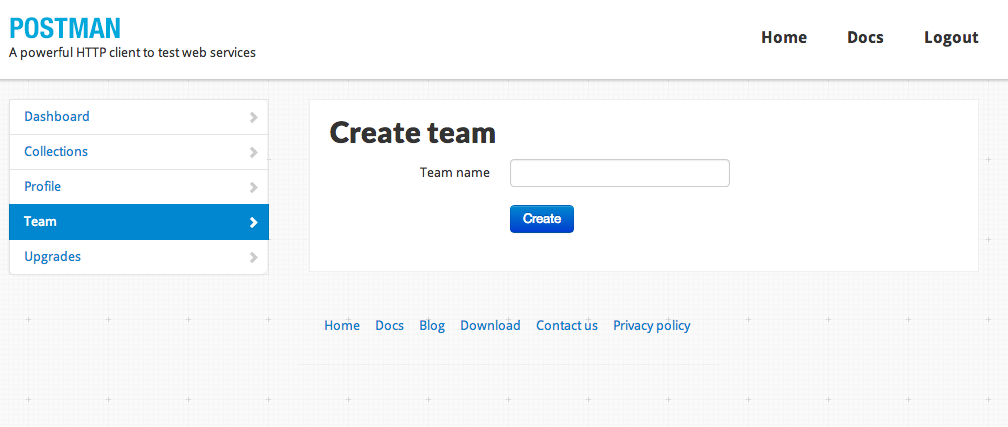
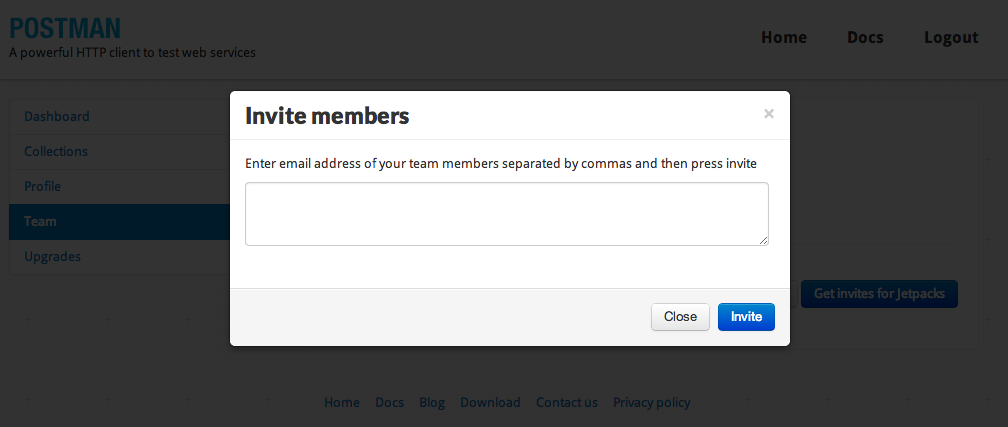
Hi Abhinav. Is it possible to start with a single subscription to validate how it would work for my company and then add the rest of the team on the project I’m working later on?
Hi!
For sure. You can add more team members on the go. You can check out the docs for a detailed how-to. http://getpostman.com/docs/jetpacks_for_teams.
Hi, the company I work for is evaluating buy some licenses for our frontend team, however we want to know what are the advantages of buying a team license instead of various individual licenses, how the synchronization of collections works in that type of environments, and besides the team organization feature, are there another set of features in that regard??