Introducing Workspace Management settings for greater control in Enterprise teams
Postman workspaces are hugely popular because they’re collaborative places where teams solve problems. Just like a work environment has different tools to help with a particular task, Postman workspaces have tools to help with tasks related to your APIs. Ultimately, workspaces enable teams to maintain a single source of truth for their APIs.
We have been constantly thinking about how we can enable workspaces to scale better when it comes to organizing and structuring in large organizations. Often, you might want to structure your workspaces to have standard conventions to be followed across your company so it’s easier to discover, consume, and collaborate. In order to do this, you need controls to effectively organize and manage how data is shared within your organization. Having this set up helps developers onboard to workspaces better by having better documentation, correct collections, and appropriate access control. At the same time, a Team Admin’s administration becomes easy and manageable.
Workspace Management settings for greater control
We are introducing a new feature called Workspace Management in Team Settings. Team Admins/Super Admins can configure individual users and user groups who can create a team workspace or approve the creation of a team workspace. Once this setting is turned on, only those users who have been explicitly added can create team workspaces. Any other team user who tries to create a team workspace will need an approval from the above-mentioned members. In the interim, a private workspace will be created for the user so they can set it up accordingly. By default, all team members can create team workspace unless a Team Admin decides to enable this feature:
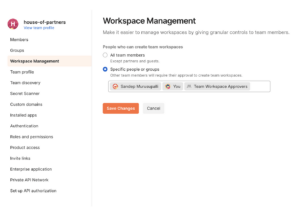
This capability for this granular control is available to users on all Enterprise plans only. Existing team workspaces will continue to remain as is and will not be affected, and the above change will only honor new requests by users to create a team workspace.

I am disappointed that this is only for Enterprise plans!