Introducing tags: the new way to navigate in Postman
Tagging is a proven, effective way to organize digital resources—including API artifacts. Tagging APIs makes it easier for your developers to quickly categorize, navigate, discover, and understand their purpose. Here at Postman, we wanted to bring the same benefits of tagging to the Postman elements that you use on a daily basis. That’s why we’re excited to launch universal tagging, a new feature that enables you to create and assign custom tags to Postman Collections, APIs, and workspaces. Tags enhance your team’s Postman experience with:
-
Efficient organization: Tagging allows developers to organize their collections, APIs, and workspaces in a more logical way, which lets them find the Postman elements they need without having to remember their location.
-
Enhanced discoverability: Tagging makes it easier to search and discover collections, APIs, and workspaces—especially when organizations have a large number of these elements.
-
Improved collaboration: Tagging improves collaboration on API development and testing workflows by enabling developers to easily share the elements they’re working on.
-
Increased productivity: Tagging boosts productivity by reducing the amount of time it takes for developers to find the API elements they need. Tags also enable developers to group these API elements together—and perform actions, like adding them to the Private API Network, in one go.
-
Better documentation: Tagging provides contextual information that improves the readability of API elements, which helps consumers better understand how the API works.
Universal tagging in practice
Let’s walk through a couple of workflows in Postman that leverage universal tagging.
If you’re a developer working on an API specification and a collection, you can add metadata in the form of tags. For the API specification, these tags could denote any context relevant to your organization, like:
-
The API lifecycle stage (such as “deprecated” or “active”).
-
The environment in which the API is currently available (such as “beta,” “staging,” or “production”).
-
The API’s capability.
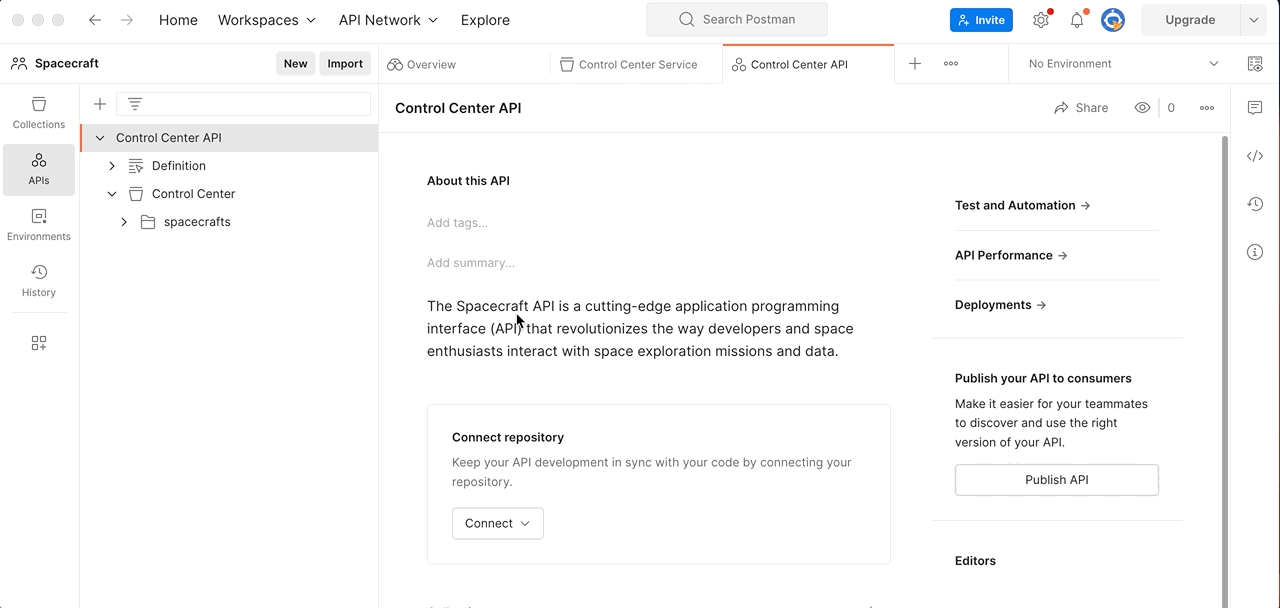
For the collection, these tags could denote context, like:
-
The collection type (such as “reference,” “test,” or “contract tests”).
-
The collection workflow where the sequence of requests are ordered to meet an end goal.
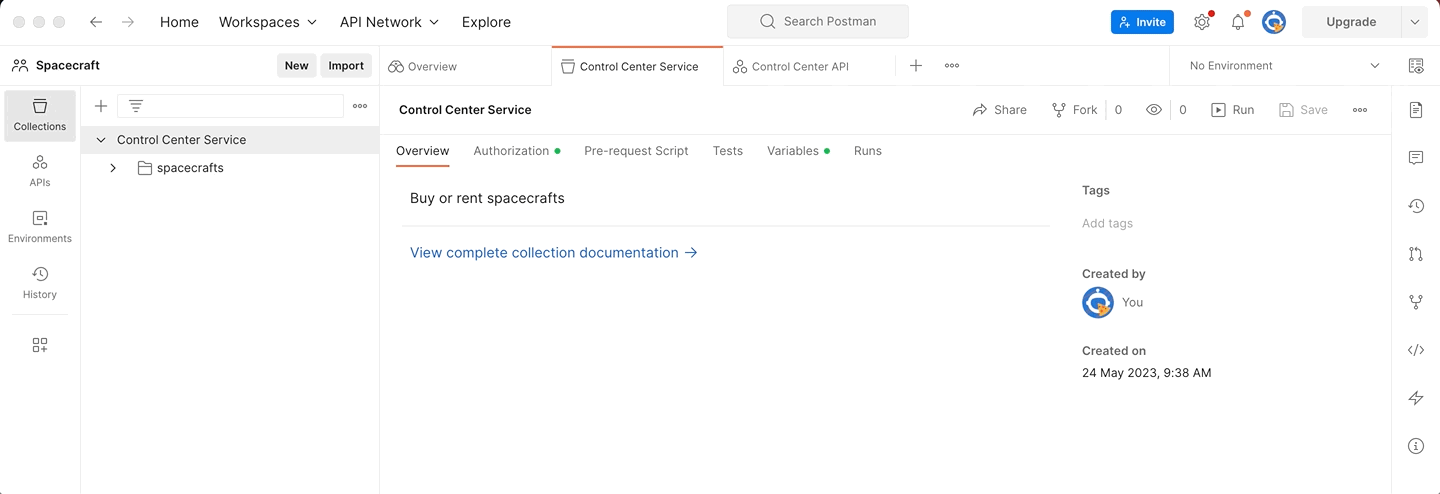
Once tags have been added, developers can discover the collection or API by searching for the tag in a variety of intuitive ways. For instance, Postman’s universal search feature allows you to search for tags—and filter for the element type you’re interested in.
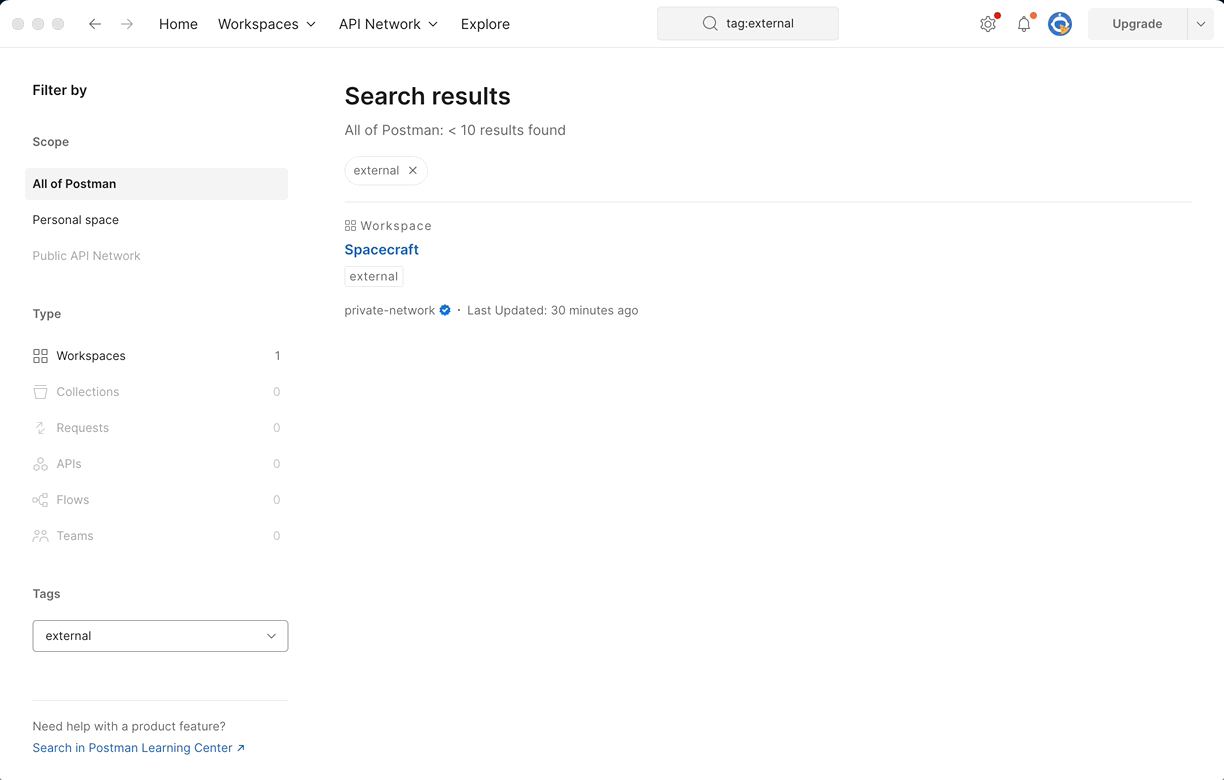
Clicking on a tag within a collection, API, or workspace shows all elements with that tag on Postman’s search results page. This promotes an organic discovery process by allowing you to dive further into tags that you’re curious about.
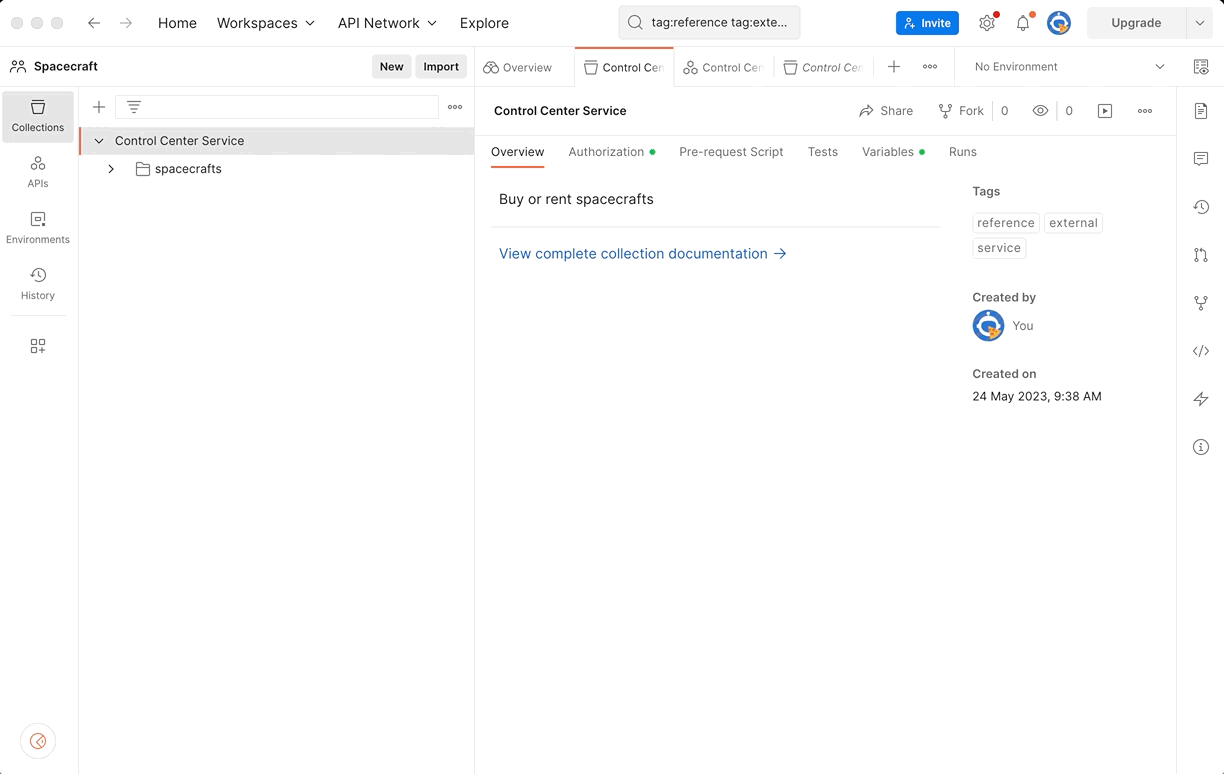
For organizations that want to curate their APIs for an internal API catalog or developer portal, tags provide a powerful way to add elements to the Private API Network. For example, you can:
-
Use tags to quickly identify APIs that belong to a specific category.
-
Use the newly available bulk add capability to select all of the APIs in a particular category and add them to the Private API Network.
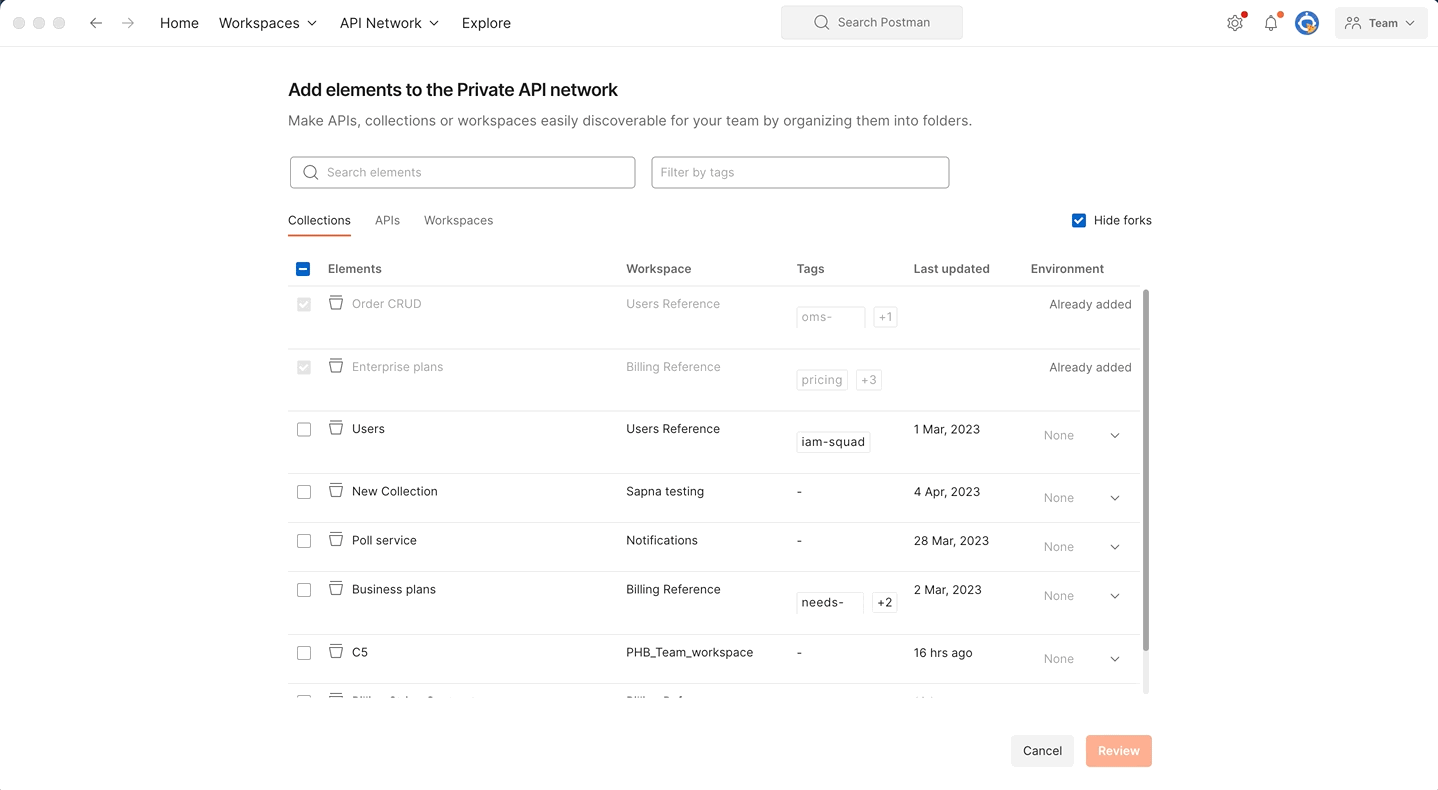
Additionally, teams that are using the Private API Network as an API catalog now get a discovery boost. You can view an element’s tags in the Private API Network—and filter on these tags when you search for elements in the Private API Network.
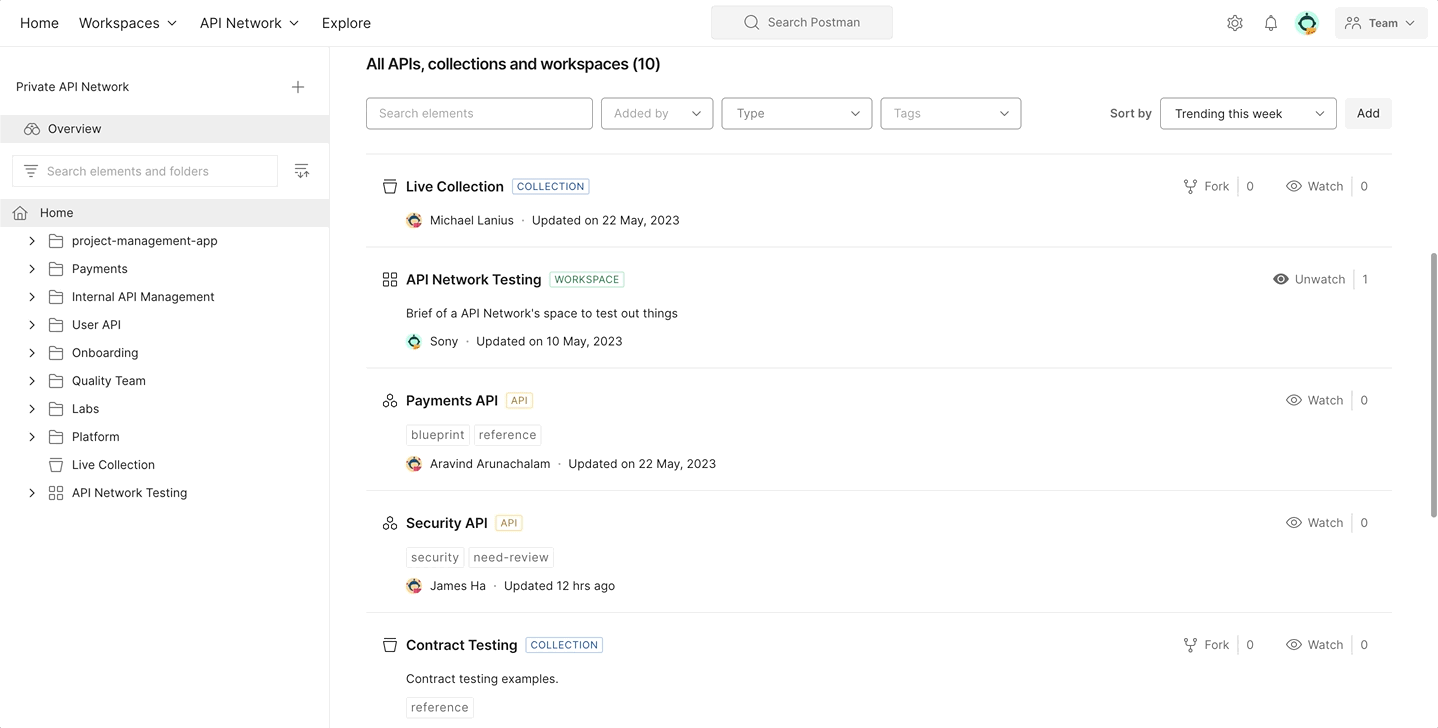
Postman is excited to enable developers to efficiently organize and discover their collections, APIs, and workspaces with the addition of tags. Once you start building workflows with universal tagging, feel free to share your feedback with us in the comments section of this post.
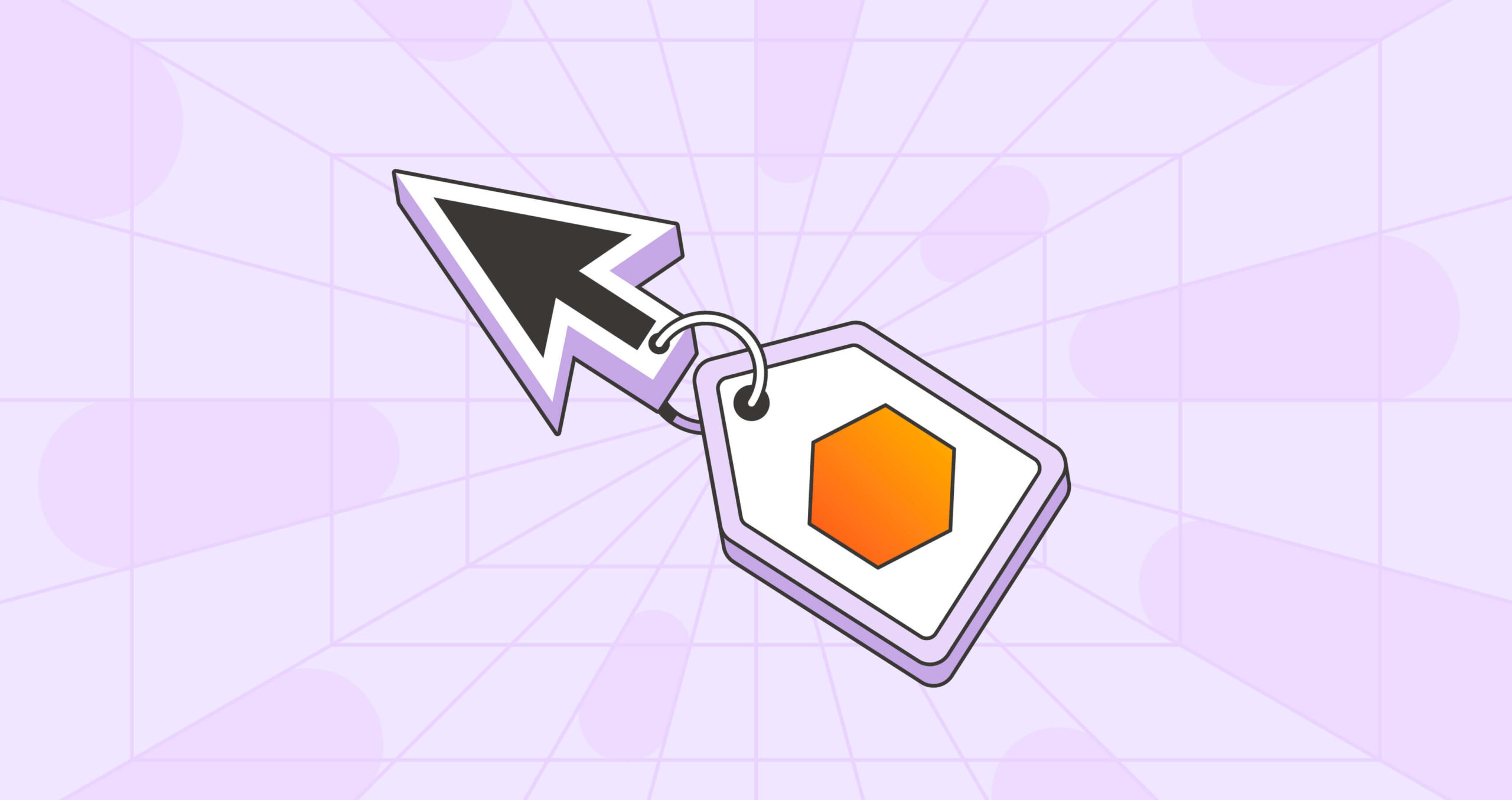
Those UI features for adding and seeing tags on APIs do not appear on my Postman. Could you please let me know where to find them or add tags?
Please contact our support team at http://www.postman.com/support and they’ll be able to help you.