Introducing Postman’s WYSIWYG Editing Experience
At Postman, we believe that documenting your collections shouldn’t be an afterthought; it should be part of your workflow so that your shared collections and APIs are ready for consumption and collaboration. In line with this view, we are excited to introduce the new Postman editor with WYSIWYG (What You See Is What You Get) editing experience for documentation, which will make documenting your collections and APIs faster, effortless, and, we think, much more fun.
Reliance on markdown
Writing descriptions in markdown for eventual human consumption of your documentation can be an exercise in itself and can get cumbersome, especially when your descriptions are large or when you present information in the form of tables, code, images, etc. Not being aware of markdown functionality limits the ability to create beautiful documentation.
With the new Postman editor, we want to remove this reliance on markdown to document your collections and APIs.
WYSIWYG Postman editor
Postman’s new WYSIWYG description editor simplifies authoring descriptions in your documentation considerably—no need to use markdown or preview your changes.
Styling and formatting text
Add styling to your text and format your descriptions while editing:
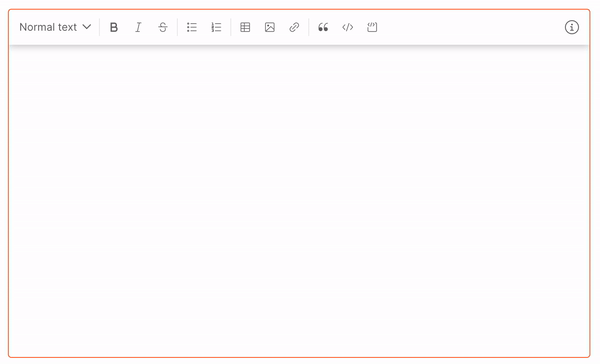
Presenting information
Add tables, images, or code to your descriptions and interactively edit them as you need to:
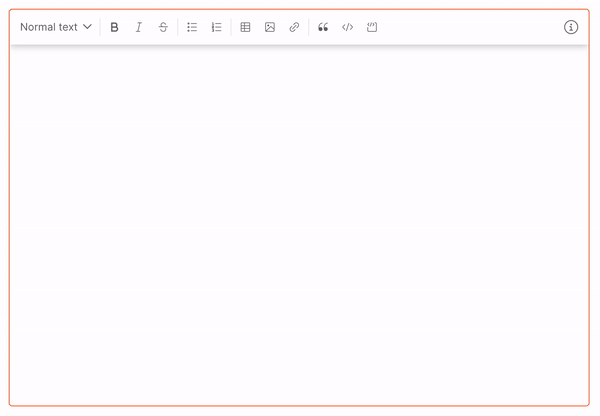
Use toolbar, markdown triggers, or shortcuts
The new editor is designed to fit everyone’s needs.
If you are proficient with markdown already, you can use markdown triggers.
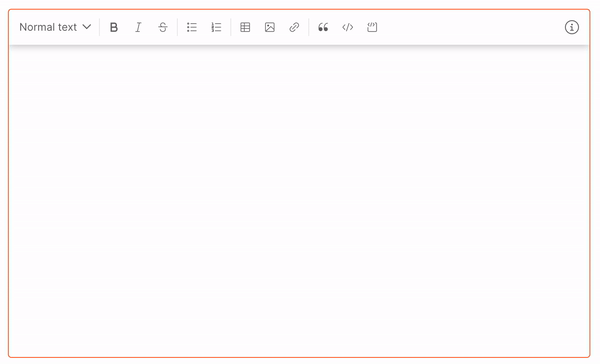
If you are used to non-markdown editors, you can use common shortcuts available across standard editors:
All the styling and formatting options are accessible through a toolbar as well. Check out the onboarding guide to learn more about the new editor.
Backward compatibility
The editor is backward compatible. Any and all existing documentation with markdown descriptions can be used without any additional effort from you.
What’s next?
We are excited to bring this change to authoring descriptions within documentation and we plan to extend this to editing content across Postman based on user feedback. So, we hope you’ll try it out and share with us your thoughts on this new editing experience.
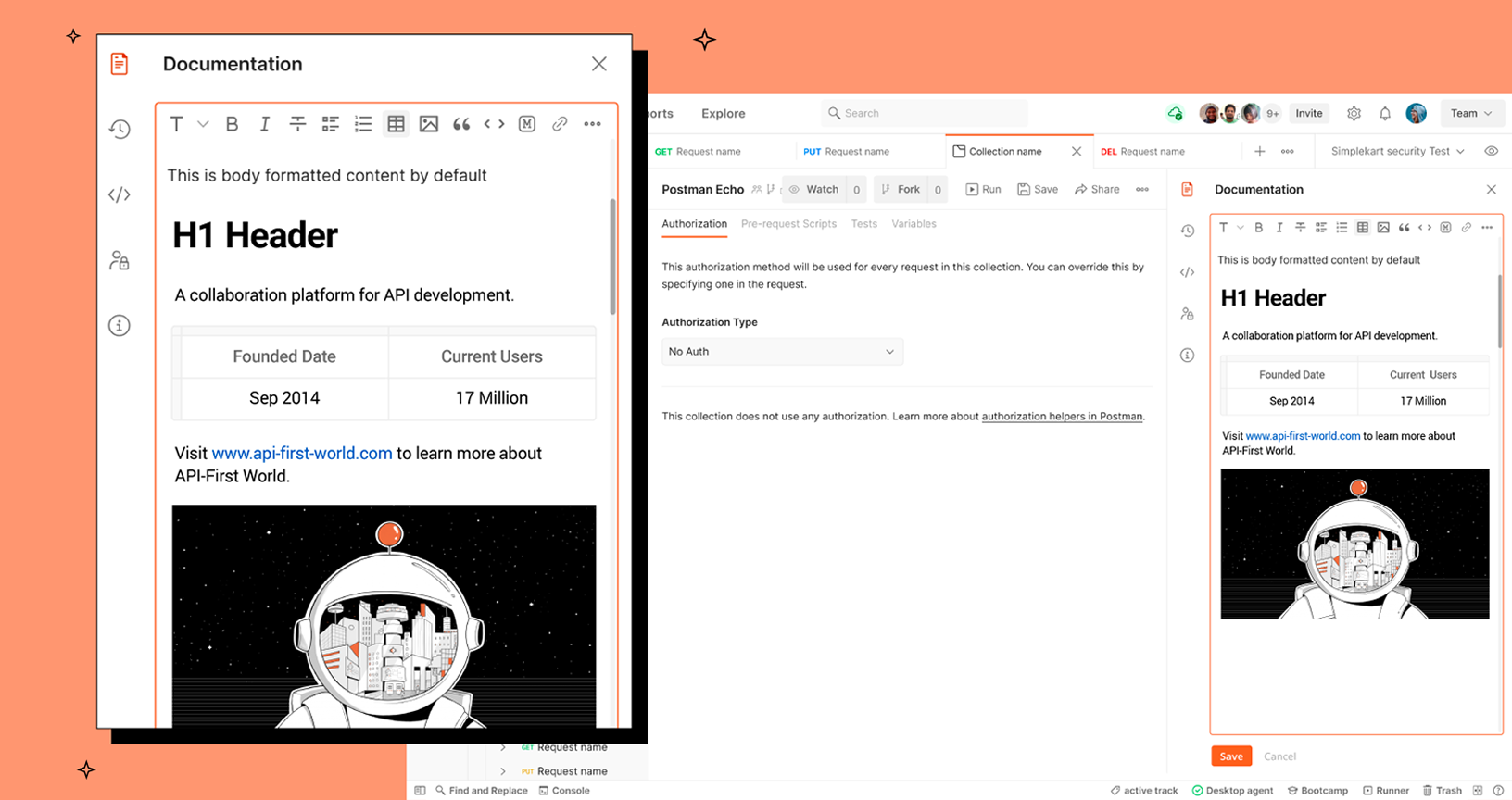
I would obvious way to choose the classic markdown editor as my default.
The WYSIWYG Beta is not ready for use. Adding code blocks in classic markdown ` is much more intuitive than having to hunt for the little button, copy and paste works terribly with bulleted lists, etc etc.
PLEASE add option to choose classic markdown editor as default, I’m REALLY tired of having to switch into that mode any time I go to make edits.
please add rtl support too