Introducing Postman’s new Guest role to share collections instantly
When working with APIs, the hardest problems are not just technical problems, but also people problems. Designing and building an API requires you to consider not just your team’s requirements but also those of your consumers, stakeholders, and partners across the company. We see customers using Postman team workspaces to set up a shared space for hosting their collections, environments, and other API assets. But this still doesn’t help you collaborate with a broader set of stakeholders—such as QA, sales, evangelism, and customer support—who are often not part of your direct team. You want them to access specific collections so that you can collaborate instantly and solve problems faster. To address this need, we are launching a brand-new way for you to share collections within your organization and collaborate using a “Guest” role.
Share your Postman Collection links with the new Guests feature
Starting today, when you are sharing a Postman Collection from within a team workspace, you will see a new option to enable Guests to view the collection. Once you toggle this option to ”on” and share the collection link with someone in your organization, they will instantly have view-only access to only that specific collection. The Guest role will be able to view the shared collection and send API requests, but they cannot modify or export it outside the team. Additionally, they will be added as Guests to your Postman team.
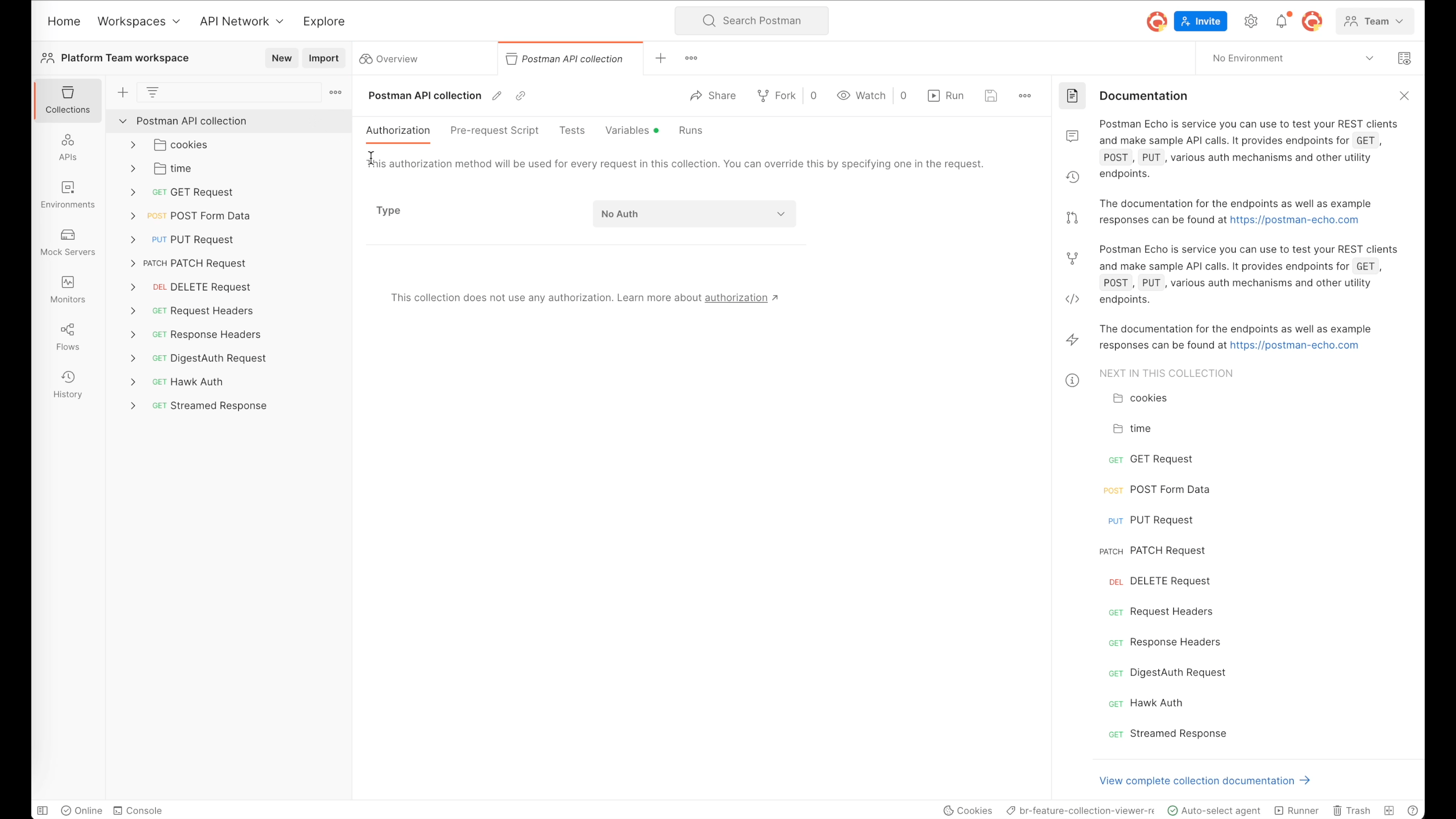
You can share multiple collections with Guests in the same way as long as those collections are in team workspaces. Guests’ access will be limited to those specific collections. When a Guest requires editing access or full access to the workspace, they can request it by clicking on the Request to Edit button in the collection.
We are launching Guest access to collections as part of Postman Free, Basic, and Professional plans. Guest users will be free but there will be a limit on the number of Guests based on your Postman plan. Postman team Admins can view, manage, and remove Guests, similar to team members using the Members and Groups page in your team dashboard.
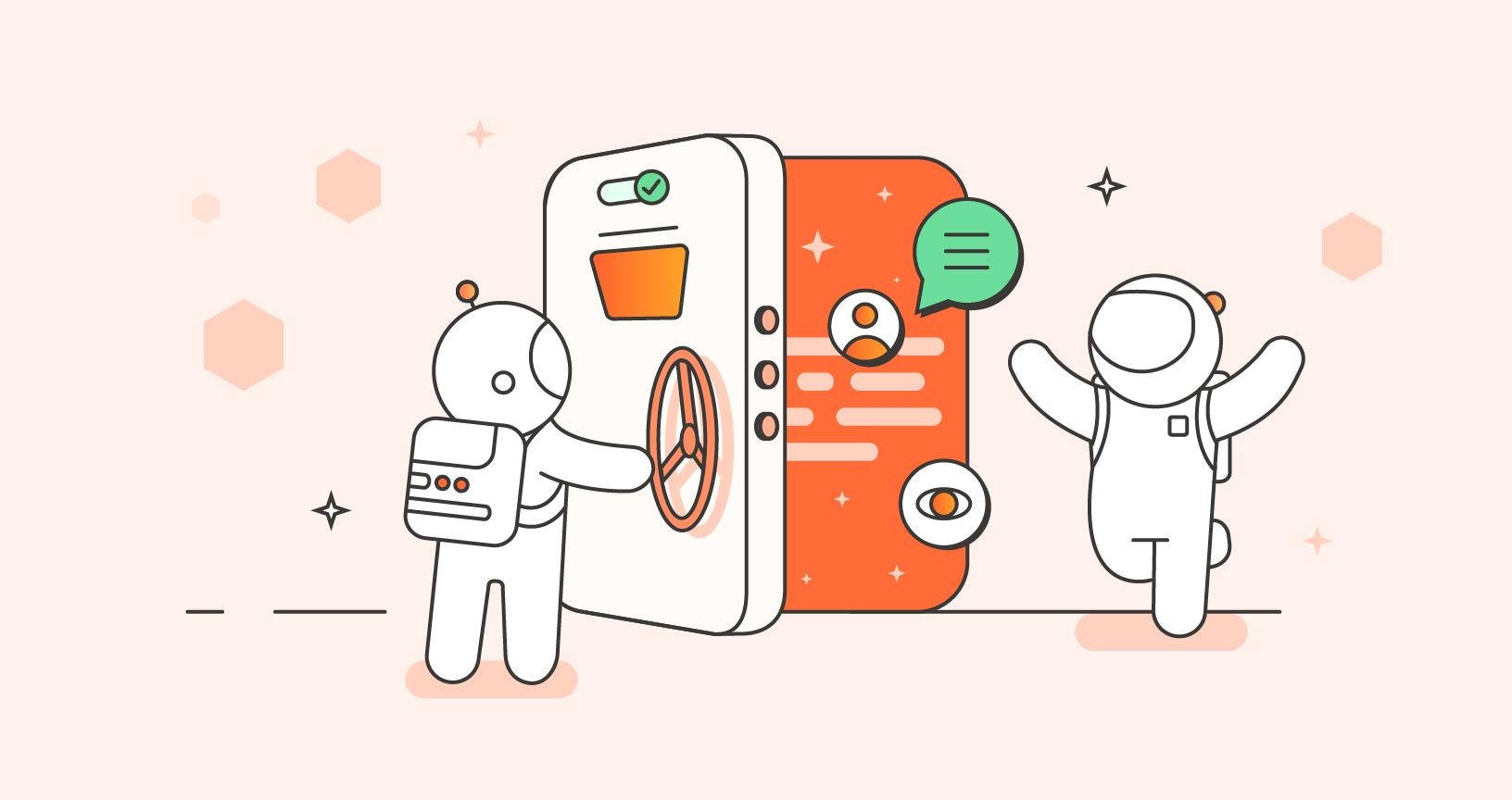
How can I give guests access to environments?
You can only give Guests access to collections. They won’t be able to access environments in the workspace.
Unfortunately, guest access to collections without environments, where the variables are, is a bit useless 🙁
It would be nice to be able to share environments as well, as usually collections use them extensively
What is the number of guests allowed for each plan?
Thanks for the feature! I agree with other guys that sharing a Collection without access to Environment is pretty useless as collections always heavily use variables from Environments.
That’s a great feature, but please, please consider an option to share Environments with guests. Without that it is completely useless.