Enhance your business operations with Postman and ipstack geolocation data

This is a guest post written by Sayora Mussakhunova, senior marketing manager for API Layer at ipstack.
In today’s digital age, understanding your internet traffic can provide invaluable insights into your business operations. Leveraging ipstack‘s geolocation data through Postman can transform how you analyze IP addresses, enhancing everything from security to marketing strategies. In this blog post, we’ll show you how to use ipstack with Postman to derive actionable insights and optimize your business processes.
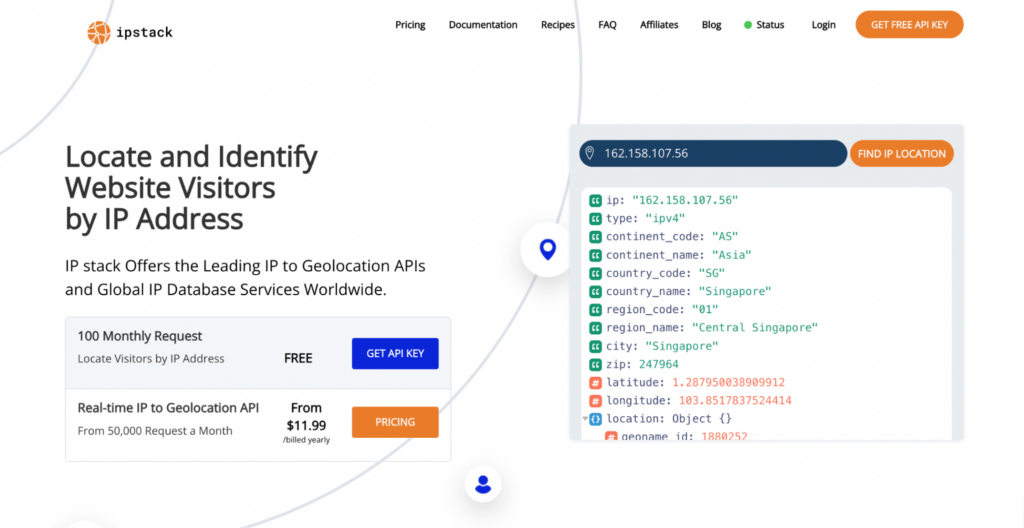
Understanding IP addresses and their business value
What can an IP address tell you?
An IP address is more than just a digital locator. Here’s what it can reveal:
- Location: Geolocation services like ipstack can pinpoint an IP address’s country, region, city, and sometimes even the ZIP code.
- ISP information: It can identify the Internet Service Provider and the connection type (DSL, cable, fiber).
- Hostname: Every IP address can be linked to a hostname, offering insights into the domain and organization behind the IP.
- Network type: IP addresses can be public (internet-accessible) or private (used within local networks).
Business implications of geolocation data
ipstack’s geolocation API provides real-time geographic data about your online visitors. Here are practical uses of IP address information:
- Security: Track IP addresses to identify and block malicious actors, recognizing unusual patterns to preempt cyber threats. For instance, if many login attempts are coming from a region where the business has no customers, this could signal a potential attack. Implementing geolocation data helps create rules to automatically block or challenge suspicious activity, thereby enhancing the organization’s overall security posture.
- Marketing and analytics: Understand where your website traffic originates to tailor marketing strategies, optimize ad spend, and improve content delivery. For example, content delivery can be improved by localizing it for different audiences, which can lead to higher engagement and better user experiences. Geolocation data also helps in identifying new market opportunities by revealing trends and preferences in different regions.
- Compliance and regulation: Monitoring IP addresses interacting with your systems is essential for ensuring adherence to regional laws and regulations. Different countries have varying data protection laws, such as GDPR in Europe or CCPA in California. By using geolocation data, businesses can automatically adjust their data handling practices to comply with local regulations.
- Personalization: Customizing user experiences based on the geographical location of their IP address can significantly enhance customer satisfaction. Geolocation data allows businesses to deliver personalized content, offers, and recommendations that are relevant to the user’s location. For instance, an e-commerce site can display products that are popular in the user’s region or provide shipping information specific to their country. This level of personalization can lead to increased user engagement, higher conversion rates, and improved customer loyalty.
Leveraging ipstack through Postman for enhanced accessibility
Postman simplifies working with ipstack by offering an intuitive interface and comprehensive testing tools. Follow this Quickstart guide video or a step-by-step guide below:
Step-by-step guide to using ipstack with Postman
1. Access the APILayer collection
- Navigate to the APILayer collection on Postman and select ipstack.
2. Run and fork the collection
- Click the Run in Postman button and then the Fork Collection button. Or click the button below.
- Rename the collection if desired and click Fork Collection.
3. Sign up to ipstack and copy API key
- Click here to sign up to ipstack.
- Copy your API key from the Dashboard and paste it into your workspace.
4. Make your first API call
- The ipstack Postman Collection includes endpoints like the Basic Standard IP Lookup. Here’s how to use it:
- Input your ipstack API key.
- Edit the IP address you want to analyze.
- Click Send to execute the request and view the results.
Using GET Basic Standard IP Lookup
The GET Basic Standard IP Lookup provides essential location data about an IP address. This includes details like country, region, city, and coordinates, which can help you understand your website visitors’ geographical origins.
Example:
IP Address: 192.168.0.1 Country: United States Region: California City: Los Angeles Coordinates: 34.0522 N, 118.2437 W ZIP Code: 90012 ISP: Example ISP Hostname: example-hostname.com
Advanced ipstack functionality in Postman
- GET Hostname: Translate an IP address into its corresponding hostname, which helps identify network or service providers.
- GET Response Wrapped inside a Callback: Format data for secure handling in web applications, enhancing user experience.
- GET Response in Different Languages: Return geolocation data in various languages to cater to a global audience.
- GET Specific Response with Fields Parameter: Request specific pieces of geolocation data to make queries faster and responses lighter.
- GET XML Output: Receive geolocation data in XML format, offering flexibility in data handling.
By focusing on these specific functionalities and their practical applications, you can harness the power of ipstack’s geolocation data to make informed, strategic business decisions.
Unlock more potential by using ipstack and Postman
Using ipstack with Postman enhances your ability to manage and implement geolocation data, providing insights from IP addresses that drive business success. Start leveraging these tools today to unlock the full potential of your business operations. To learn more about this geolocation API and its use cases, check out ipstack’s blog.
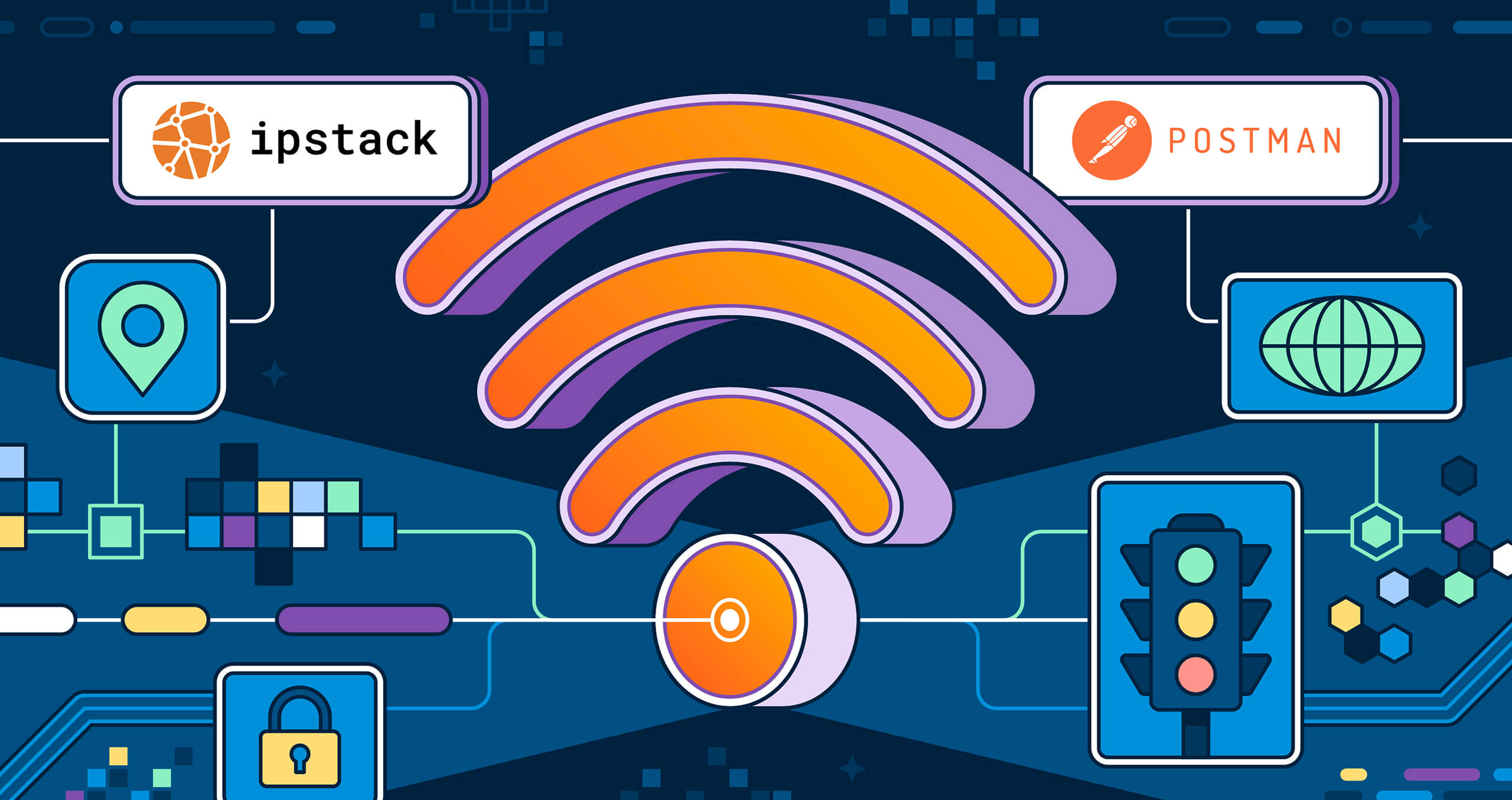
What do you think about this topic? Tell us in a comment below.