Announcing easier API authentication in Postman
More than 25 million people around the world now use Postman Collections to learn about new public APIs and get to their first successful API call more quickly. However, to send a successful request, authentication is one of the first barriers to entry and is frequently one of the biggest. Today, we are excited to announce our new feature that makes authentication easier in Postman.
Now, you no longer have to invest time in understanding the specific nuances of authentication. Instead, you can start using the API to get immediate value. Let’s see how this works.
- Postman will recognize if the request you are trying to send needs auth and will help you set it up:
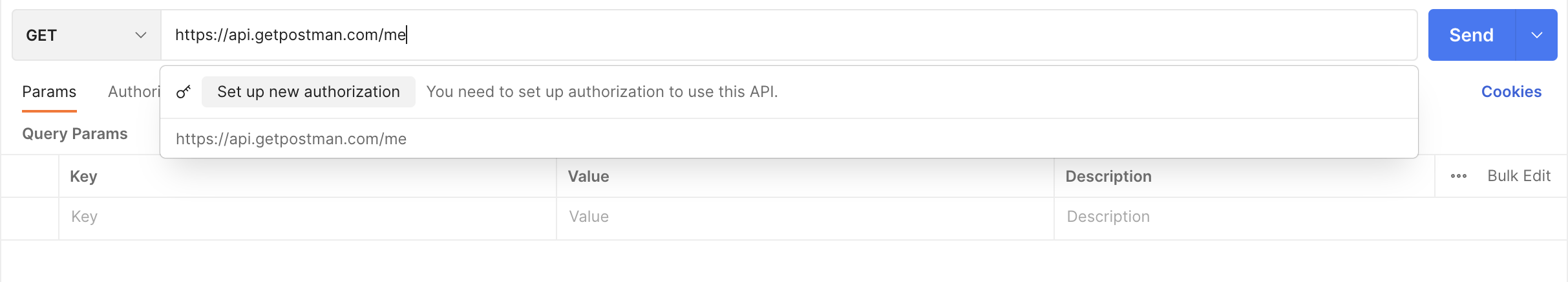
- When you click on Set up new authorization, you’ll get all the information you need to quickly set up authentication and send a successful request:
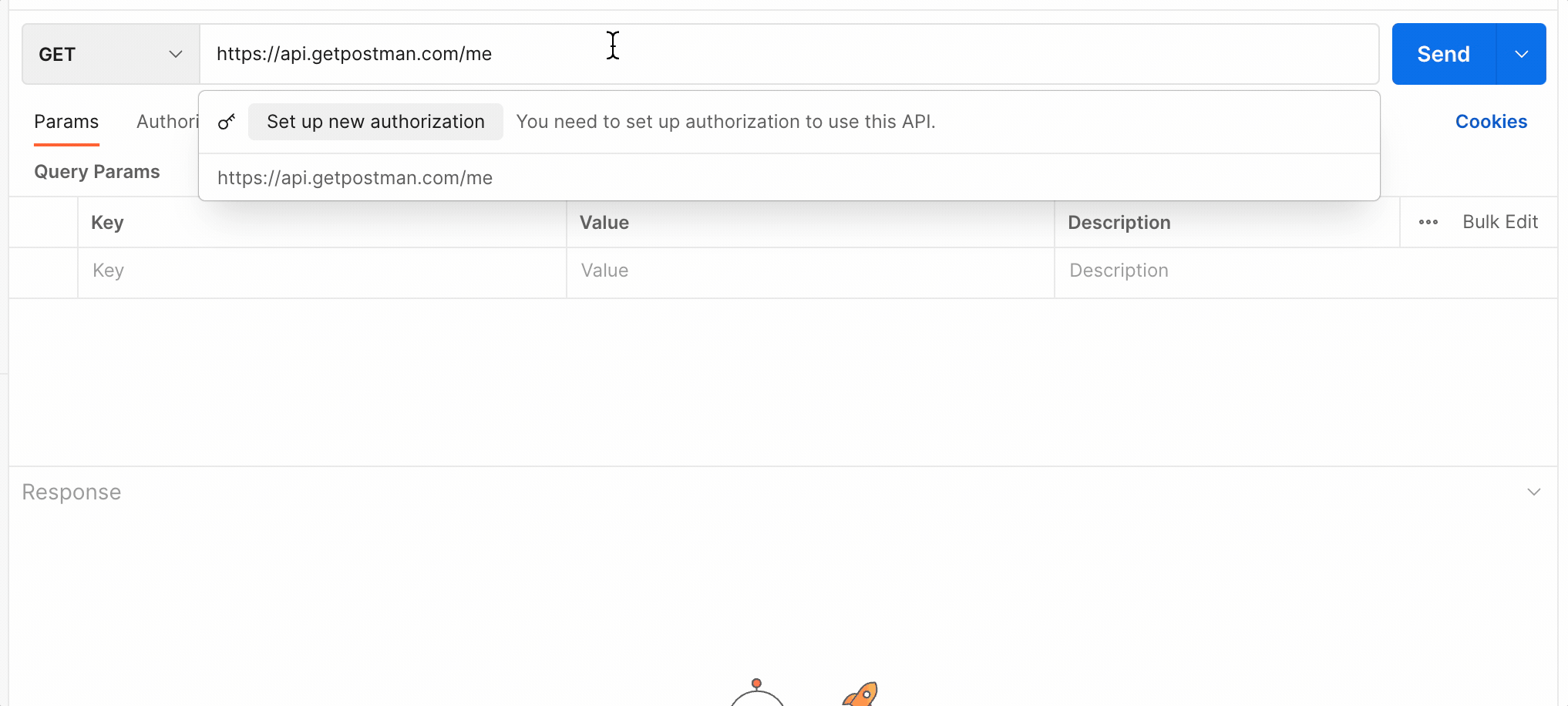
- This is even easier for APIs that support OAuth 2.0, where you can grant access and set up authentication in one click:
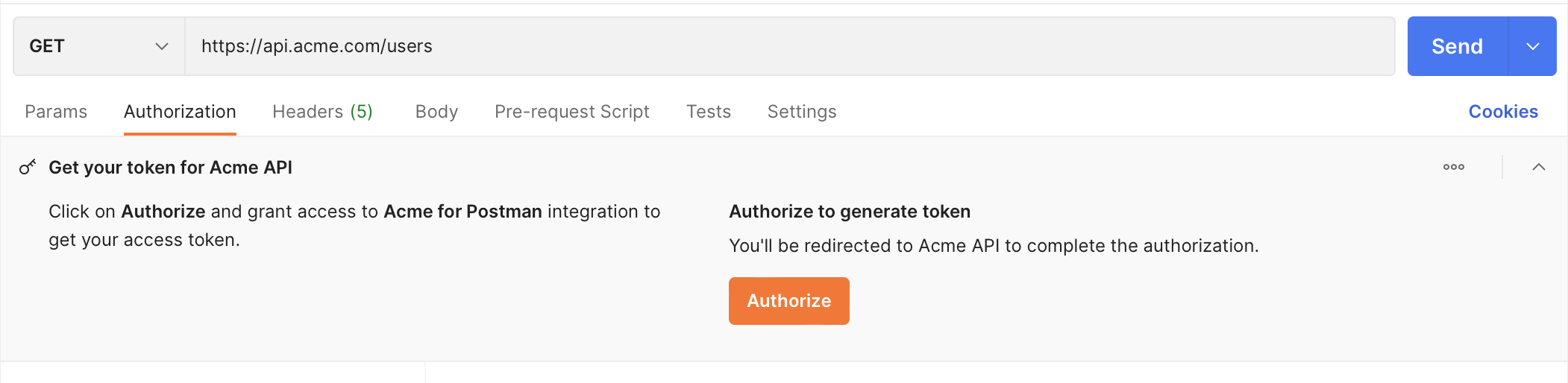
- You can also save authentication information so you don’t have to re-authenticate for future requests:
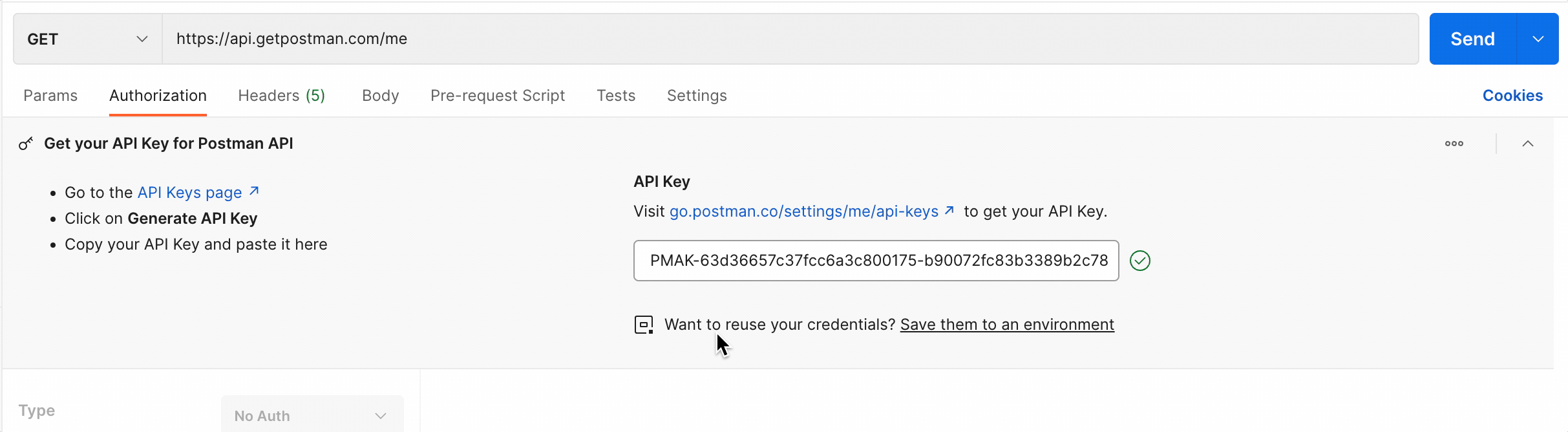
That’s it! You can now send a successful request. Gone are the days when you have to search for and read through tons of documentation and guides just to set up authentication.
Related: Use the Authorization Methods Template
But that’s not all. If you like this experience, we have made it extremely easy for you to set this up and improve the time to first call (TTFC) for your Public APIs. All you need to do is fill out a simple form through your Postman account, and then you can make authentication seamless for your API consumers in minutes.
With this advancement, you can focus on using APIs to build amazing things, knowing that authentication is taken care of. We already support popular APIs, including OpenAI, Notion, Twilio, and more, with many more coming soon. You can leave a comment below if there is an API you would like to see support for.
Interested in implementing this for your public APIs? Don’t forget to join our waitlist here, and we will reach out with more information. Try it out today, and let us know what you think!

Can we enable this for our internal private APIs?