Introducing Postman’s AWS API Gateway Integration
When Amazon Web Services (AWS) API Gateway hit the scene in 2015, API management had been evolving for about a decade and was becoming available across all major cloud platforms. Five years later, Postman has become a seamless part of managing your APIs using AWS API Gateway: You can export Postman Collections from any API published to the cloud API gateway, and make calls to APIs that are deployed using it. Now, we’re returning the favor by integrating AWS API Gateway into Postman.
Our AWS API Gateway integration is available within each of your workspaces via the Postman web dashboard. This means you can sync your OpenAPI and Swagger definitions to AWS, using Postman to help design, develop, and now manage your APIs. This exciting integration is one more way we’re automating common tasks—all to reduce your workload while helping you get more done.
How to sync your OpenAPI or Swagger API schema to AWS in Postman:
1. Click on the Integrations tab from the workspace where the API exists, and choose AWS API Gateway from the list of integrations. Select AWS API Gateway from the list of integrations:
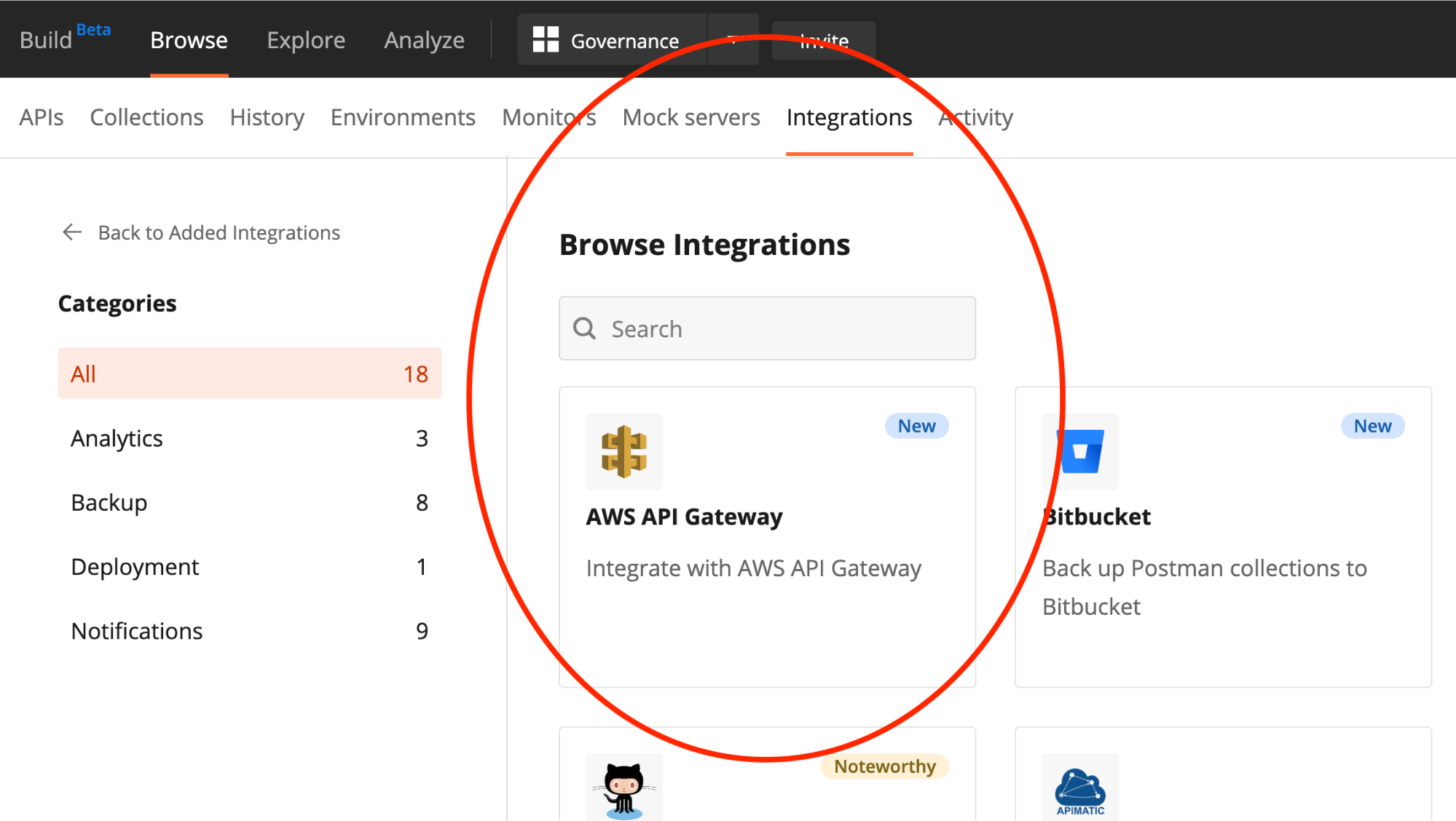
2. Select the Add Integration option to create a bridge between your Postman workspace and AWS API Gateway within your AWS account:
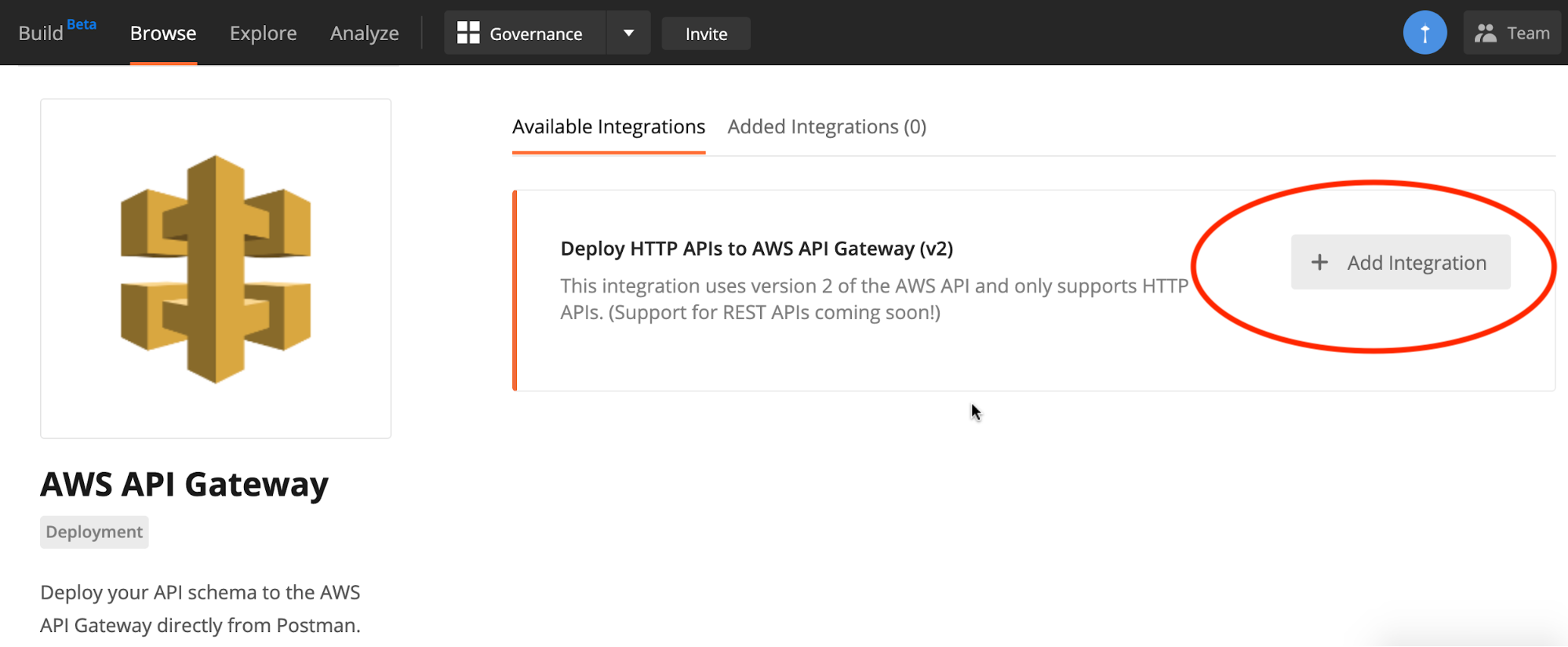
3. To set up your integration, you will need a valid Access Key ID and Secret Access Key from your AWS account. You can retrieve these from the Identity and Access Management (IAM) area within your AWS console. Once you’ve entered your keys, go ahead and choose which region you will be deploying your APIs into, and select Continue:
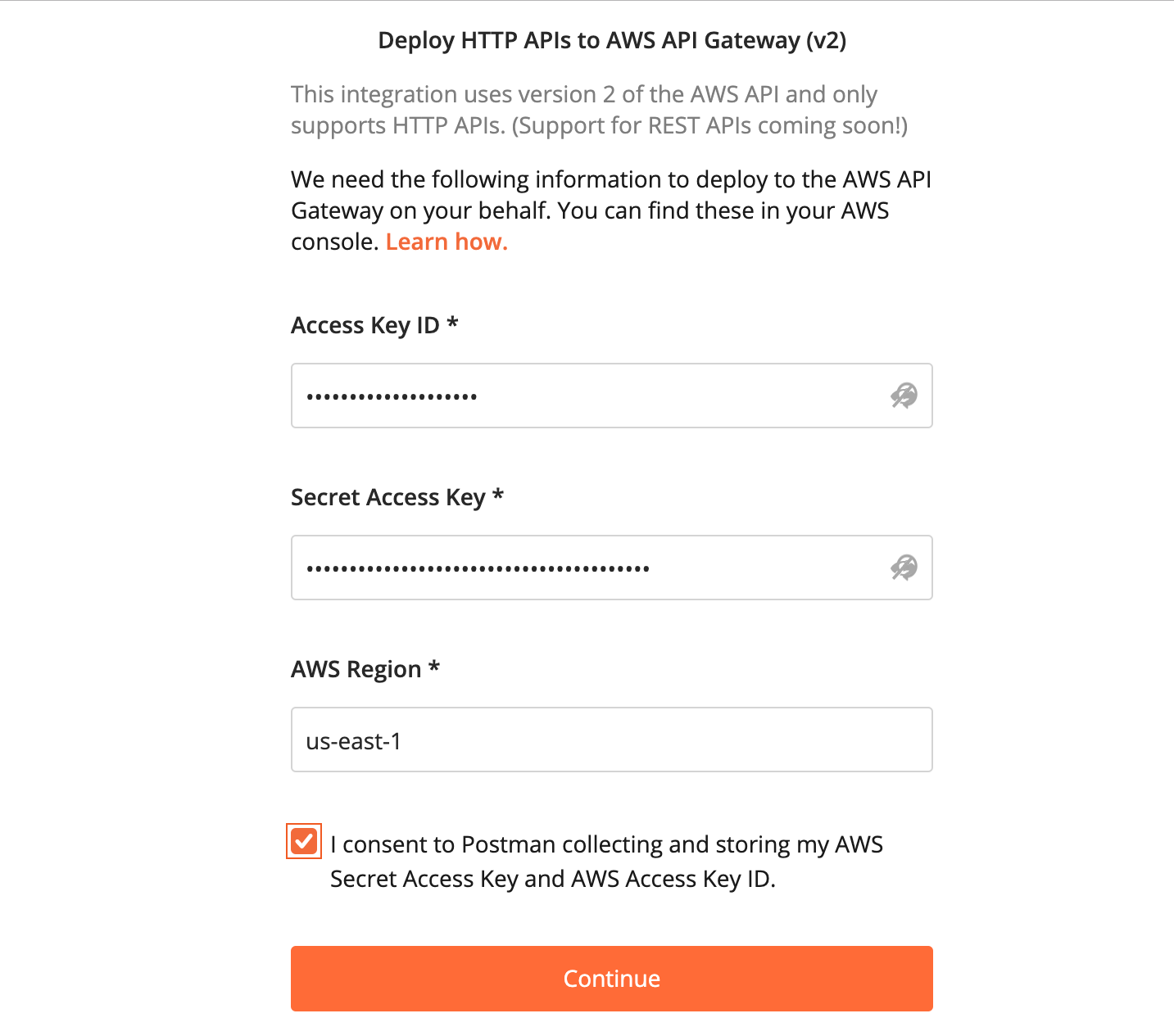
4. Select which API and version you will want to publish to the AWS API Gateway. The list of APIs and versions will be pulled from within your workspace, so make sure you are in the right workspace if you do not find your API in the listing. Once you have chosen your API and version, choose to create a new API in the AWS API Gateway and click Continue to finish setting up:
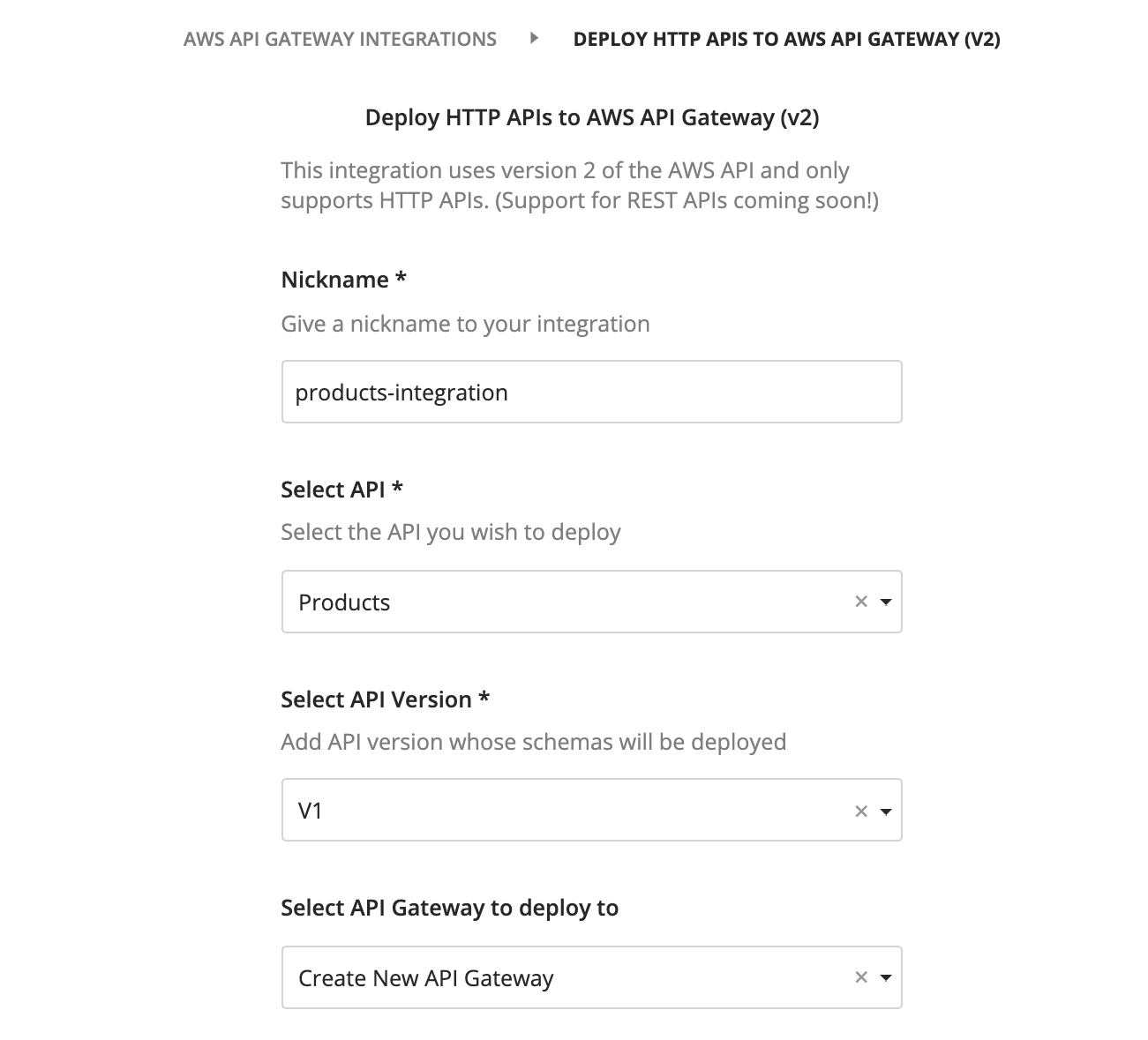
5. Once your AWS API Gateway and Postman are linked, you can come back to your Added Integrations tab to manage your integration anytime. You can change keys, add versions, or completely remove the API from syncing between Postman and AWS. This allows you to integrate as many APIs and individual visions of those APIs with AWS, while using Postman to manage the lifecycle:
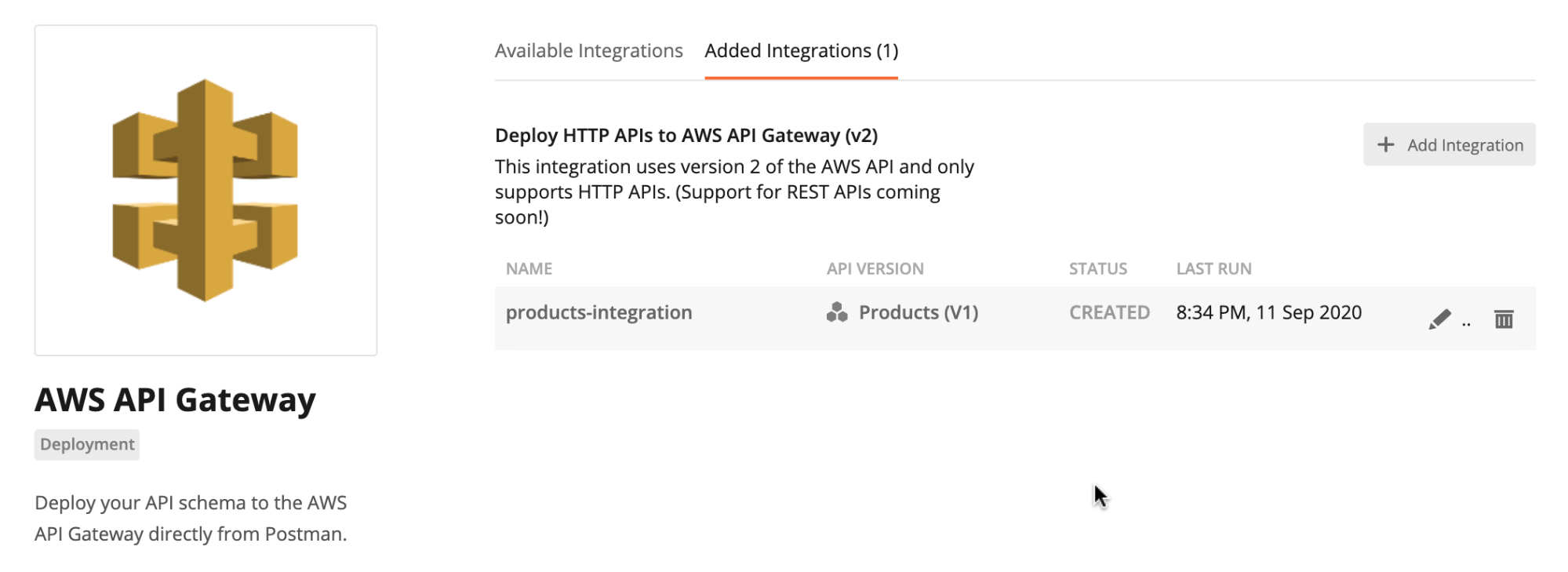
6. After adding the integration in Postman, you can go to AWS and see your API published to the API Gateway, with all the routes and other details present. You can design and manage your APIs in Postman while syncing all the details to the gateway, leveraging the AWS API Gateway to wire up each API to the required backend AWS services:
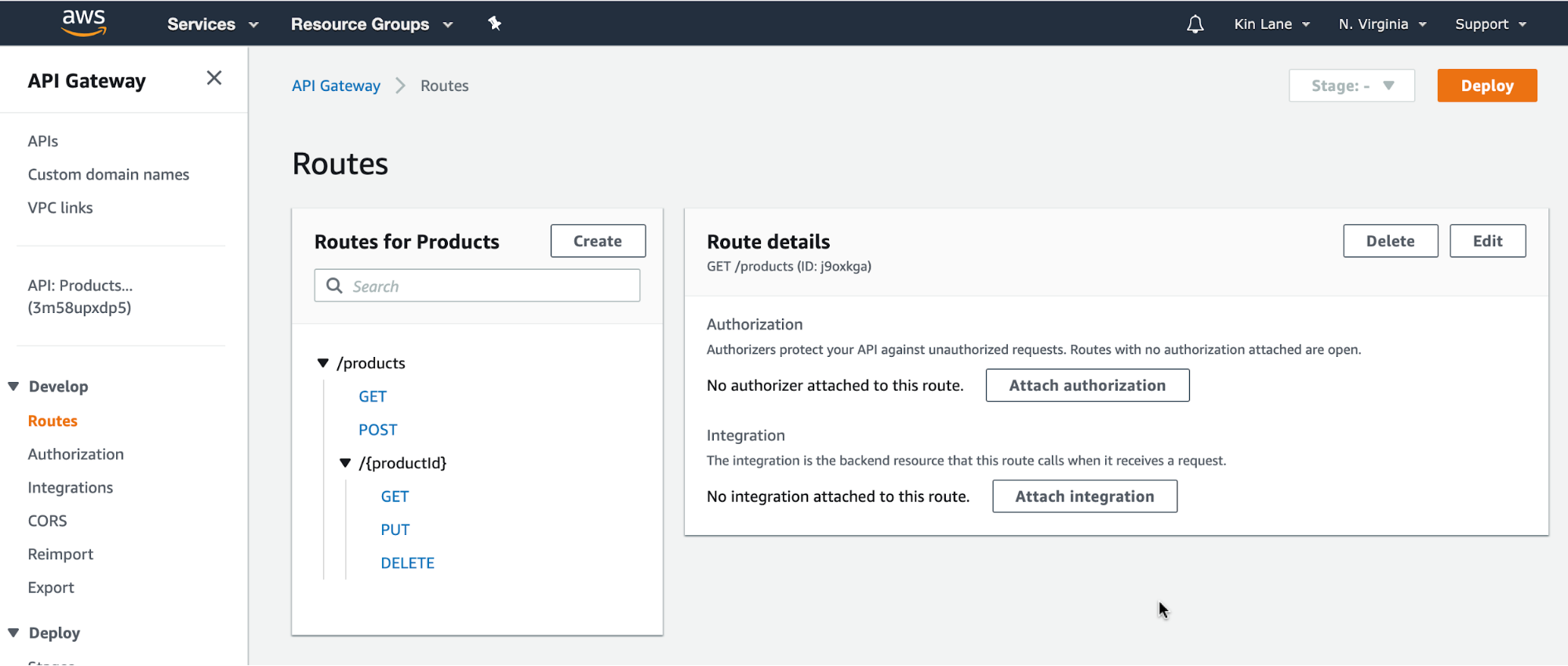
The Postman AWS API Gateway integration provides you with a quicker way to design your APIs using Postman API Builder, defining all the details of your APIs using Swagger or OpenAPI, and auto-syncing those details to the AWS API Gateway. Once you’ve deployed the API to the desired stage (i.e., development, staging, or production), you can also export a Postman Collection from the AWS API Gateway and import it into Postman to begin making calls to your new API.
All of this enables you to use Postman to both deploy and consume your APIs as part of a tighter integration between Postman and AWS. You can now better deliver APIs using the cloud infrastructure you’re already using as part of your API operations.

Interesting 😊
Every time I try to enable this integration I get an error “Something went wrong while fetching API Gateways, please try again.” I know my credentials are correct. Iterating URL’s for an automated suite with changing AWS API ID’s has been a massive pain in the butt (especially since you cannot set the Current Value of variables and the default to initial does not work). I can’t find any documentation on this issue.
I did not find the Integrations tab. Is it in a “special” version?
Hi Ivan, You can now find the Integrations tab on your homepage in the left sidebar.
This is a really cool utility with one problem – unauthenticated, it works like a dream (once the API Gateway has been deployed!) It would be nice to see automatic sync with the API as an option (whereas currently it wants to sync via GitHub).
At the moment there IS a bug in the REST API Stage Export generator – the basePath definition has a forward slash which needs to be removed – (the url goes …amazonaws.com/{basePath}, so the basePath shouldn’t be defined as eg. “/v1” but as “v1”) – this is around line 13 of the openapi/json export.
However, what has been a real struggle is authorisation via AWS Cognito User Pools. It’s neither easy to follow documentation (buried or absent) from AWS or from Postman on this. Certainly get everything working before turning authentication on – maybe soon either Postman or AWS will make it easier to use Cognito authenticated REST APIs.