Introducing 15 Days of Postman: test challenge for API testing professionals
As an API testing professional, how do you measure up when it comes to your Postman skills? Assess your Postman experience in this skills quiz, or skip ahead to our brand-new intermediate test challenge.
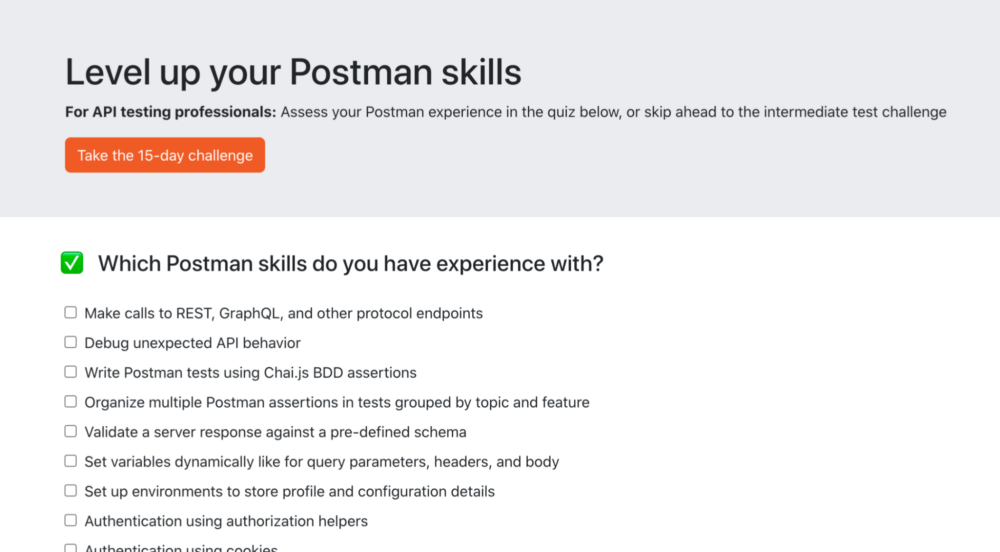
As a follow-up to 30 days of Postman – for developers and other API training programs like Postman Student Experts and APIs 101, we’re introducing the latest Postman experience and badge—for testers. Explore a new Postman challenge and tutorial each day, for 15 days, to claim your 15 days of Postman badge. Learn how to construct test suites, increase test coverage, automate testing, and more.

Frequently Asked Questions
- How long does it take to complete the 15 days of Postman challenge? Plan to spend 5 to 45 minutes every day exploring a topic and diving deeper into the topics you find interesting. Go at your own pace; there is no penalty for taking longer. Note: if a very long period of time elapses from when you fork a challenge to when you submit the final solution, you may need to pull the latest changes to ensure the solution you submit is up to date.
- Do I need to complete all 15 challenges? Completing all the challenges is required to claim your 15 Days of Postman badge. You are welcome to dive into any of the topics that you find interesting. However, some challenges build on concepts and samples introduced in earlier challenges. So you will receive less guidance for concepts covered earlier in the series.
- I am new to code. Is this challenge for me? The challenges are designed for testers and suitable for novice testers. However, it is rated “Intermediate.” If you know basic software programming concepts and beginner JavaScript (or some other programming language), this challenge is for you. If you’re an API professional, but don’t identify as a tester, you may need to do extra research to complete some challenges.
- Do I need to create a public workspace? Yes. The validation requires all of your work to be located in a public workspace. If you belong to your company’s Postman team, your company may not want the public workspace to be listed under their public team profile. In this case, use your personal Postman account, or create a separate Postman account, to complete the challenge.
How to get started today
Challenges are located in this public workspace: 15 days of Postman – for testers.
- Get the daily challenge: Fork the parent collection for each day to your own public Postman workspace.
- Review the instructions: Read the corresponding collection documentation for instructions on how to complete each challenge. Additional resources are available if you want to dive deeper into any of the topics.
- Check your solutions: When you think you’ve got it, validate your solution by following the instructions in the
Submit your solutionfolder. For each day, you check your own work. - Claim your badge: For the final challenge, submit your final solution to the Postman team. Successfully completing all 15 challenges allows you to claim your 15 days of Postman badge.

I tried accessing the collection with the “Get Started ” text link but it threw up an error “You don’t have the permission to access this”
Hi, I can’t access the challenge it is flagging to access this page, switch to an account with permission.
Can you please let me know if I am missing something?
Thanks
lovely
Hello. Can you please tell me if anyone is reviewing the pulls from 15 Days Challenge in Postman?
I have made few pull requests but no one has seen them this last two weeks.